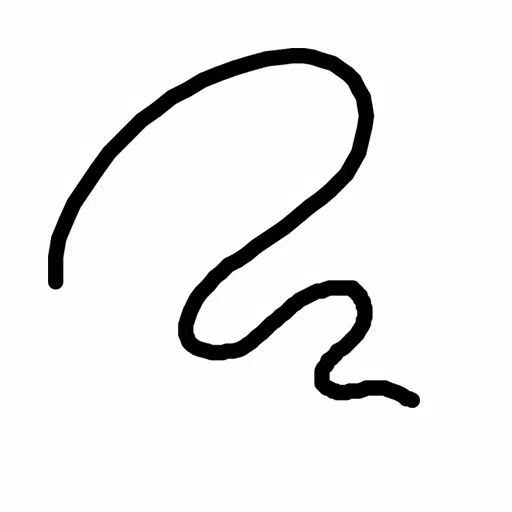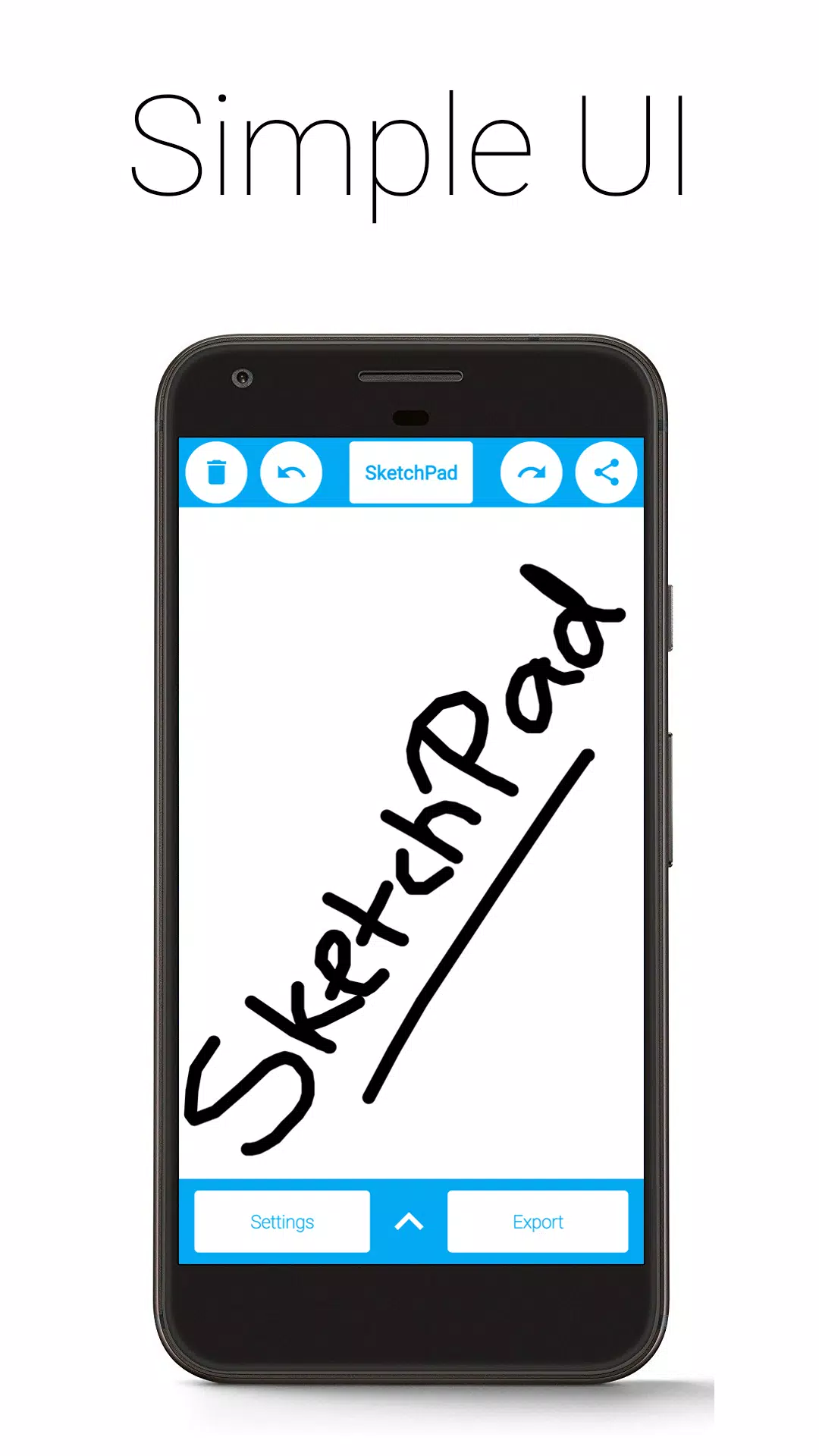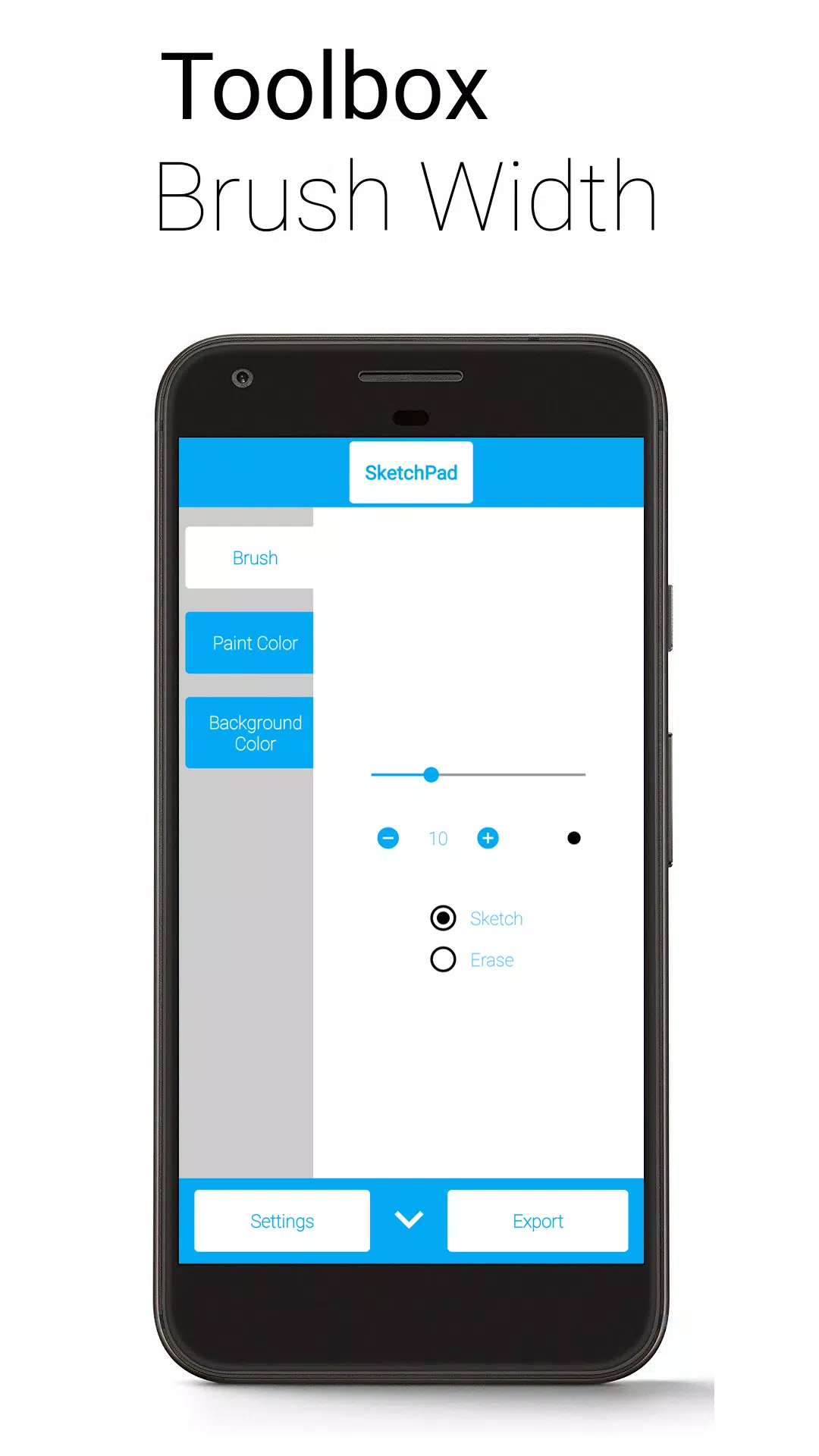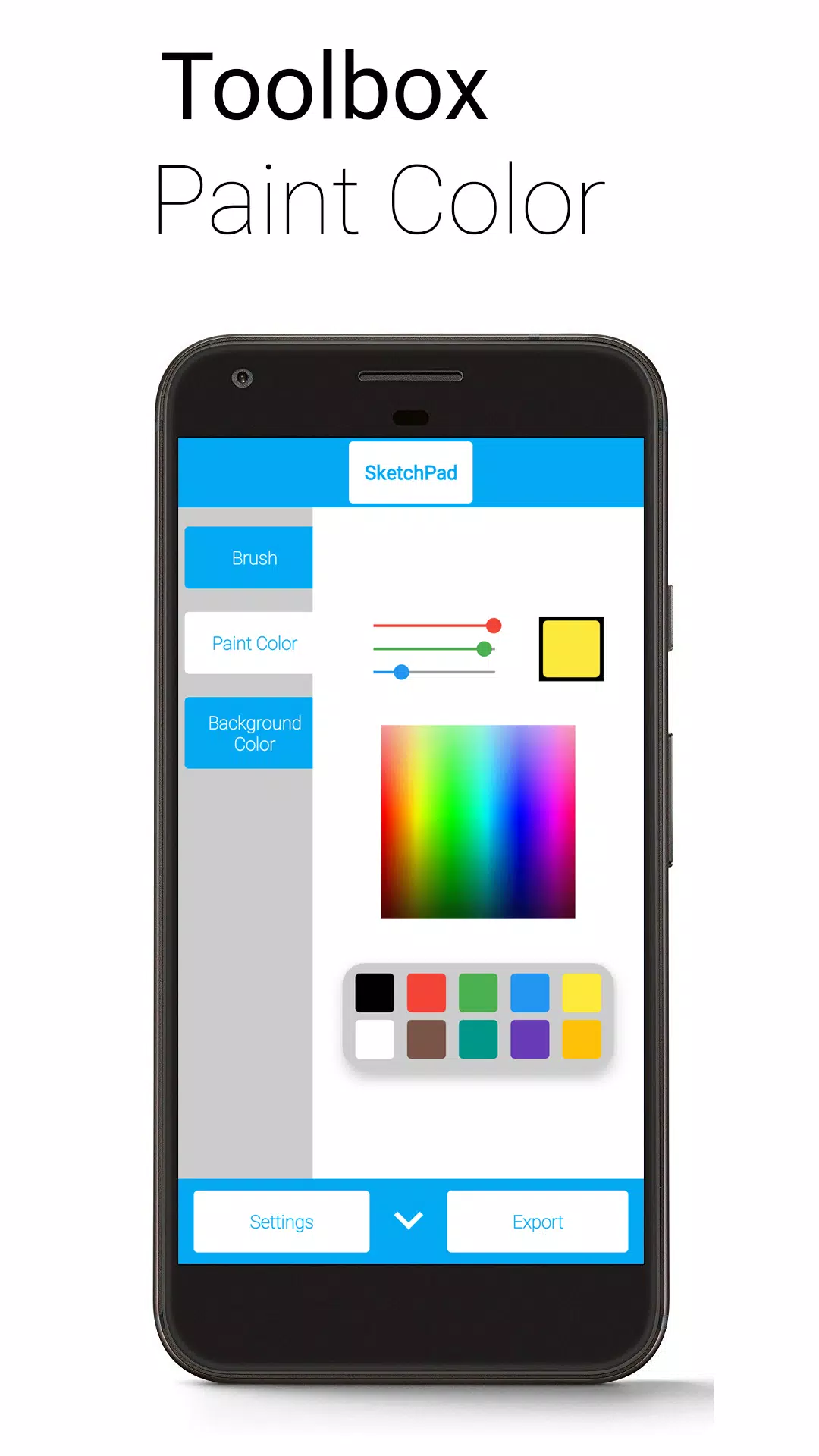SketchPad - Doodle On The Go
| Latest Version | 2.2.2 | |
| Update | Mar,31/2025 | |
| Developer | Kaffeine Software | |
| OS | Android 5.0+ | |
| Category | Art & Design | |
| Size | 4.5 MB | |
| Google PlayStore | |
|
| Tags: | Art & Design |
SketchPad offers a seamless and hassle-free way to unleash your creativity on the go. Whether you're in the mood to sketch, doodle, or simply scribble, SketchPad's intuitive interface makes it incredibly easy to transform your device's screen into a vibrant canvas. With a tiny download size of just 5 MB, this app is perfect for anyone looking for a lightweight yet powerful drawing tool.
The beauty of SketchPad lies in its simplicity. There's no clutter or unnecessary features—just a clean canvas waiting for your artistic touch. You can dive right into your creative process immediately after installation, with no setup required. It's designed to be straightforward and user-friendly, ensuring that you can start sketching in no time.
Features:
• Simple UI: A clutter-free interface that focuses on your artwork.
• No Ads: Enjoy uninterrupted creativity without any distractions.
• No In-App Purchases: All features are available without any additional costs.
• Customizable Brush Width with Instant Preview: Perfect for both bold strokes and fine details.
• Multiple Color Selection Methods: Choose from a Palette, Spectrum, or RGB Sliders to find the perfect shade.
• Unlimited Undo/Redo: Feel free to experiment, with the ability to correct mistakes (limited by device capabilities).
• Optional Shake to Clear: Clear your canvas with a simple shake of your device (requires accelerometer). Ideal for casual scribbling, but not recommended for serious sketching on the move.
• Export Options: Save your artwork as PNG or JPEG.
• Direct Sharing: Share your creations directly from SketchPad, which automatically exports the image to your device.
SketchPad is designed to work offline, ensuring you can sketch anytime, anywhere. However, sharing your masterpieces with others will require a network connection. The app requests Storage permission solely to save your sketches to your device, and rest assured, your files are safe and not accessed for any other purpose.
By default, exported images are stored in the "/Pictures/SketchPad/" directory. You can customize this path in the settings to suit your preferences. For better integration with gallery apps, you might want to save sketches to "/DCIM/Camera/". Note that on Android 10 and later, due to changes in storage management, all images are saved to "/Android/data/com.kanishka_developer.SketchPad/files/Pictures", regardless of your settings.
The SketchPad Project prioritizes user experience above all else. We value your feedback and encourage you to share your thoughts or simply connect with us on the Kaffeine Community Discord server at https://discord.gg/dBDfUQk or via email at [email protected].
What's New in Version 2.2.2
Last updated on Jan 2, 2024
- Bug fixes and performance improvements
- Happy New Year 2024!
-
 アートファンスケッチパッドは持ち運びに便利で、インターフェースも使いやすいです。ダウンロードサイズが小さいのも良い点ですが、もっとブラシの選択肢が欲しいです。
アートファンスケッチパッドは持ち運びに便利で、インターフェースも使いやすいです。ダウンロードサイズが小さいのも良い点ですが、もっとブラシの選択肢が欲しいです。 -
 ArtLoverSketchPad is fantastic for quick sketches on the go. The interface is user-friendly and the small download size is a big plus. I wish there were more brush options though.
ArtLoverSketchPad is fantastic for quick sketches on the go. The interface is user-friendly and the small download size is a big plus. I wish there were more brush options though. -
 ArtistaAmadorO SketchPad é ótimo para esboços rápidos em movimento. A interface é intuitiva e o tamanho pequeno do download é um ponto positivo. Gostaria de mais opções de pincéis, no entanto.
ArtistaAmadorO SketchPad é ótimo para esboços rápidos em movimento. A interface é intuitiva e o tamanho pequeno do download é um ponto positivo. Gostaria de mais opções de pincéis, no entanto. -
 ArtistaEnMovimientoSketchPad es excelente para hacer bocetos rápidos mientras estoy en movimiento. La interfaz es fácil de usar y el tamaño de descarga pequeño es una gran ventaja. Me gustaría tener más opciones de pinceles.
ArtistaEnMovimientoSketchPad es excelente para hacer bocetos rápidos mientras estoy en movimiento. La interfaz es fácil de usar y el tamaño de descarga pequeño es una gran ventaja. Me gustaría tener más opciones de pinceles. -
 예술가스케치패드는 이동 중에 빠르게 스케치를 할 때 좋습니다. 인터페이스가 사용하기 편하고 다운로드 크기도 작아서 좋지만, 브러시 옵션이 더 많았으면 좋겠습니다.
예술가스케치패드는 이동 중에 빠르게 스케치를 할 때 좋습니다. 인터페이스가 사용하기 편하고 다운로드 크기도 작아서 좋지만, 브러시 옵션이 더 많았으면 좋겠습니다.