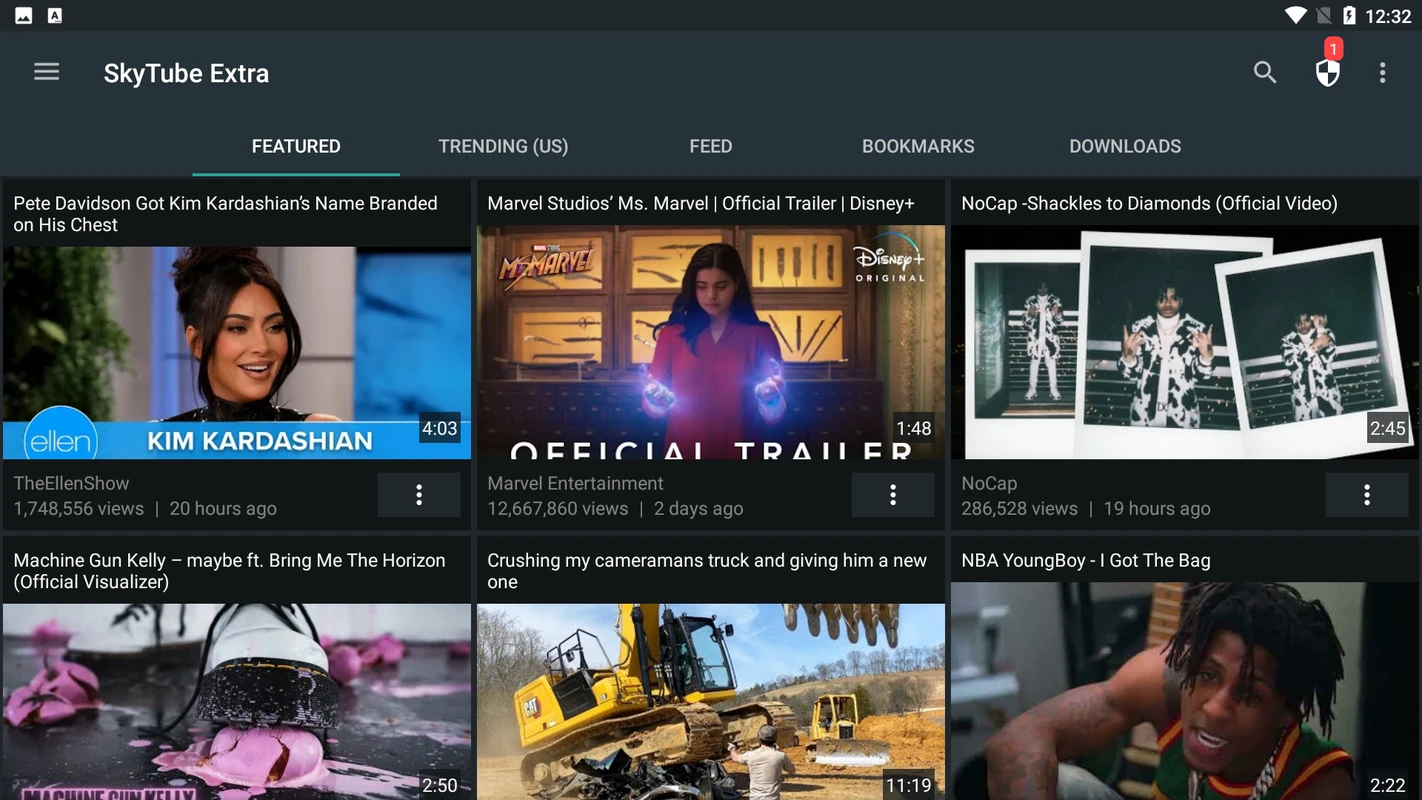SKYTUBE
| Latest Version | 2.991 | |
| Update | May,28/2025 | |
| Developer | gzsombor | |
| OS | Android 5.1 or later | |
| Category | Lifestyle | |
| Size | 9.60M | |
| Tags: | Lifestyle |
-
 Latest Version
2.991
Latest Version
2.991
-
 Update
May,28/2025
Update
May,28/2025
-
 Developer
gzsombor
Developer
gzsombor
-
 OS
Android 5.1 or later
OS
Android 5.1 or later
-
 Category
Lifestyle
Category
Lifestyle
-
 Size
9.60M
Size
9.60M
SKYTUBE is an innovative open-source, third-party YouTube client for Android devices, crafted to revolutionize your YouTube experience. It offers a clean, uncluttered interface that puts you in the driver's seat of your content consumption. Here are some of the standout features you can enjoy with SKYTUBE:
- Ad-Free Experience: Dive into your favorite videos without the pesky interruptions of ads, making your viewing experience smoother and more enjoyable.
- Video Downloading: Capture the moments you love by downloading your favorite YouTube videos for offline viewing, perfect for when you're on the go without an internet connection.
- Subscription Import: Seamlessly import your YouTube subscriptions into SKYTUBE to keep up with your beloved channels without missing a beat.
- Block Unwanted Content: Utilize the built-in video blocker to curate your feed by filtering out content that doesn't interest you, ensuring a tailored viewing experience.
- Customizable Interface: Enjoy swipe controls that allow you to effortlessly adjust volume and brightness, as well as quick access to comments and video descriptions, enhancing your interaction with the content.
Features of SKYTUBE:
- Video blocker to steer clear of content that doesn't align with your interests.
- Effortlessly explore popular videos and channels to discover new content.
- Bookmark your favorite videos for quick and easy access later on.
- Relish an ad-free environment without the need for YouTube Premium.
- Access a wealth of YouTube content without requiring a Google/YouTube account.
- Enjoy all the benefits of ad-free viewing without a subscription.
How to Use this App?
- Download: Since SKYTUBE isn't available on the Google Play Store, download it from trusted sources to ensure safety and reliability.
- Install: Install the APK file on your Android device, following the prompts to complete the setup.
- Open: Launch SKYTUBE and grant the necessary permissions to access its full range of features.
- Explore: Navigate through the app's intuitive interface to find videos, channels, and trending content that catch your eye.
- Import Subscriptions: Easily import your YouTube subscription data to personalize your feed and continue enjoying your favorite channels.
- Download Videos: Spot the download icon beneath videos to save them for offline viewing, ensuring you're never without your favorite content.
- Adjust Settings: Tailor the app's settings to your liking, including video quality and playback speed, for a personalized experience.
- Block Content: Fine-tune your viewing experience by configuring the video blocker to filter out content based on channels, languages, view counts, or dislike ratios.