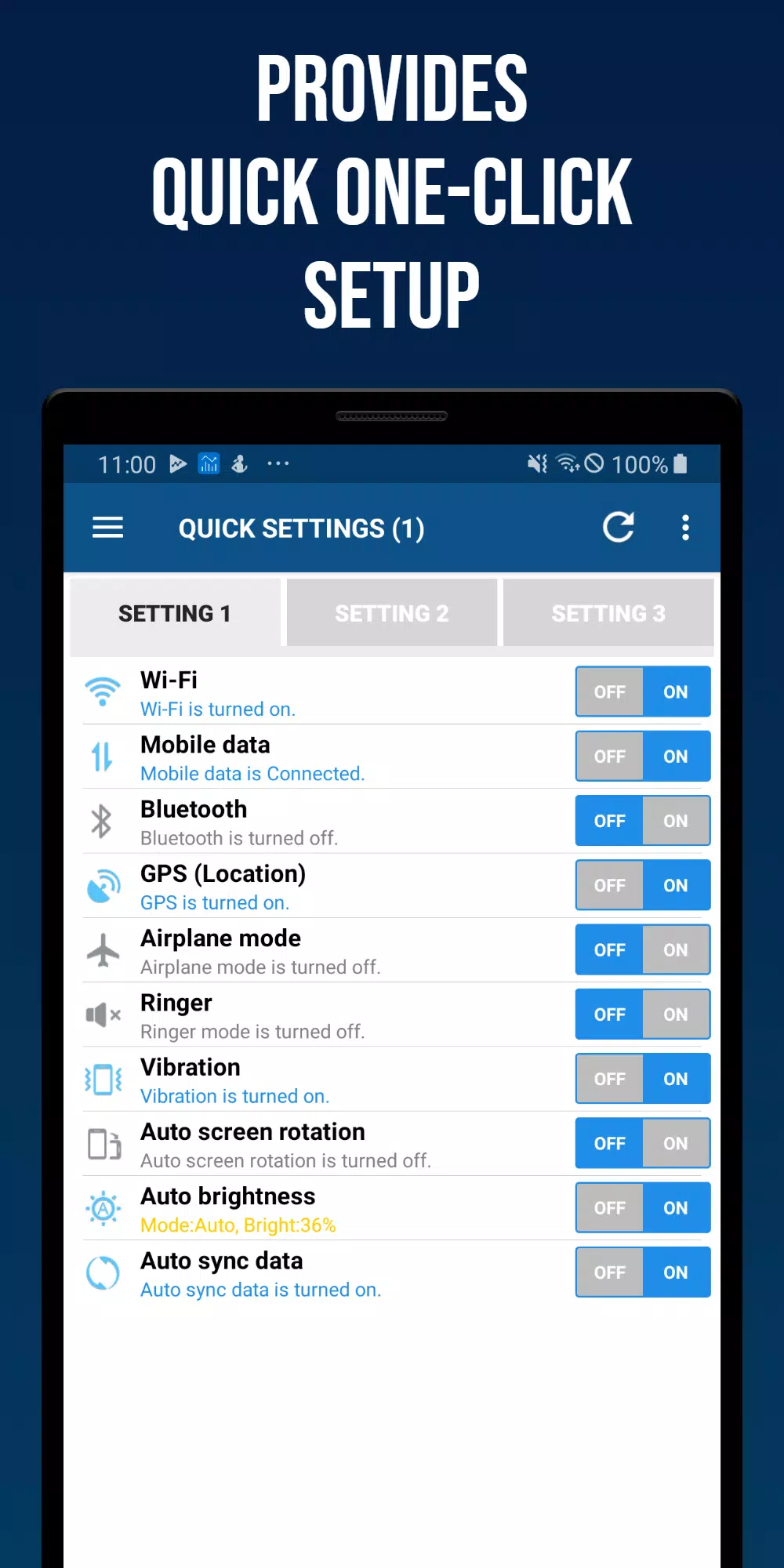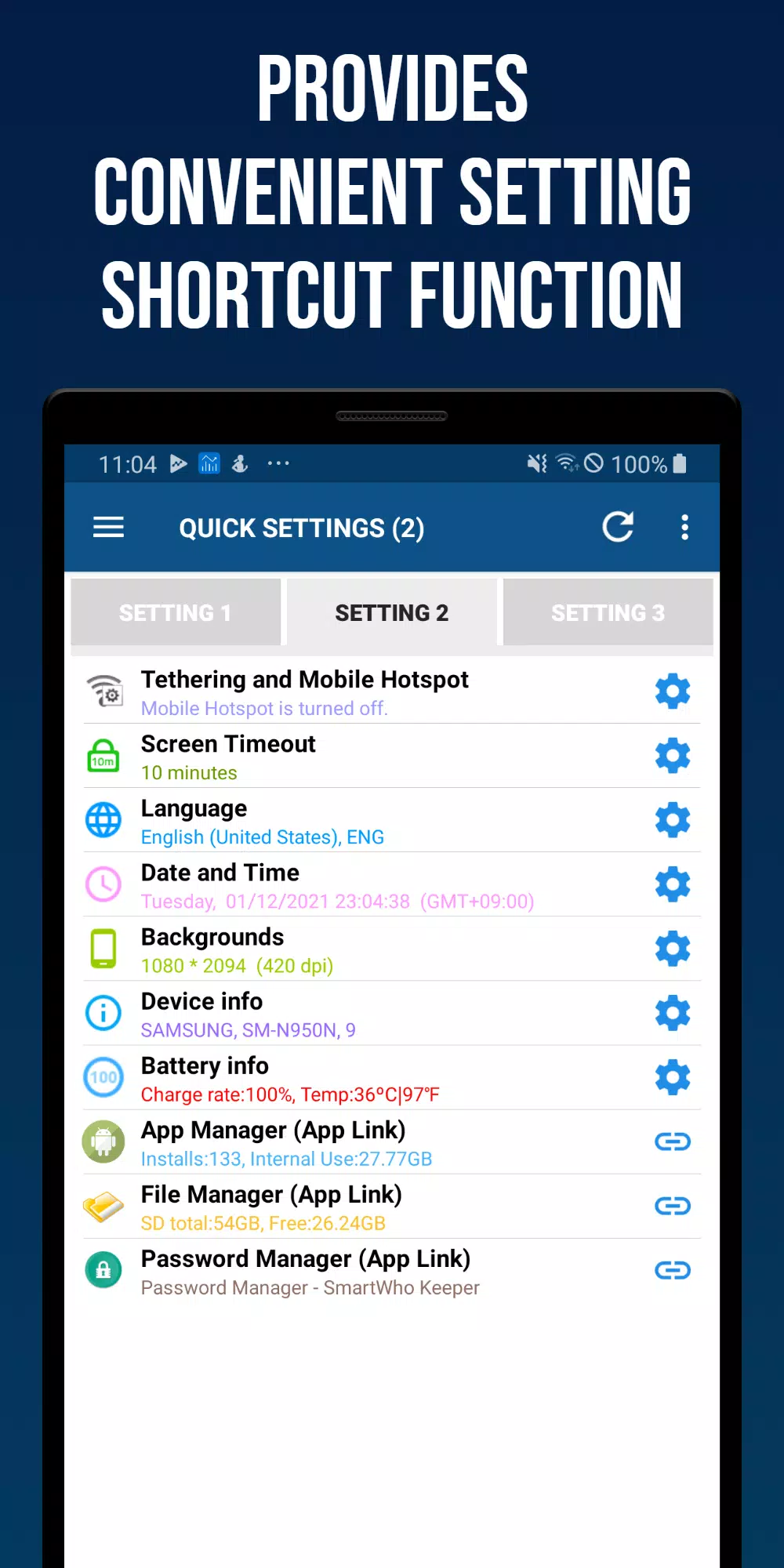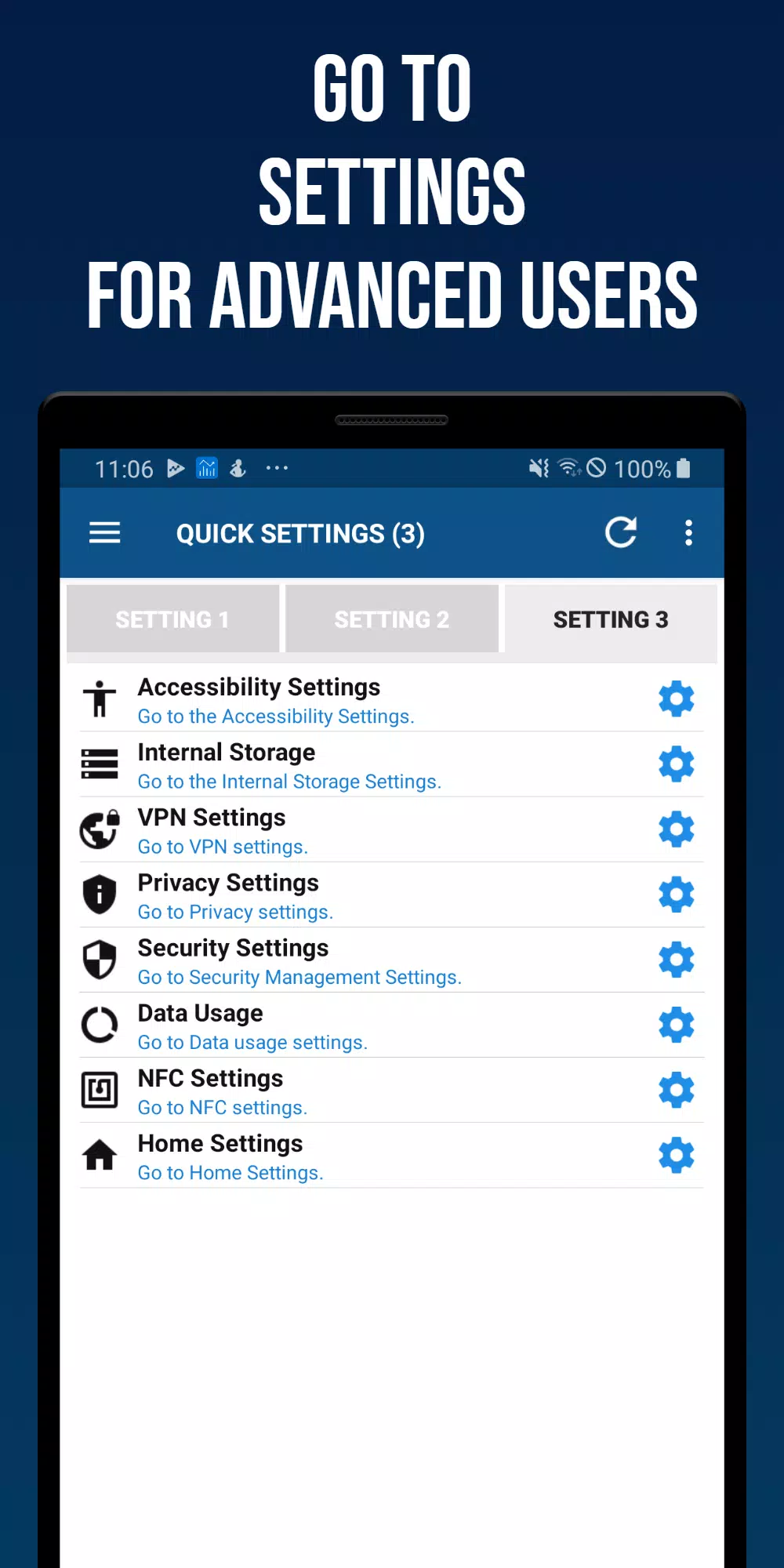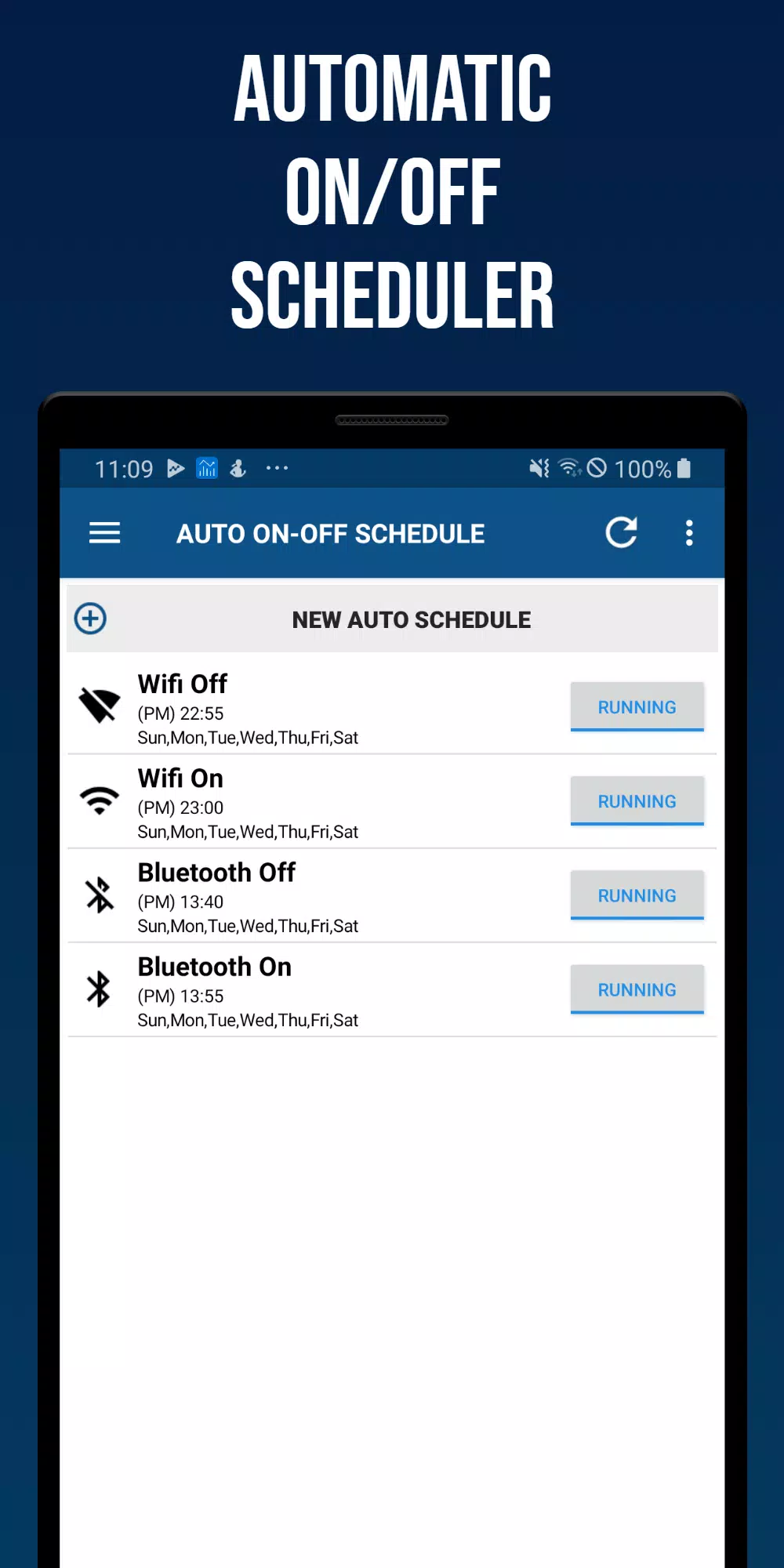Smart Quick Settings
| Latest Version | 3.3.2 | |
| Update | Apr,25/2025 | |
| Developer | SmartWho | |
| OS | Android 5.0+ | |
| Category | Productivity | |
| Size | 18.6 MB | |
| Google PlayStore | |
|
| Tags: | Productivity |
Setting up your Android device is now easier and quicker than ever with Smart Quick Settings. This app is tailored to meet the needs of users who require fast and efficient adjustments to their device settings across various Android versions. Smart Quick Settings boasts an optimized user interface and experience, making it a breeze to navigate and use.
Directly within the app, you can adjust a variety of settings developed and provided in-house. For settings that need to be managed through the device's native settings page, Smart Quick Settings offers a seamless link to ensure a smooth transition. Additionally, the app allows users to easily monitor the status of each setting, enhancing your overall control and convenience.
With over a decade of development fueled by customer feedback and engagement, the Smart Quick Settings app continues to prioritize user experience, ensuring it remains a top choice for Android users.
Main Features of the Smart Quick Settings App
- Wi-Fi: Easily check your Wi-Fi status and access quick settings.
- Mobile Data: Monitor your mobile data (3G, LTE) status and connect to quick settings.
- GPS: View your GPS reception status and access quick settings.
- Flight Mode: Check and toggle flight mode with quick settings access.
- Ringtone Settings: Turn the ringtone on or off, with support for detailed sound settings.
- Vibration Settings: Switch between vibration and sound modes, with detailed vibration options.
- Bluetooth: Enable or disable Bluetooth and access quick settings.
- Screen Auto Rotation: Choose between auto-rotation and a fixed screen orientation.
- Screen Auto Brightness: Opt for auto-brightness or manually adjust the screen's brightness.
- Auto Sync: Toggle auto-sync on or off.
- Tethering and Mobile Hotspot: Quickly access settings for tethering and mobile hotspot.
- Screen Auto-Off Time: Check and adjust the screen's auto-off time.
- Language: See the current device language and access language settings.
- Date and Time: Manage automatic time synchronization, standard time, and date/time format settings.
- Wallpaper: Change the wallpaper for your background or lock screen.
- Battery Information: View battery charge level and temperature, with quick settings access.
- Device Information: Get details on your device's manufacturer, name, model number, and Android version.
- App Manager: See the number of installed apps and internal memory usage, and launch SmartWho's Smart App Manager.
- Password Manager: Access SmartWho's Password Manager app.
Auto On-Off Schedule
Set up schedules to automatically turn Wi-Fi, Bluetooth, vibration, sound, screen brightness, auto-sync, and screen auto-rotation on or off at specific times and days.
Settings
Customize your status bar settings and reset app settings as needed.
Home Screen Widgets
- (4X1) Smart Quick Settings Widget 1
- (4X1) Smart Quick Settings Widget 2
- (4X2) Smart Quick Settings Widget 3