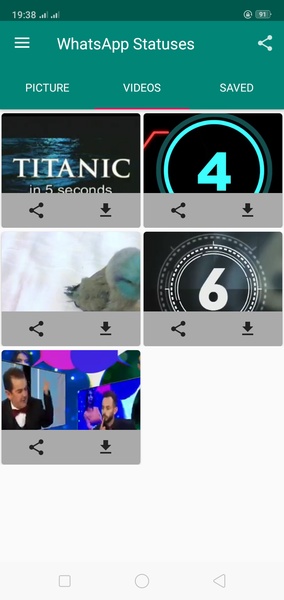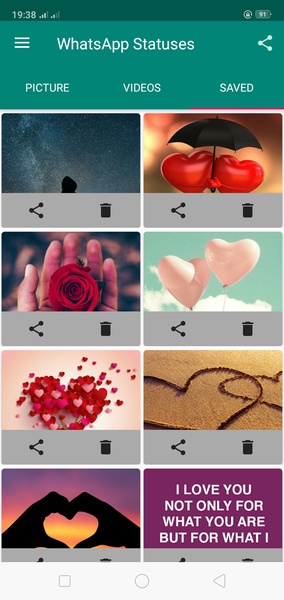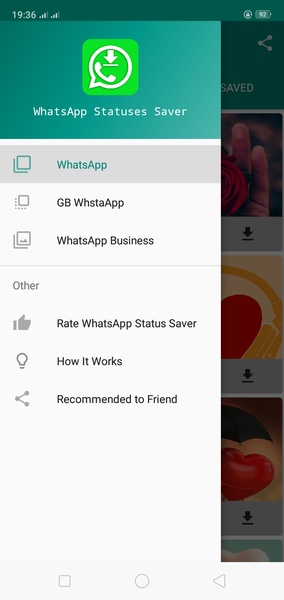Status Saver for Whatsapp
| Latest Version | 3.2.2 | |
| Update | Jun,03/2024 | |
| Developer | Rosetechna | |
| OS | Android 5.0 or higher required | |
| Category | Communication | |
| Size | 4.9 MB | |
| Tags: | Utilities |
-
 Latest Version
3.2.2
Latest Version
3.2.2
-
 Update
Jun,03/2024
Update
Jun,03/2024
-
 Developer
Rosetechna
Developer
Rosetechna
-
 OS
Android 5.0 or higher required
OS
Android 5.0 or higher required
-
 Category
Communication
Category
Communication
-
 Size
4.9 MB
Size
4.9 MB
Status Saver for Whatsapp is a user-friendly app designed for Android devices that allows you to effortlessly save WhatsApp statuses. To utilize this app, follow these simple steps:
- Open WhatsApp: Launch the WhatsApp application on your Android device.
- Access Statuses: Navigate to the "Statuses" tab within WhatsApp.
- View Status: Open the specific status you wish to save. It's crucial to view the status before proceeding to the next step.
- Open Status Saver for Whatsapp: Open the Status Saver for Whatsapp app.
- Select Status: Within the Status Saver for Whatsapp app, you will find a list of previously viewed WhatsApp statuses. Choose the status you want to save.
Status Saver for Whatsapp provides a convenient way to preserve WhatsApp statuses on your Android device for future reference.
Requirements (Latest Version):
Android 5.0 or higher is required.
Post Comments
Your Comment(*)