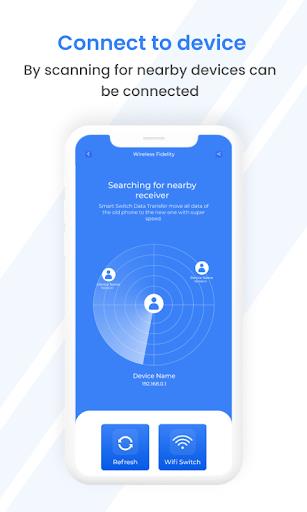Transfer My Data - Phone Clone
| Latest Version | 2.4.8 | |
| Update | Jan,04/2025 | |
| Developer | Codix Apps | |
| OS | Android 5.1 or later | |
| Category | Tools | |
| Size | 6.69M | |
| Tags: | Tools |
-
 Latest Version
2.4.8
Latest Version
2.4.8
-
 Update
Jan,04/2025
Update
Jan,04/2025
-
 Developer
Codix Apps
Developer
Codix Apps
-
 OS
Android 5.1 or later
OS
Android 5.1 or later
-
 Category
Tools
Category
Tools
-
 Size
6.69M
Size
6.69M
Transfer My Data - Phone Clone: Effortless Data Transfer Between Devices
This user-friendly app simplifies the process of transferring data between devices. Whether upgrading or switching phones, this app streamlines data migration, eliminating manual file transfers. With a few taps, you can copy personal data, settings, and apps. Transfer contacts, calendar entries, photos, and more via Wi-Fi or cellular data. The app also incorporates security and encryption for data protection during the transfer. Experience seamless and rapid data transfer – no more tedious individual file copying!
Key Features of Transfer My Data - Phone Clone:
Seamless and Speedy Data Transfer: Effortlessly move personal data, settings, and apps between devices. No manual file transfers needed.
Versatile Data Transfer Capabilities: Transfer a wide range of data, including contacts, calendar events, photos, music, videos, and messages.
Intuitive User Interface: A simple, guided process makes data transfer smooth and easy for everyone.
Selective Data Transfer Options: Choose precisely which data types to transfer – contacts only, photos and videos only, or any combination, providing complete control over your data migration.
Robust Security and Encryption: Built-in security and encryption features safeguard your data privacy and confidentiality during the transfer.
One-Touch Data Transfer: Transfer your data with a single click for ultimate speed and convenience.
In Conclusion:
Enjoy fast and trouble-free data migration with a single click. Download Transfer My Data - Phone Clone today and experience a smooth transition to your new device.