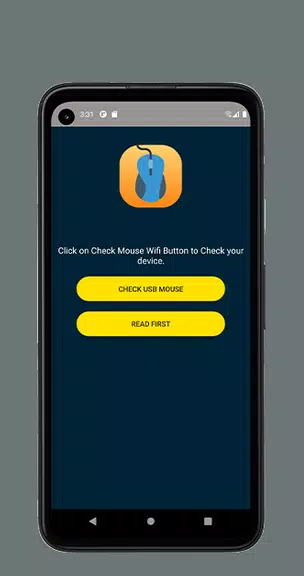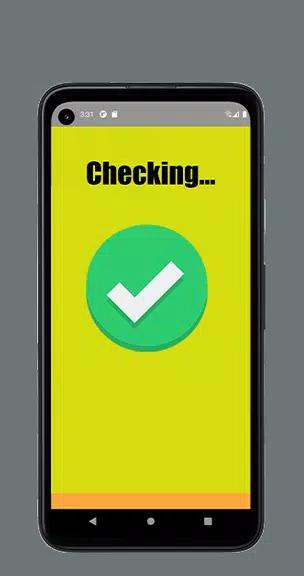Usb Mouse Wifi Connector
| Latest Version | 18.0 | |
| Update | May,01/2025 | |
| Developer | MGStudio | |
| OS | Android 5.1 or later | |
| Category | Tools | |
| Size | 4.90M | |
| Tags: | Tools |
-
 Latest Version
18.0
Latest Version
18.0
-
 Update
May,01/2025
Update
May,01/2025
-
 Developer
MGStudio
Developer
MGStudio
-
 OS
Android 5.1 or later
OS
Android 5.1 or later
-
 Category
Tools
Category
Tools
-
 Size
4.90M
Size
4.90M
Features of Usb Mouse Wifi Connector:
Wireless Connectivity: Effortlessly connect your Android phone to your computer via WiFi, allowing you to control your mouse and keyboard remotely with ease.
Versatile Functionality: Beyond just mouse and keyboard control, this app includes a trackpad for precise movement, media player controls, file browsing capabilities, and even remote desktop access, enhancing your control options.
User-Friendly Interface: The intuitive design of Usb Mouse Wifi Connector ensures that users of all levels can easily navigate and control their computers, making the transition to remote control smooth and straightforward.
Free to Use: Experience the convenience of this remote control app at no cost; it's completely free to download and use, offering premium features without any additional charges.
Tips for Users:
Customize Settings: Make the most of the app's customizable settings to tailor your remote control experience to your specific needs and preferences.
Practice Makes Perfect: Spend some time getting to know the app's features and controls to enhance your proficiency and optimize your remote control capabilities.
Explore Remote Desktop: Take advantage of the remote desktop feature to access your computer from anywhere within your home or office, increasing your flexibility and productivity.
Stay Updated: Regularly check for app updates to ensure you have the latest features and improvements, keeping your remote control experience at its best.
Conclusion:
Usb Mouse Wifi Connector stands out as a user-friendly and versatile remote control app, enabling you to turn your Android phone into a powerful tool for controlling your computer. With its wireless connectivity, customizable settings, and a suite of useful features, this app is indispensable for anyone looking to boost their productivity and convenience. Download Usb Mouse Wifi Connector for free today and experience the convenience of having remote control right at your fingertips.