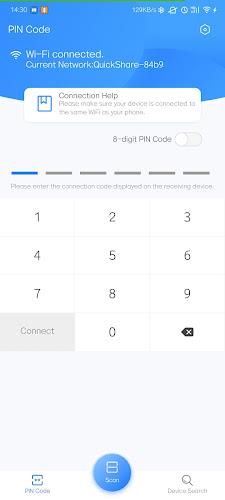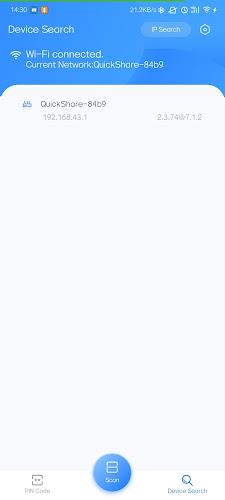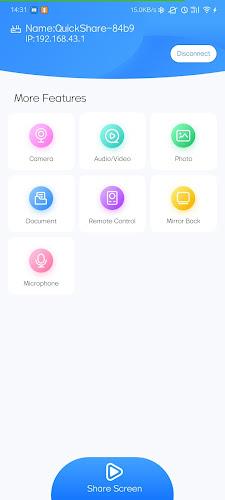USBDisplay Client
| Latest Version | 2.2.9 | |
| Update | Jan,07/2025 | |
| OS | Android 5.1 or later | |
| Category | Tools | |
| Size | 12.92M | |
| Tags: | Tools |
-
 Latest Version
2.2.9
Latest Version
2.2.9
-
 Update
Jan,07/2025
Update
Jan,07/2025
-
 Developer
Developer
-
 OS
Android 5.1 or later
OS
Android 5.1 or later
-
 Category
Tools
Category
Tools
-
 Size
12.92M
Size
12.92M
Experience the future of Android screen sharing with USBDisplay Client! Say goodbye to tangled wires and limited sharing options during presentations and conferences. This app lets you wirelessly share your phone's screen seamlessly, ensuring smooth and uninterrupted presentations. But the benefits don't stop there.
This powerful app also enables effortless wireless file transfer, supporting various file types including music, videos, images, and office documents. Control your projection software remotely using your phone as a wireless controller, adjusting volume, direction, and even powering it off. Wireless audio sharing is also included, thanks to integrated camera and microphone functionality.
For a truly collaborative experience, the app provides a reverse mirror function, allowing you to mirror and annotate the projection software screen in real-time, complete with multi-touch support and synchronization.
Key Features of USBDisplay Client:
- Wireless Screen Sharing: Effortlessly share your Android screen with any conference system.
- File Transfer: Easily send music, videos, images, Office documents, and e-books to connected devices.
- Remote Projection Control: Wireless control over your projection software – adjust volume, direction, and power on/off.
- Wireless Audio Sharing: Share your screen's audio wirelessly via integrated camera and microphone.
- Reverse Mirroring & Annotation: Mirror and annotate the projection software screen in real-time with multi-touch capabilities.
USBDisplay Client offers a streamlined solution for wireless screen sharing, file transfer, remote control, audio sharing, and collaborative annotation. Its intuitive interface and advanced features make it an essential tool for anyone needing to seamlessly share and control their Android device in professional settings. Download now and unlock your device's full potential!
-
 AlexGreat app for wireless screen sharing! Smooth and reliable for presentations, though it could use more customization options.
AlexGreat app for wireless screen sharing! Smooth and reliable for presentations, though it could use more customization options.