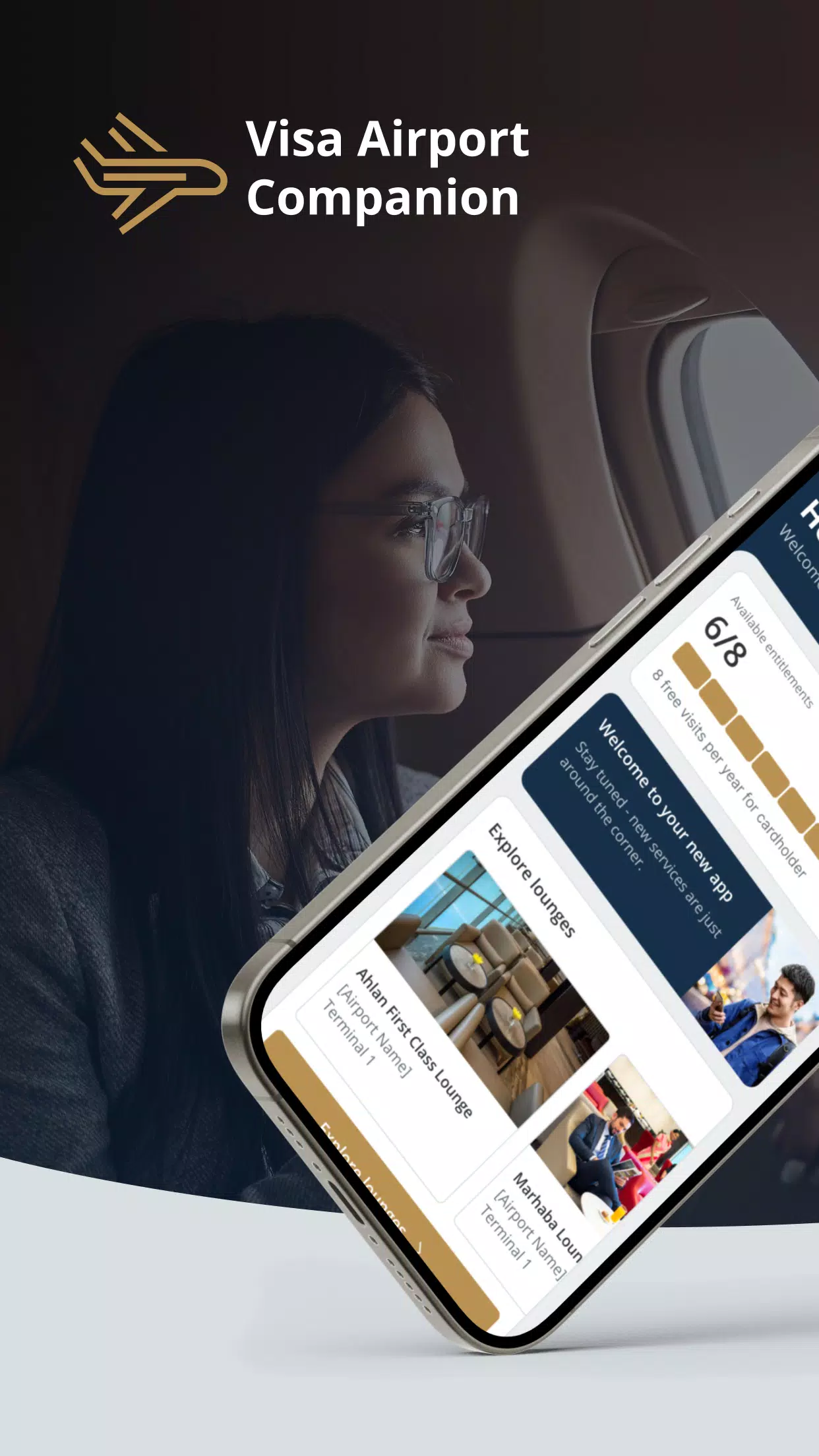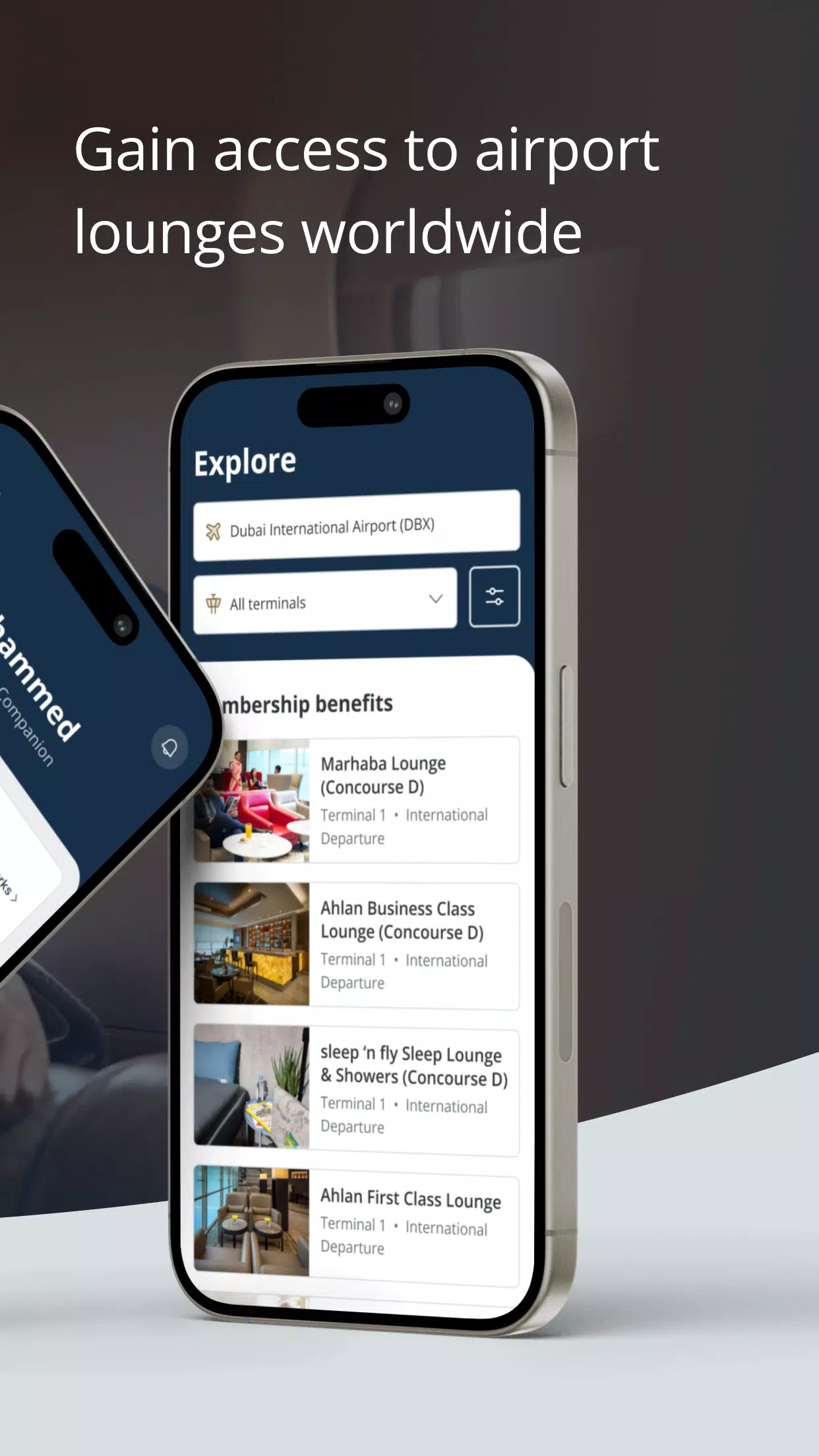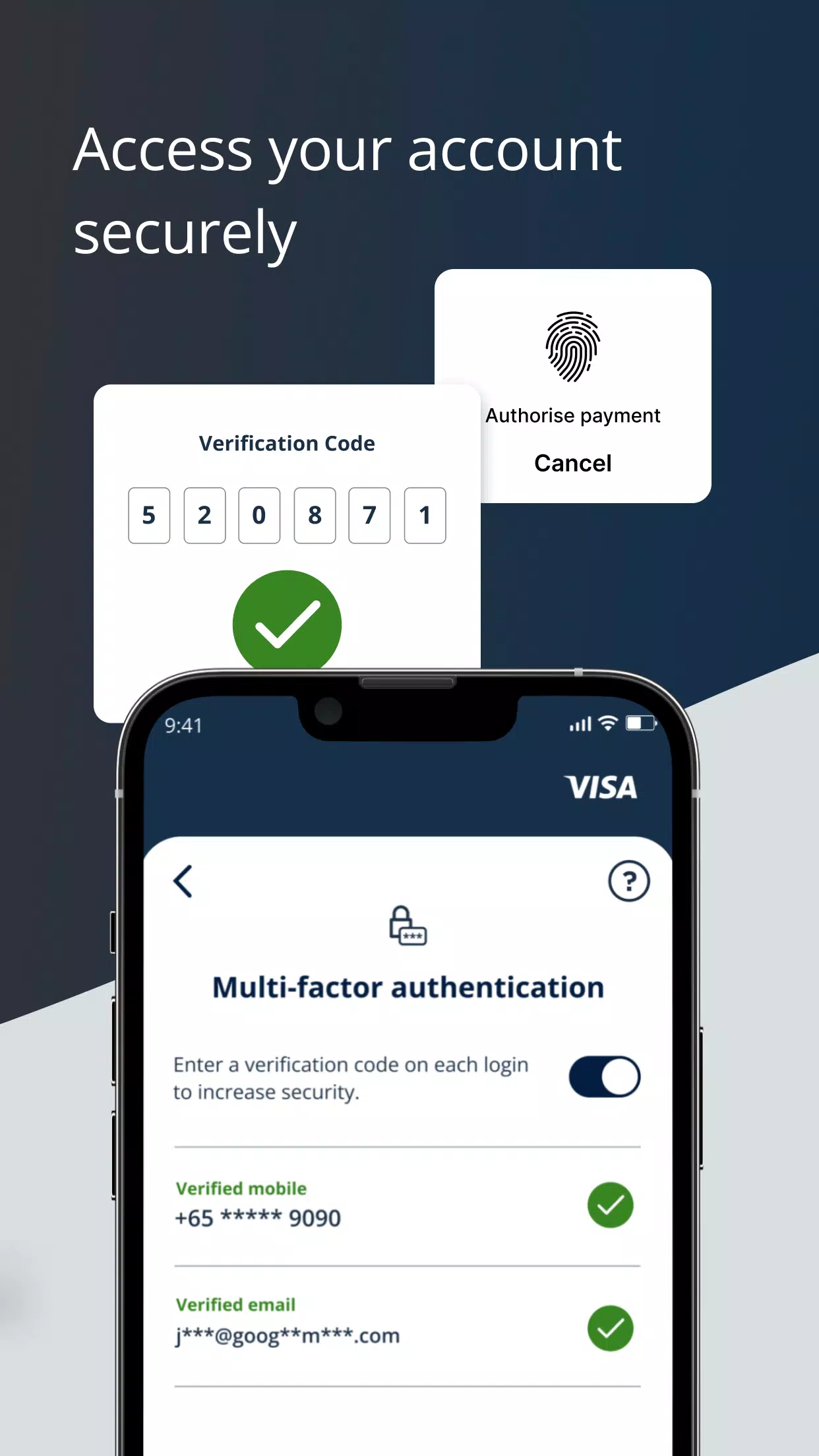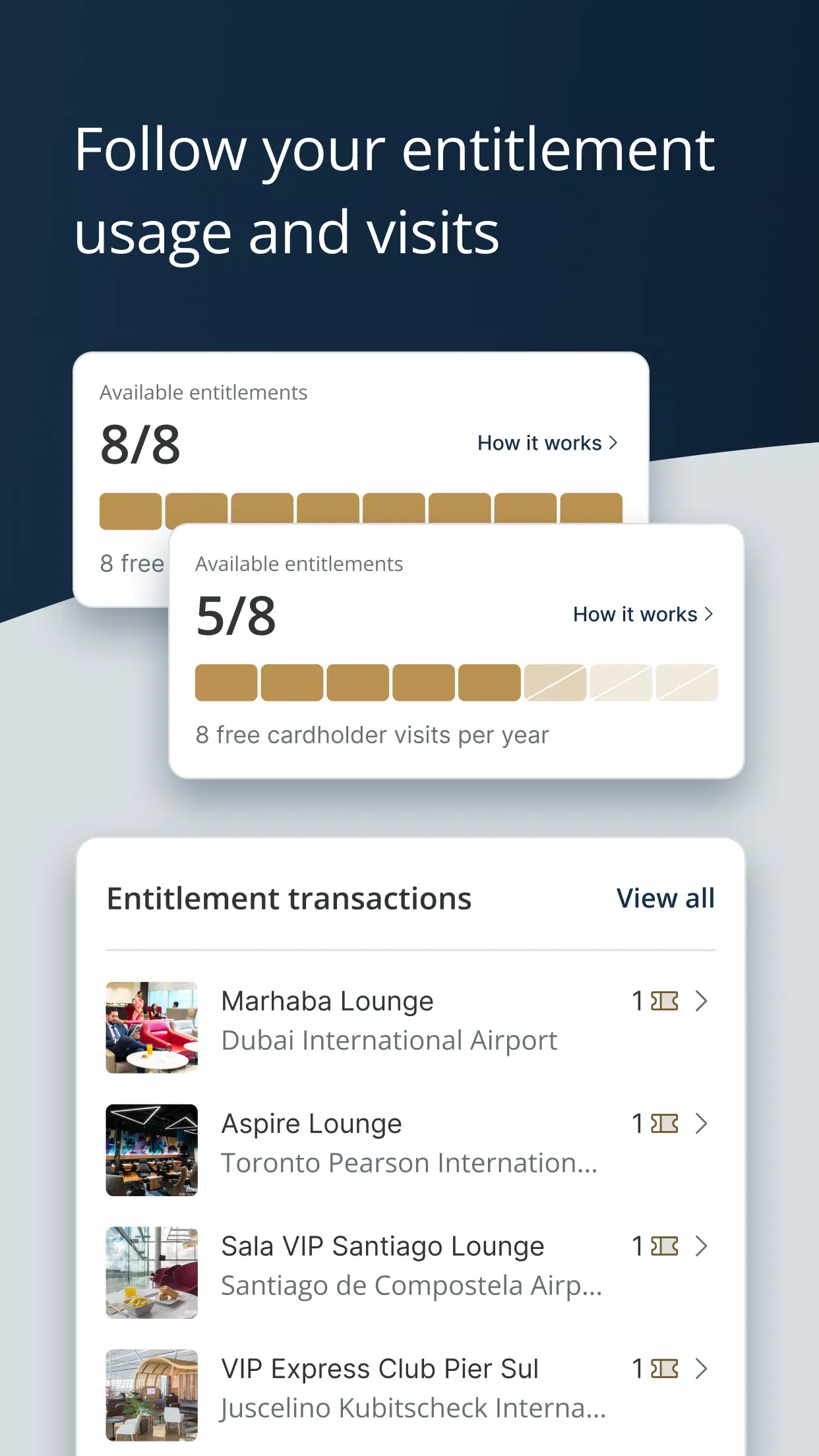Visa Airport Companion
| Latest Version | 1.8.7 | |
| Update | Apr,23/2025 | |
| Developer | DragonPass Company Limited | |
| OS | Android 8.0+ | |
| Category | Travel & Local | |
| Size | 45.0 MB | |
| Google PlayStore | |
|
| Tags: | Travel & Local |
Elevate your travel experience with the Visa Airport Companion app, designed to transform your time at the airport into a seamless and enjoyable journey. If you're a Visa cardholder with an eligible card issued in Latin America & the Caribbean, Canada, or Central Europe, Middle East & Africa, you're in for a treat.
With the Visa Airport Companion app, you gain access to a network of lounges worldwide, ensuring you can relax in comfort no matter where your travels take you. Here's how the app can enhance your airport experience:
Key Features:
Lounge Access: As part of the Visa Airport Companion Program, enjoy entry to global airport lounges where you can unwind, work, or refresh before your flight.
Membership Management: Easily manage multiple Visa Card memberships within a single account, making it convenient to keep track of your benefits.
Entitlement Tracking: Keep an eye on your lounge access privileges and effortlessly review your usage history to plan your next visit.
Language Support:
Latin America & Caribbean: The app is available in English, Spanish, and Portuguese, ensuring a user-friendly experience for travelers in the region.
Canada: Catering to its diverse population, the app is accessible in English and French.
Central Europe, Middle East & Africa: Available in Arabic, English, French, Russian, and Ukrainian, making it easy for users across these regions to navigate the app.
Download the Visa Airport Companion App today and transform your airport experience into one of comfort and convenience. Remember, features and benefits may vary by country, so be sure to refer to the Terms and Conditions applicable to your region. Also, check with your bank to confirm if your card is eligible for the Visa Airport Companion program.
-
 ViajeroFrecuenteEsta aplicación es útil si tienes una Visa elegible. Me gustó el acceso rápido a salas VIP, aunque a veces tarda en cargar. Buen concepto, pero necesita mejorar velocidad.
ViajeroFrecuenteEsta aplicación es útil si tienes una Visa elegible. Me gustó el acceso rápido a salas VIP, aunque a veces tarda en cargar. Buen concepto, pero necesita mejorar velocidad.