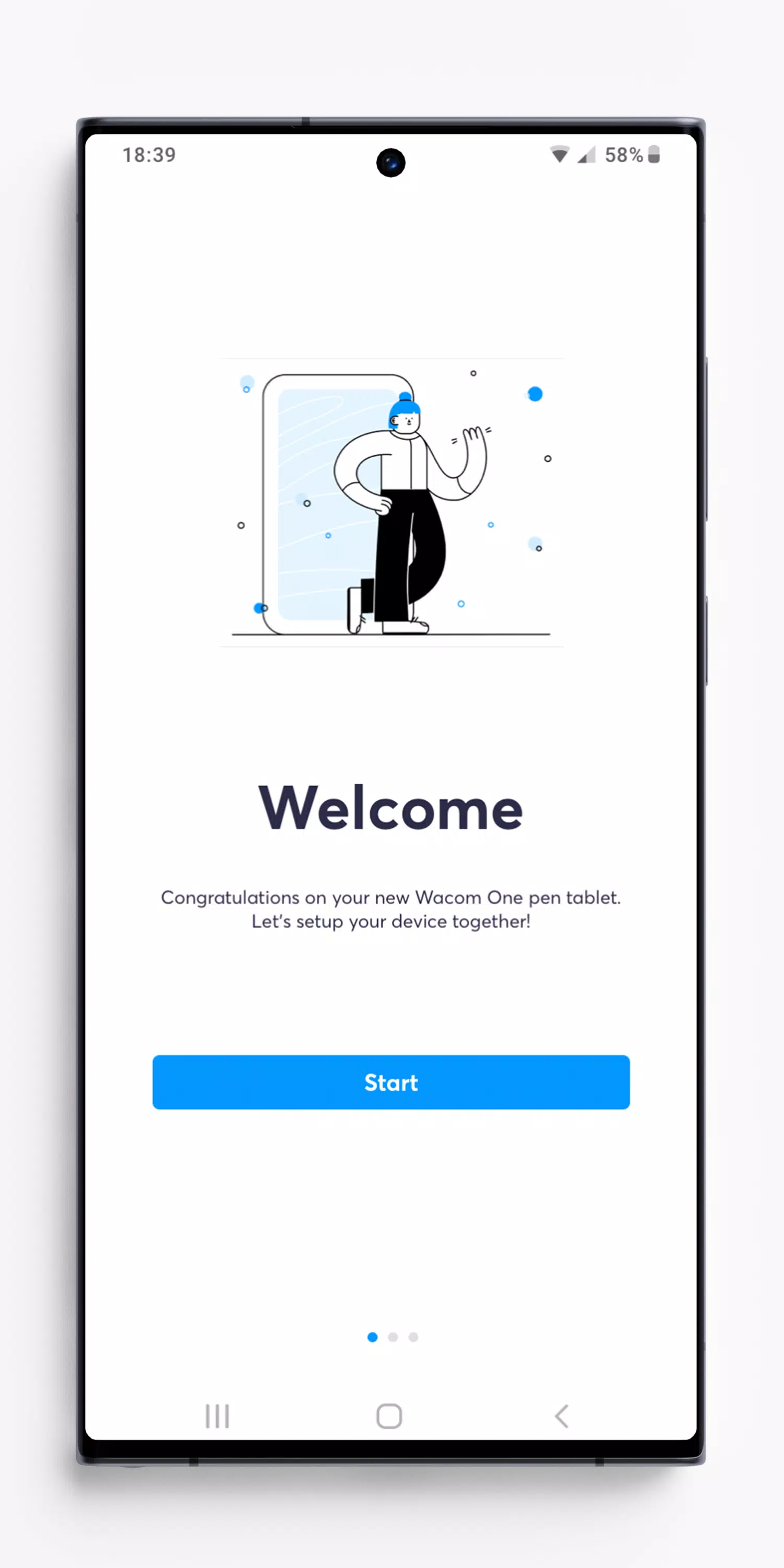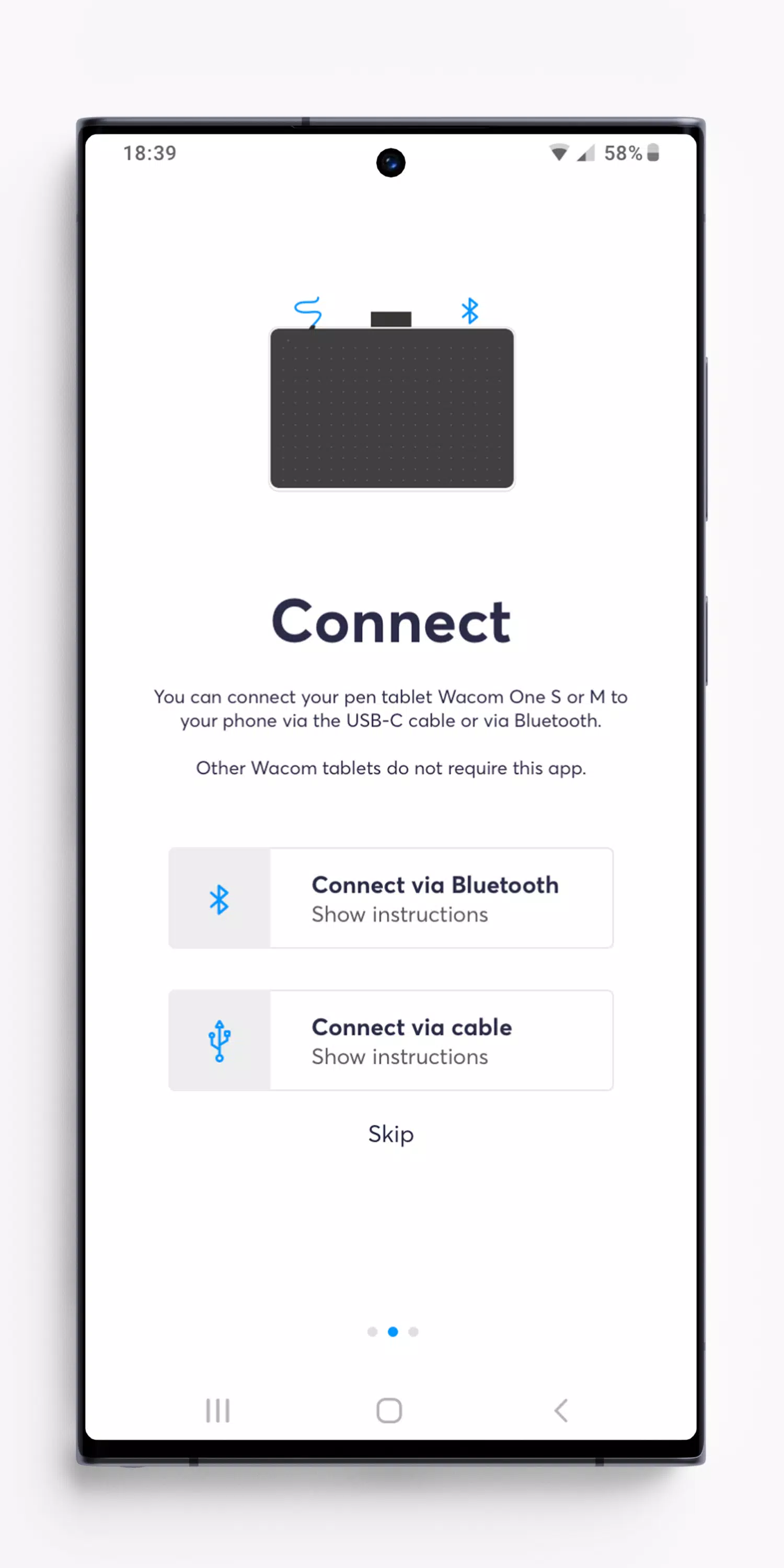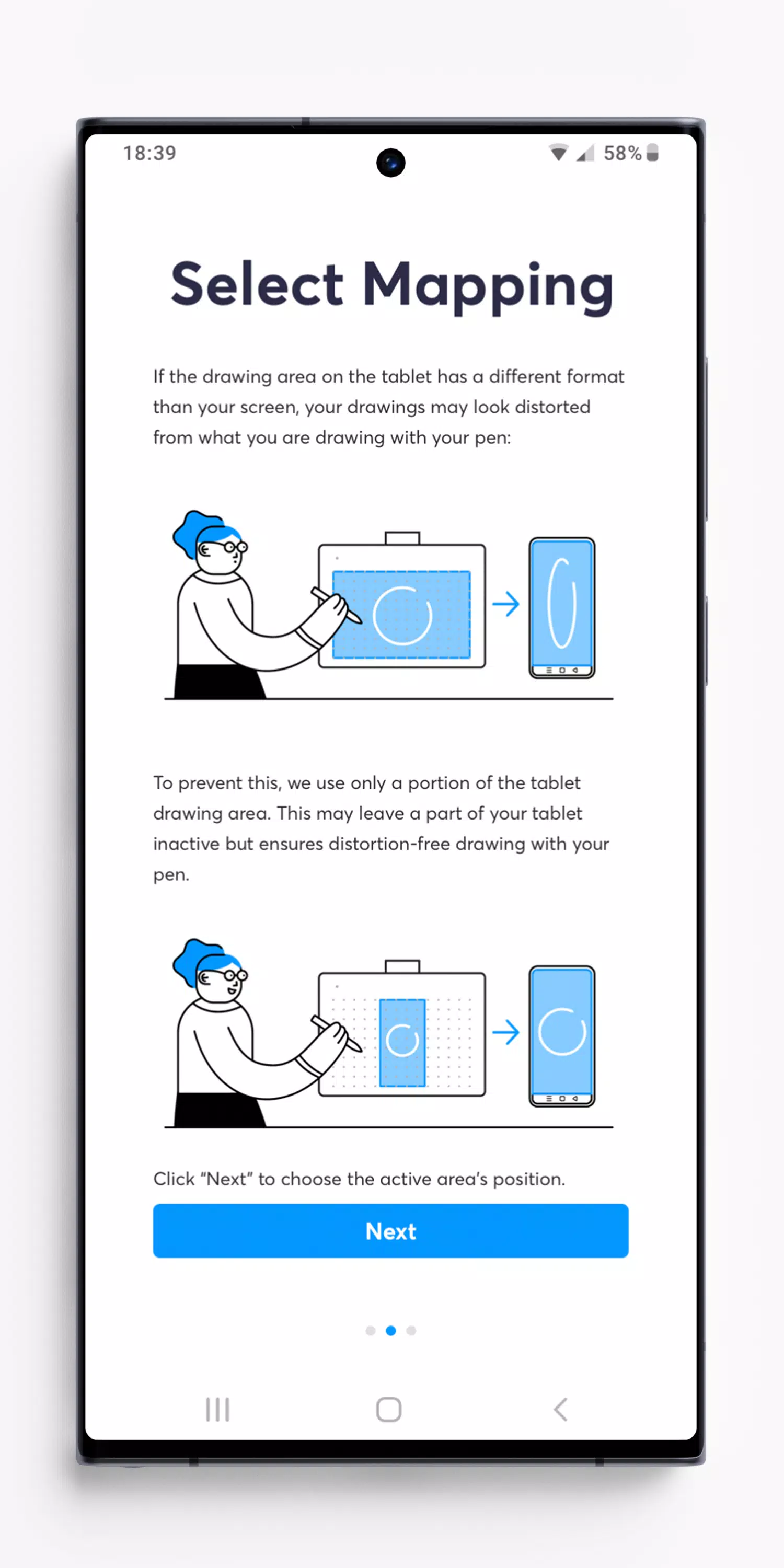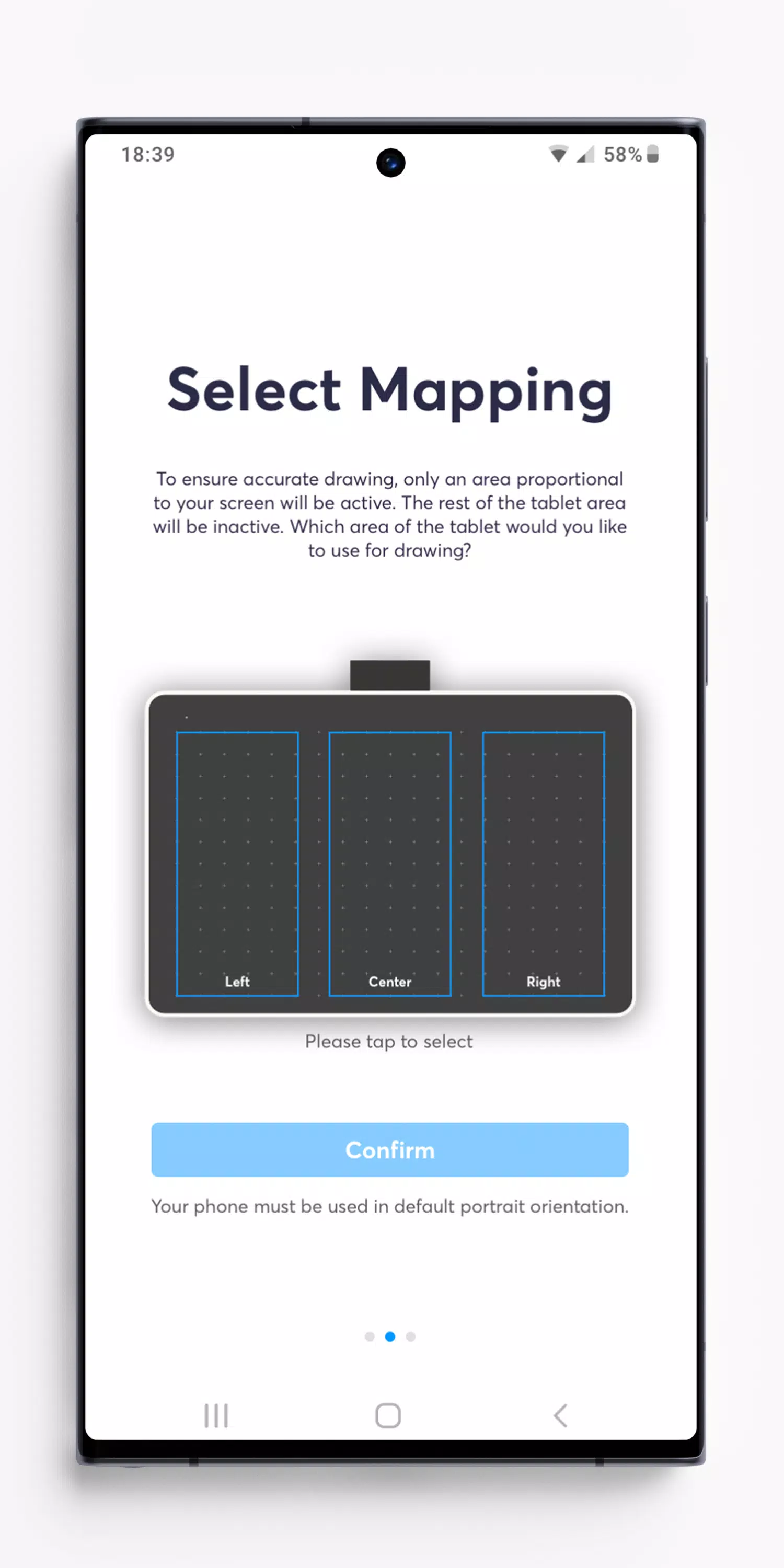Wacom Center
| Latest Version | 1.0.21 | |
| Update | May,02/2025 | |
| Developer | Wacom Europe GmbH | |
| OS | Android 8.0+ | |
| Category | Art & Design | |
| Size | 3.5 MB | |
| Google PlayStore | |
|
| Tags: | Art & Design |
If you're the proud owner of a Wacom One pen tablet, specifically models CTC4110WL & CTC6110WL, and you're using an Android device running versions 8-13, this information is for you. Let's dive into how you can make the most out of your setup.
FOR ANDROID 8-13 ONLY:
When using your Wacom One pen tablet with an Android device, you might notice that the screen's proportions differ from your tablet's drawing area. Without the right tools, this mismatch could lead to distorted drawings on your screen, which isn't ideal for anyone looking to perfect their digital art.
This is where the Wacom Center app comes in. It's designed to calculate the precise size of the drawing area on your Wacom One pen tablet to ensure your drawings appear undistorted on your Android device. The app adjusts the active area, leaving the rest of the tablet inactive. Plus, on most Android devices, you get the flexibility to choose from three different options for where you want your drawing area to be located.
So, go ahead and start drawing with confidence, knowing that your strokes will translate perfectly from your Wacom One pen tablet to your Android screen.
Important Note: When using your Wacom One pen tablet with Android 8-13, always keep your device in portrait orientation. Android 8-13 does not support pen tablet input in landscape orientation or Desktop mode.
FOR ANDROID 14 & LATER:
Good news if you're using Android 14 or a later version! You won't need the Wacom Center app anymore. Android 14 has built-in features that automatically ensure your drawings remain distortion-free, regardless of the device orientation you choose. To connect your Wacom One pen tablet, simply pair it via Bluetooth through your Android system settings.
If you've already installed the Wacom Center app on a device running Android 14 or later, feel free to uninstall it. You won't need it, and you'll still enjoy seamless, distortion-free drawing on your Wacom One pen tablet.