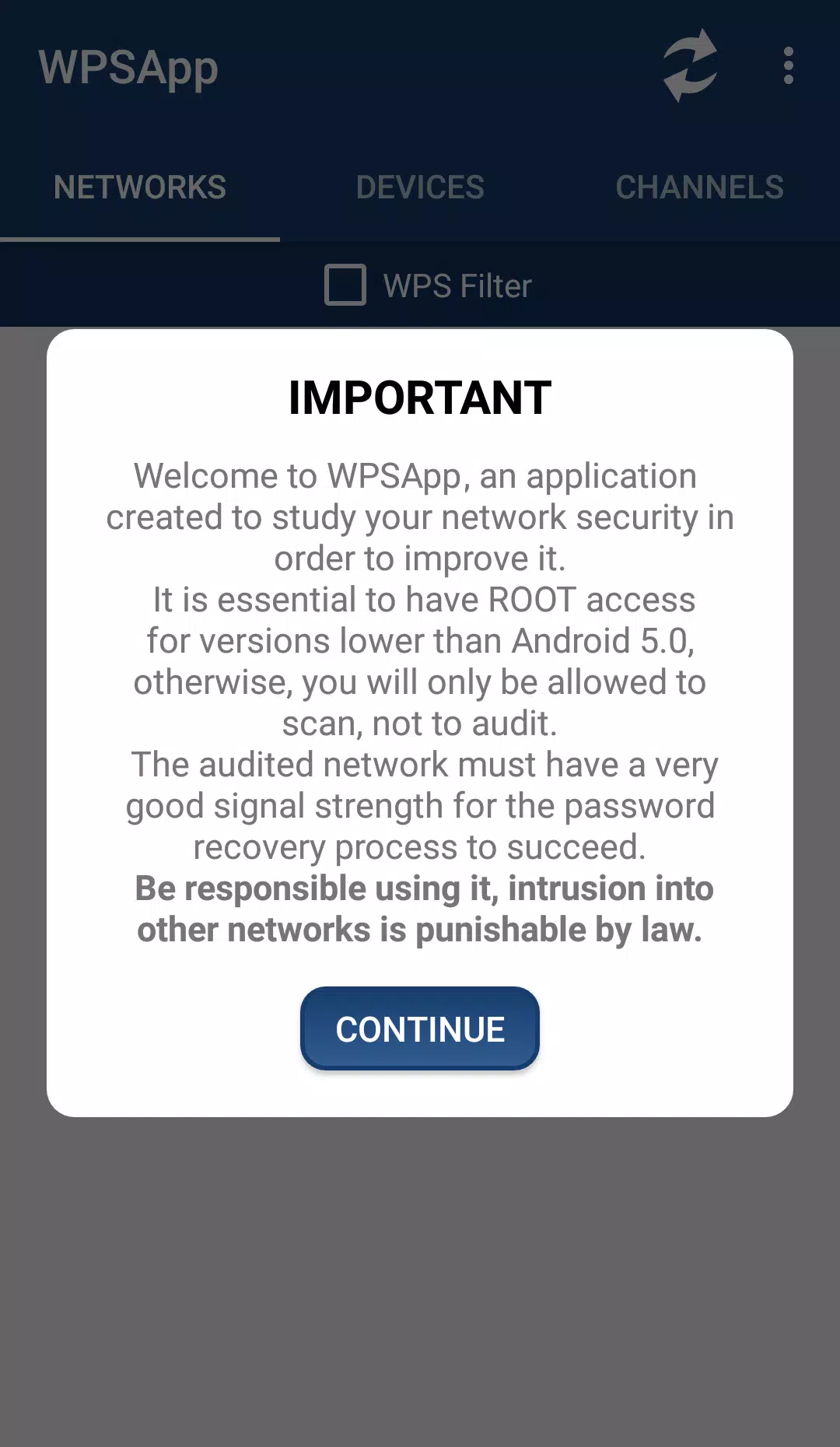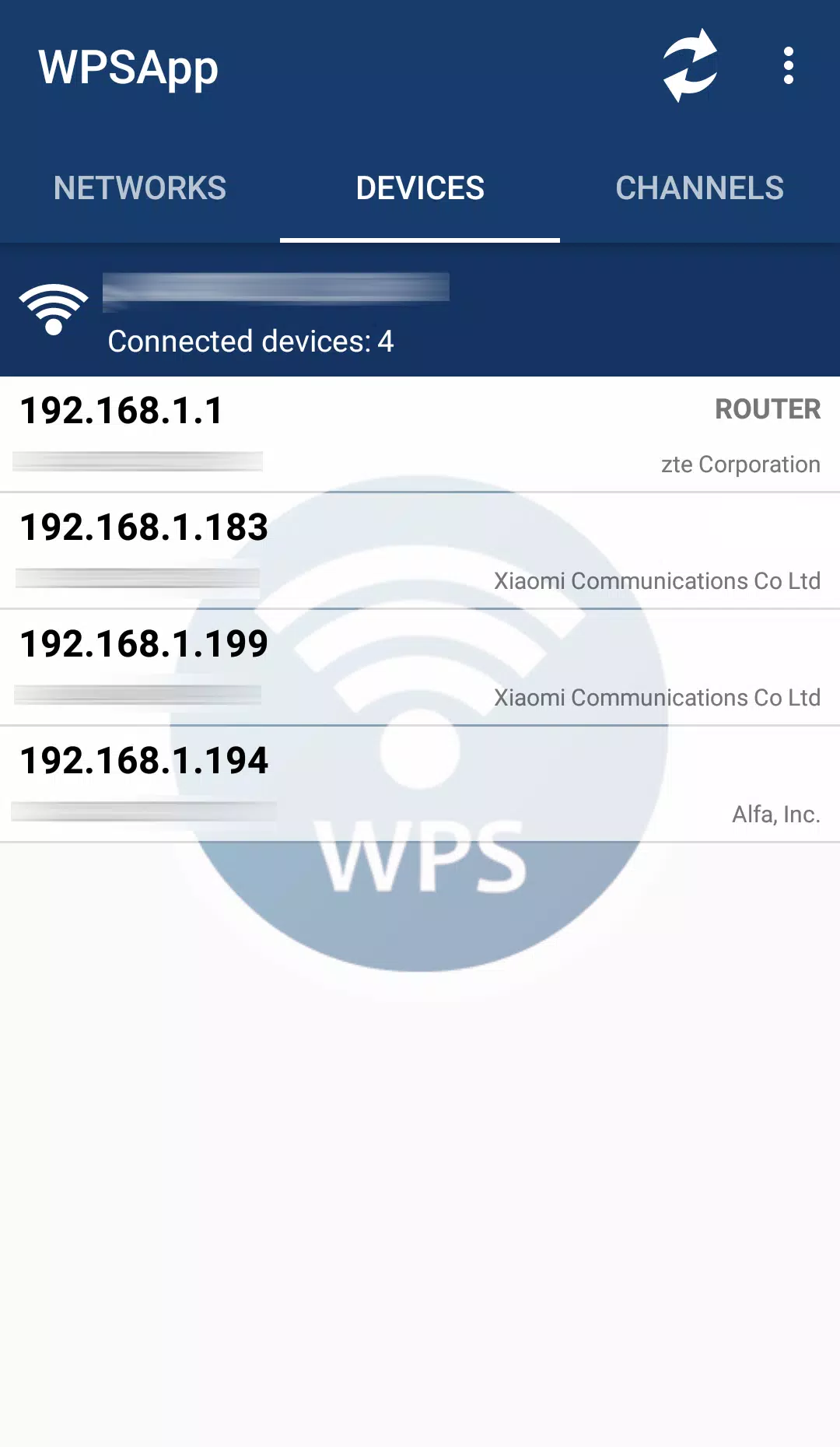WPSApp
| Latest Version | 1.6.70 | |
| Update | Apr,24/2025 | |
| Developer | TheMauSoft | |
| OS | Android 4.4+ | |
| Category | Tools | |
| Size | 8.8 MB | |
| Google PlayStore | |
|
| Tags: | Tools |
Ever wondered if your WiFi network is as secure as you think? It's crucial to check, especially when it comes to the WPS protocol. WPSApp is your go-to tool for assessing your network's security using this very protocol. WPS, or WiFi Protected Setup, is designed to let you connect to a WiFi network easily with an 8-digit pin. However, the issue arises because many router manufacturers use known or easily calculable pins, which can be a major security flaw.
WPSApp leverages these known pins to test your network's vulnerability. It employs various algorithms for pin generation and includes some default pins. Not only does it check for WPS vulnerabilities, but it also calculates default keys for certain routers, displays stored WiFi passwords on your device, scans connected devices, and assesses WiFi channel quality.
Using WPSApp is straightforward. When you scan networks around you, you'll notice different icons. Networks marked with a red cross are considered "secure"; they've disabled the WPS protocol, and their default passwords are unknown. Networks with a question mark have WPS enabled, but the pin remains a mystery. Here, WPSApp lets you try the most common pins. Lastly, networks with a green tick are likely vulnerable; they have WPS enabled, and the pin is known. In some cases, even if WPS is disabled, if the password is known, the network will still show as green and can be connected to using the key.
To fully utilize WPSApp, you'll need to be a Root user to view passwords, connect on Android 9/10, and access some additional features.
Important Notice: Not every network is vulnerable, and a network appearing as such doesn't guarantee 100% vulnerability. Many companies have updated their router firmware to fix these issues. It's wise to test your network, and if you find it's vulnerable, take action immediately by disabling WPS and setting a strong, personalized password.
Disclaimer: I am not responsible for any misuse. Unauthorized intrusion into foreign networks is illegal and punishable by law.
From Android 6 (Marshmallow) onwards, you'll need to grant location permissions due to new requirements by Google. For more information, visit: Android 6.0 Changes.
Note for Samsung Users: Some models encrypt passwords, showing a long series of hexadecimal digits instead of the actual password. Search online or contact me for decryption methods.
For LG users with Android 7 (Nougat), pin connection may not work due to issues with LG's software.
Before rating the app, please understand its functionality. For any suggestions, issues, or comments, feel free to email [email protected]. Thank you.
Acknowledgments: A big thanks to Zhao Chunsheng, Stefan Viehböck, Justin Oberdorf, Kcdtv, Patcher, Coeman76, Craig, Wifi-Libre, Lampiweb, David Jenne, Alessandro Arias, Sinan Soytürk, Ehab HoOoba, drygdryg, and Daniel Mota de Aguiar Rodrigues for their contributions.