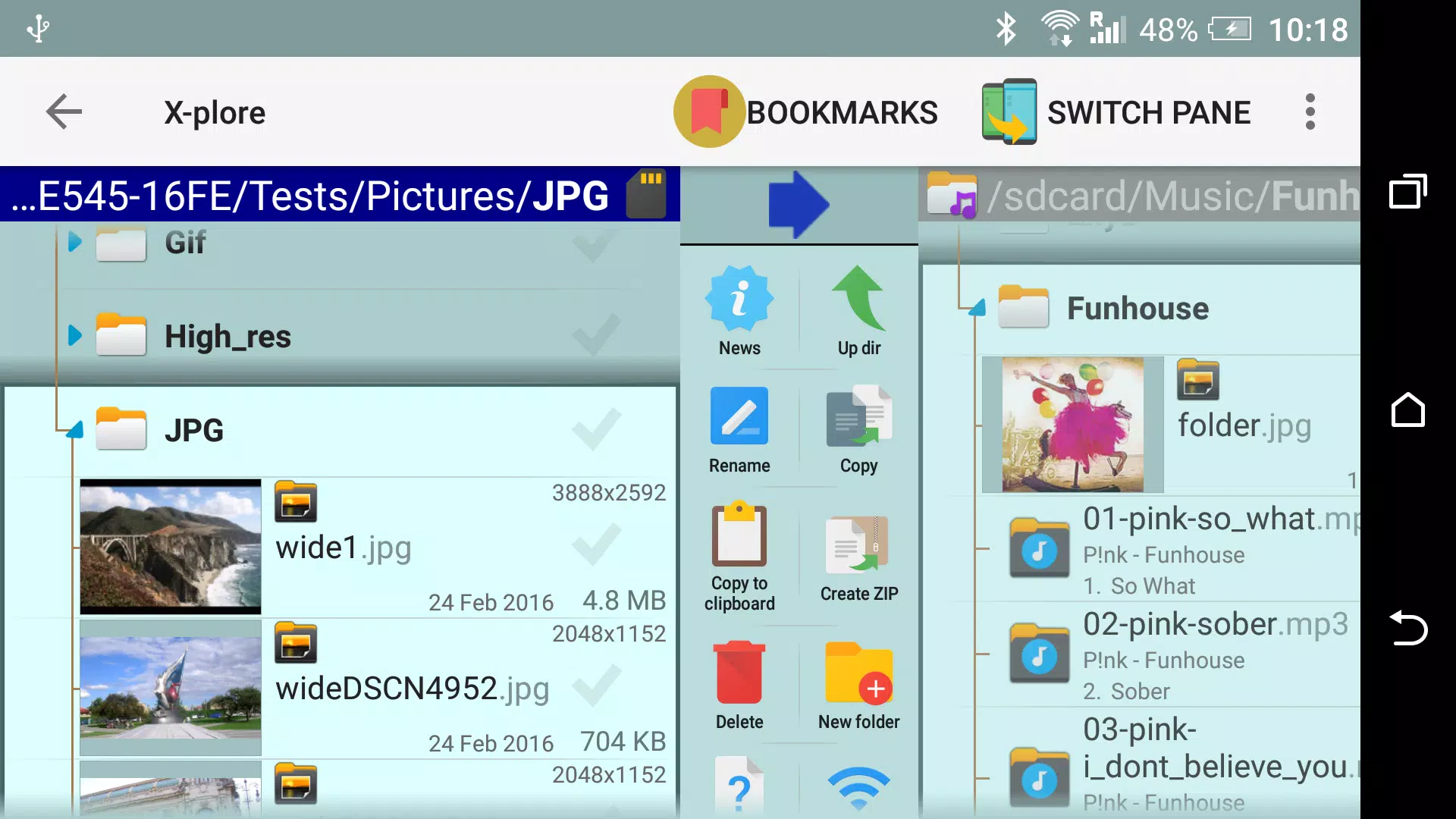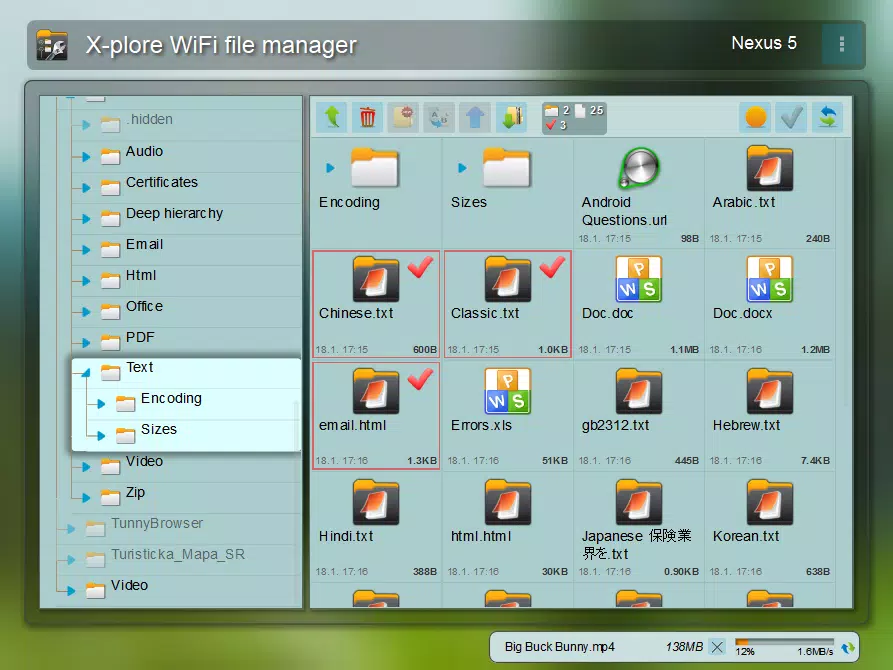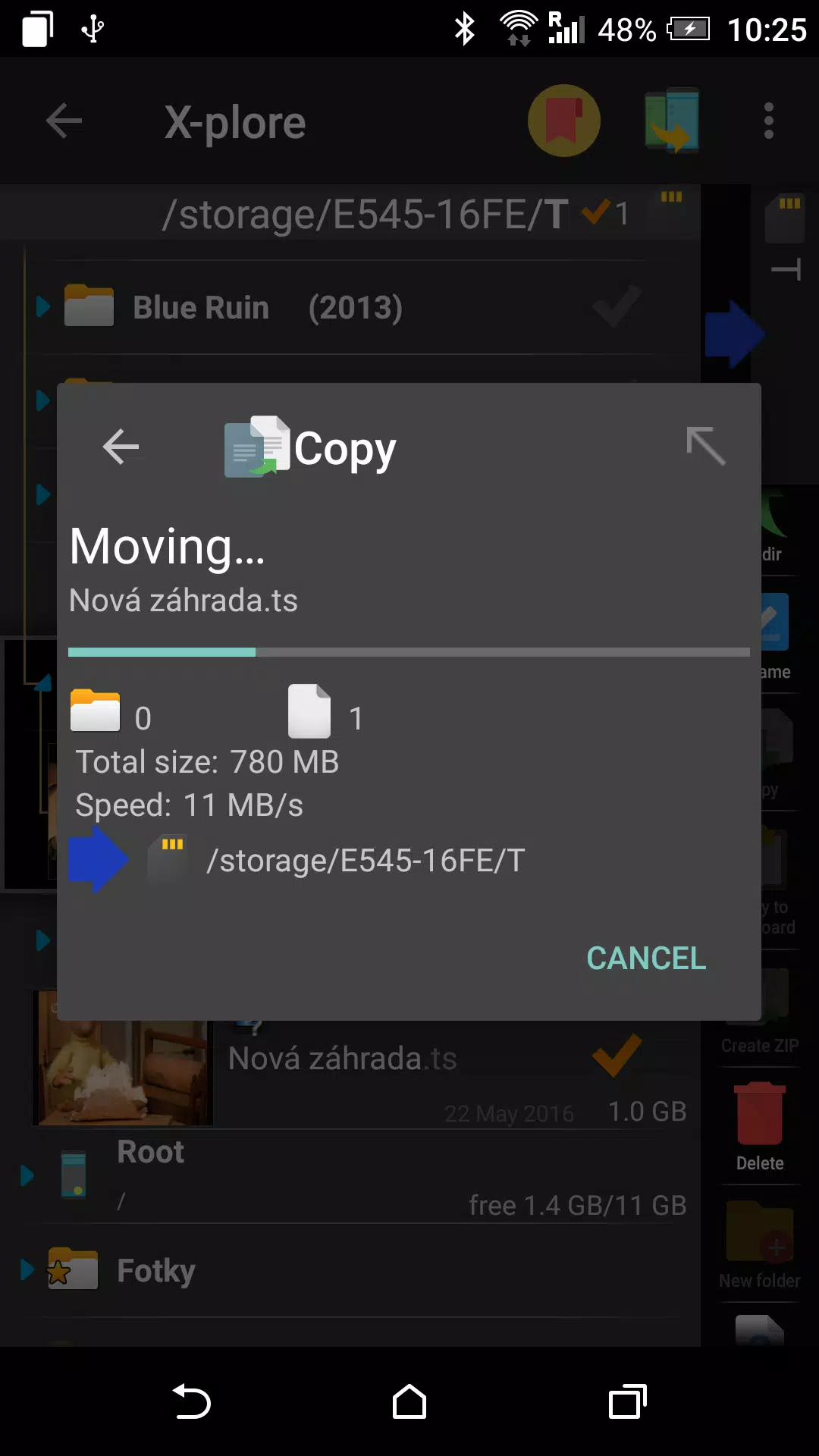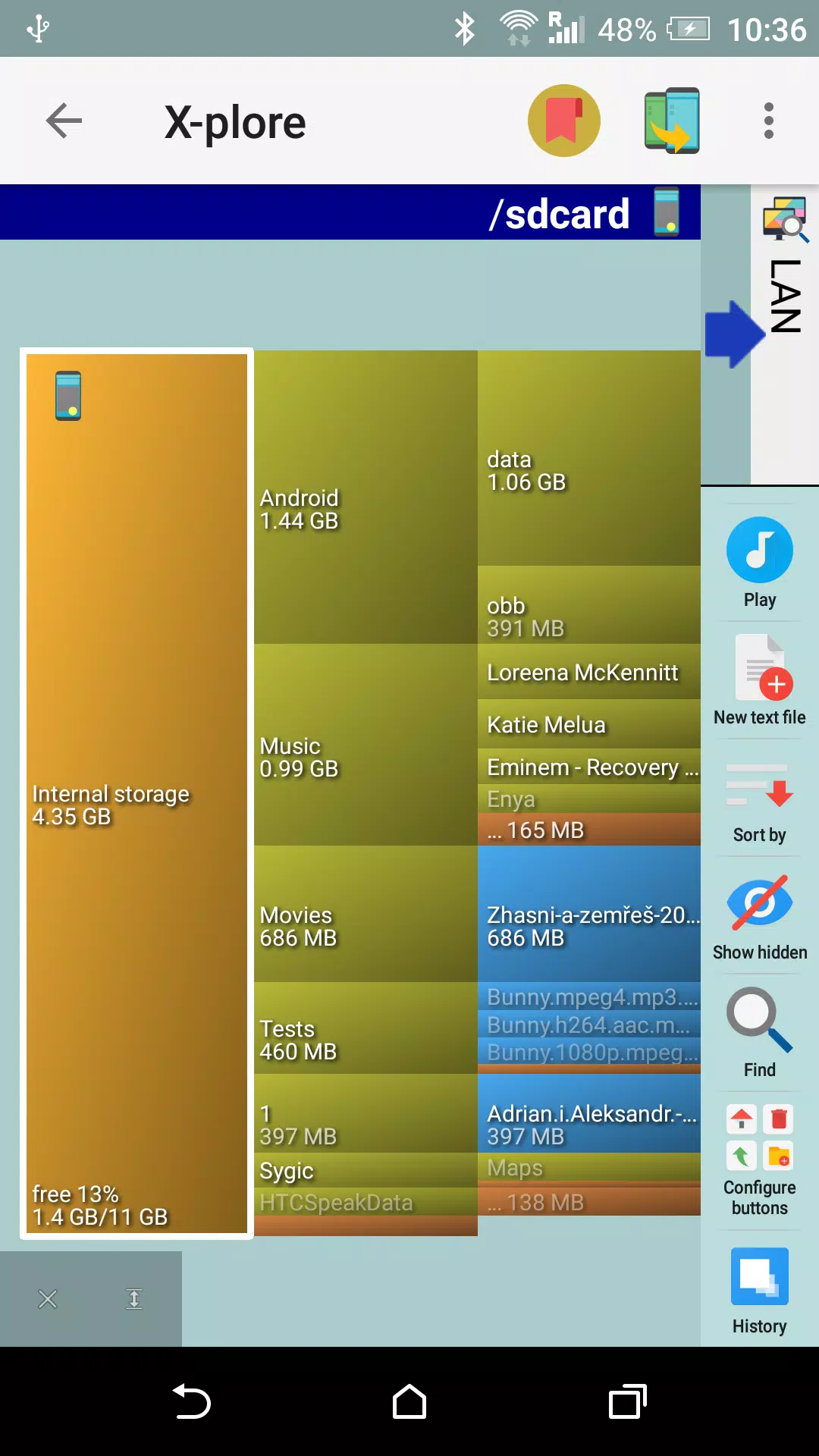X-plore File Manager
| Latest Version | 4.40.03 | |
| Update | Apr,24/2025 | |
| Developer | Lonely Cat Games | |
| OS | Android 7.0+ | |
| Category | Tools | |
| Size | 34.9 MB | |
| Google PlayStore | |
|
| Tags: | Tools |
X-plore is a versatile dual-pane file manager designed for Android devices, offering a comprehensive solution for file management with its tree view, LAN/Root/Clouds, and a wide array of features. To get the most out of X-plore, you can refer to the detailed application manual available at www.lonelycatgames.com/docs/xplore.
Key Features:
- Dual-pane Tree View: Effortlessly navigate through your files with a clear and organized view of your folder hierarchy, enabling seamless file operations between panes.
- Extensive File Access: X-plore supports a broad range of file systems and protocols, including Root, FTP, SMB1/SMB2, SQLite, Zip, Rar, 7zip, and DLNA/UPnP, ensuring you can access almost any file type or location.
- Disk Map: Visualize which files are consuming the most space on your device with the Disk Map feature, accessible at http://bit.ly/xp-disk-map.
- Cloud Storage Integration: Seamlessly connect to Google Drive, OneDrive, Dropbox, Box, Webdav, and other cloud services to manage your online files directly from X-plore.
- SSH File Transfer (SFTP) and Shell: Securely transfer files and access terminal commands with SSH support, detailed at http://bit.ly/xp-sftp.
- Integrated Media Players: Enjoy your music and videos with built-in players, including a music player and a video player with subtitle support.
- App Manager: Efficiently manage your installed apps with options to view, run, copy, share, uninstall, and explore further.
- USB OTG and PDF Viewer: Directly access files on USB OTG devices and view PDF files within the app.
- WiFi File Sharing: Share files between Android devices over WiFi, with more information available at http://bit.ly/xp-wifi-share.
- PC Web Browser Management: Manage your Android device's files from your PC's web browser, as explained at http://bit.ly/xp-wifi-web.
- Favorite Folders and Built-in Viewers: Quickly access your favorite folders and view images, audio, text, and videos with built-in viewers.
- Advanced File Operations: Perform batch renaming, use a hex viewer, and view APK files as ZIP archives.
- SQLite Database Viewer: Explore SQLite databases with an expandable list view of tables, rows, and columns.
- Vault for Encryption: Secure your sensitive files with encryption, including fingerprint protection, available at http://bit.ly/xp-vault.
X-plore not only allows you to delve into your Android device's internals but also extends your reach outside your device. It's perfect for power users who need root access to modify system data, back up files, or remove unwanted applications, while standard users can choose to hide internal memory for safety. With support for mass storage, USB memory sticks, and LAN shared folders, X-plore ensures you have comprehensive file management capabilities at your fingertips.
The app also facilitates file sharing over WiFi and management from a PC web browser, making it a versatile tool for both personal and professional use. X-plore's support for FTP, FTPS, SFTP, and terminal shell adds to its utility for accessing remote servers and performing advanced file operations.
With its intuitive touch-screen interface, X-plore allows for easy navigation and file operations through clicks or long-clicks for context menus, supporting multi-selection for batch operations. Whether you're opening files with built-in viewers or configuring the app to use system applications, X-plore provides a user-friendly experience for managing a wide variety of file types and archives.
Please note that features marked with *** are premium and require a donation to unlock.