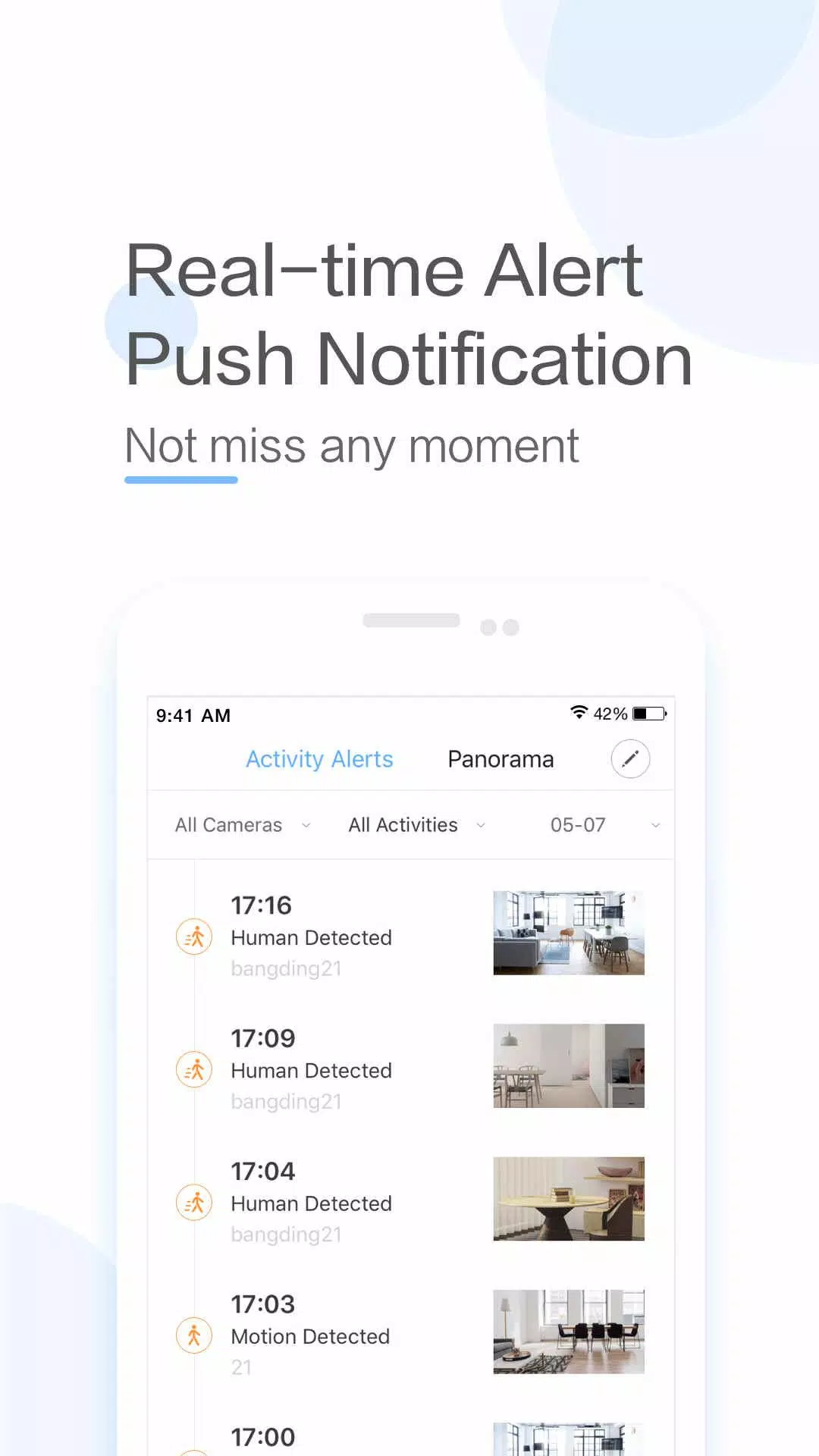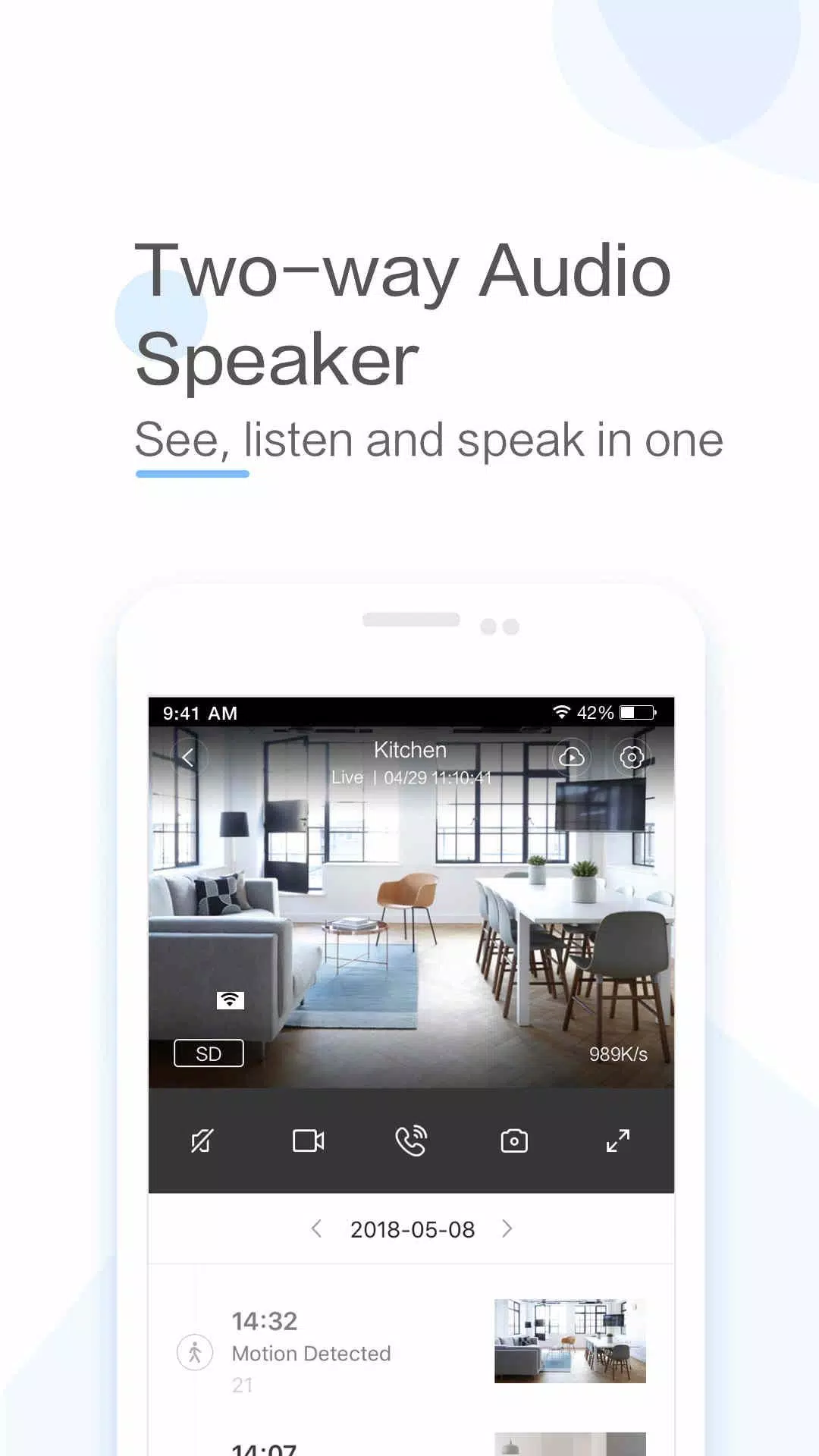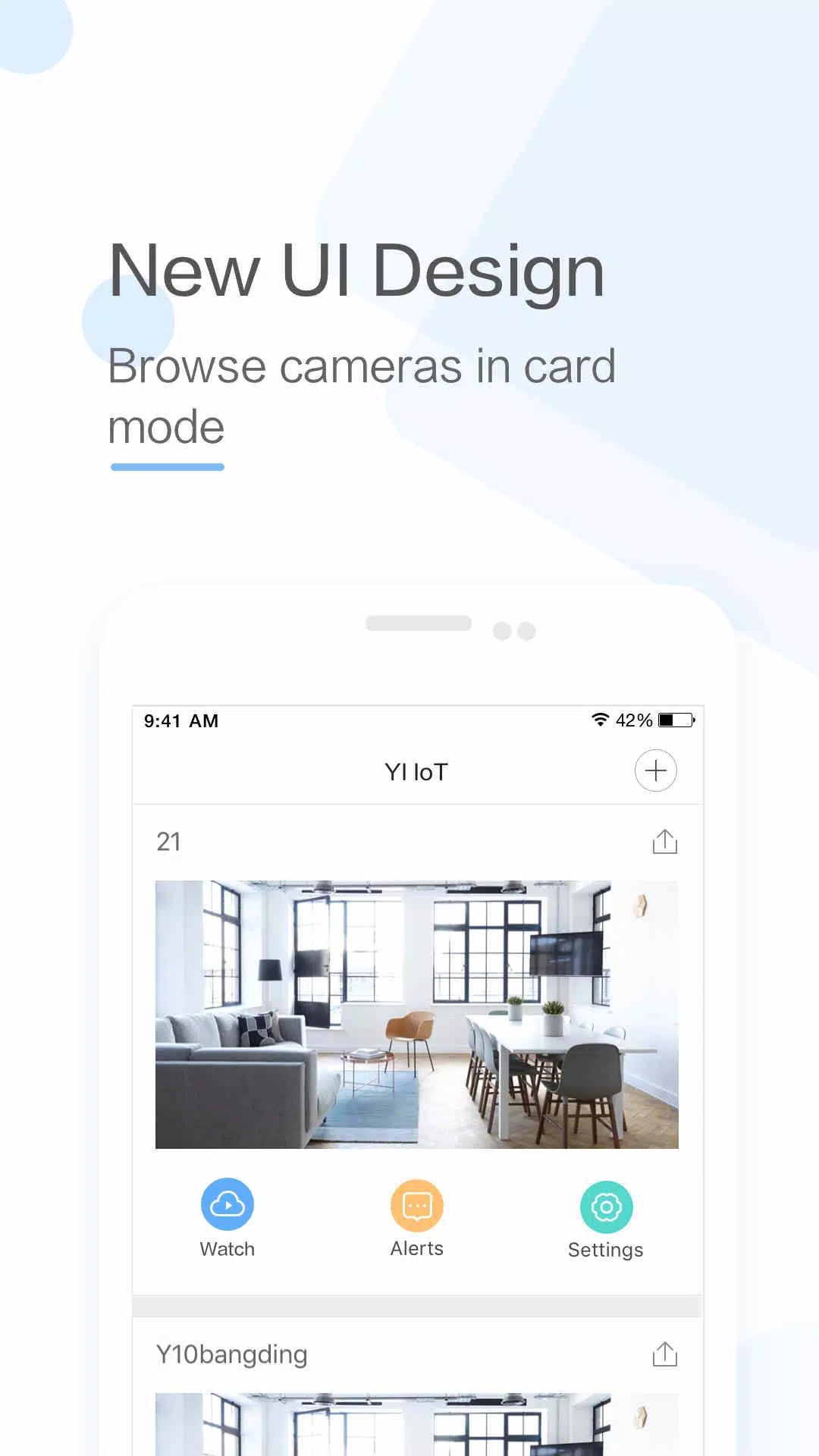YI IoT
| Latest Version | 4.2.820240306 | |
| Update | Jun,02/2025 | |
| Developer | ANTS TECHNOLOGY (HK) LIMITED | |
| OS | Android 5.1 or later | |
| Category | Lifestyle | |
| Size | 135.57M | |
| Tags: | Lifestyle |
-
 Latest Version
4.2.820240306
Latest Version
4.2.820240306
-
 Update
Jun,02/2025
Update
Jun,02/2025
-
 Developer
ANTS TECHNOLOGY (HK) LIMITED
Developer
ANTS TECHNOLOGY (HK) LIMITED
-
 OS
Android 5.1 or later
OS
Android 5.1 or later
-
 Category
Lifestyle
Category
Lifestyle
-
 Size
135.57M
Size
135.57M
YI IoT is a smart camera application meticulously crafted to bridge the gap between you and your home, offering real-time video and audio connectivity anytime, anywhere. Equipped with advanced features such as two-way audio communication, motion detection alerts, and live stream viewing capabilities, it serves as a robust home monitoring solution. Compatible with a wide array of YI cameras, including indoor, outdoor, and dome models, the app ensures comprehensive coverage of your property from every angle. Its intuitive user interface, combined with premium features like cloud storage and intelligent detection, makes it an ideal choice for enhancing home security.
Key Features of YI IoT:
Seamlessly connect with your loved ones through real-time video and audio communication, regardless of your location.
Engage in effortless two-way conversations with family members by simply tapping on your mobile device.
Experience crystal-clear voice quality thanks to its specially designed microphone and speaker system.
Rotate your mobile device left and right for an immersive panoramic view, providing a superior monitoring experience.
Utilize gyroscope support within the app to align your mobile phone's orientation, ensuring visibility of all monitored areas.
Stay connected and maintain constant vigilance over your surroundings with the YI IoT App.
Conclusion:
YI IoT stands as the ultimate tool for maintaining real-time connections with your family while enjoying the convenience of remote communication and panoramic monitoring. Featuring innovative functionalities like gyroscope support, the app guarantees comprehensive oversight of every monitored area. Download YI IoT today to achieve peace of mind and seamless connectivity.
Instructions for Using YI IoT:
Download the App: Obtain the YI IoT app from either the Google Play Store or Apple App Store.
Launch the App: Open the application and press the ‘+’ button to register a new device.
Connect to Wi-Fi: Ensure your camera is powered on and your smartphone is linked to a stable Wi-Fi network.
Scan the QR Code: Align the camera lens with the QR code shown on your screen to establish connectivity.
Name Your Camera: Assign a memorable name to your camera post-successful pairing for easy recognition.
Set Up Cloud Storage: Decide whether to activate cloud storage for capturing motion-triggered video clips.
Configure Settings: Customize preferences such as motion detection sensitivity, video resolution, and notification settings.
View Live Feed: Select your camera within the app to access the live video stream.
Test Two-Way Audio: Experiment with the two-way audio feature to communicate with individuals near the camera.
Explore Advanced Settings: Delve into supplementary options like scheduling, activity zones, and intelligent alert systems.