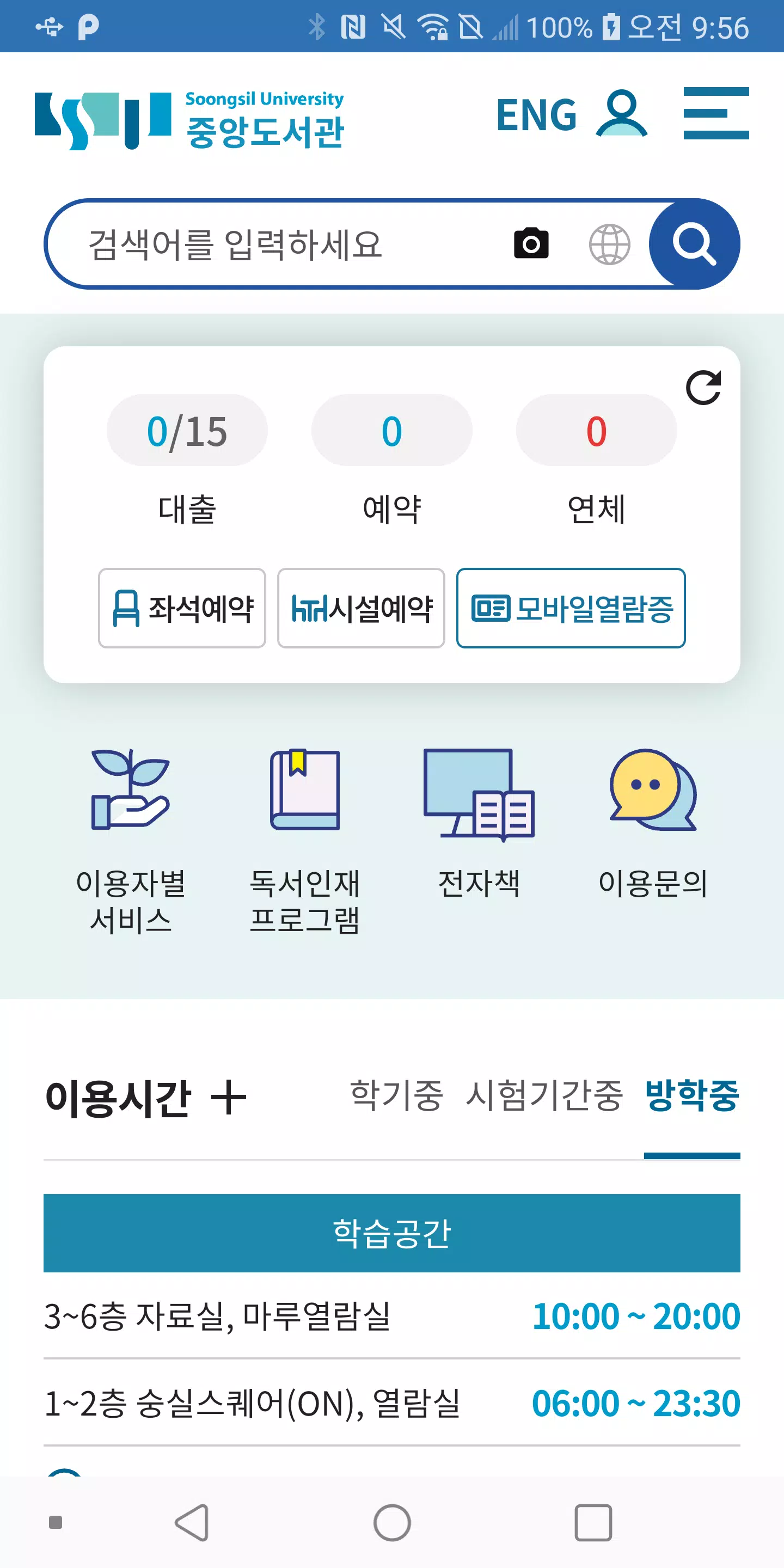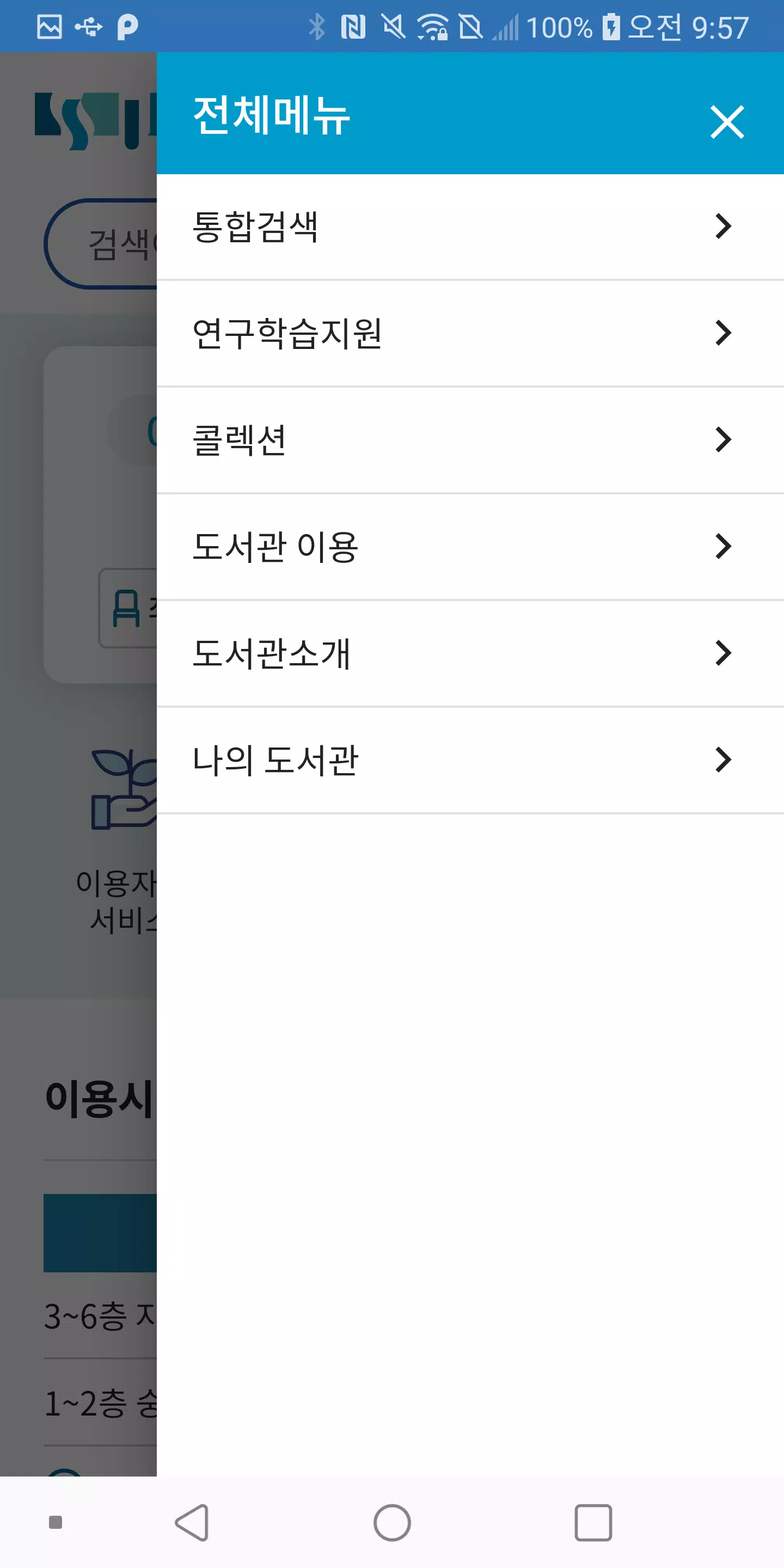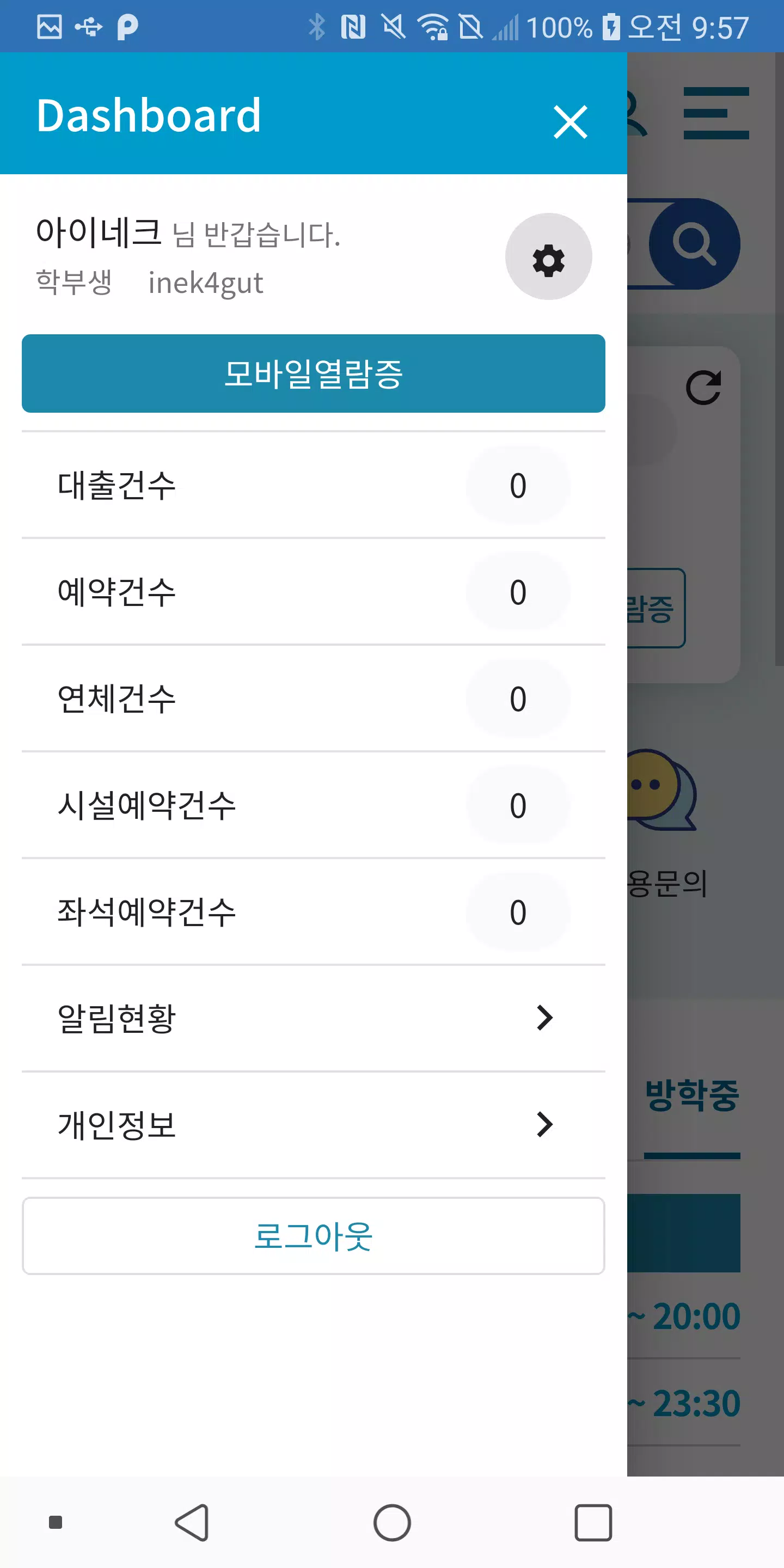숭실대학교 도서관
| Latest Version | 3.0.2 | |
| Update | Apr,28/2025 | |
| Developer | INEK CORP. | |
| OS | Android 8.0+ | |
| Category | Libraries & Demo | |
| Size | 6.0 MB | |
| Google PlayStore | |
|
| Tags: | Libraries & Demo |
This is a comprehensive program designed to enhance your library experience at Soongsil University, offering a range of services from searching the library's collection to accessing important announcements and schedules.
*If you encounter a white screen on the app, please uninstall and reinstall the app for a seamless experience.*
1. Book Search
Explore the Soongsil University Library's collection with ease. Our Book Search feature allows you to delve into the details of each item, check their availability, and even reserve materials that are currently borrowed.
2. Notice
Stay updated with the latest library announcements. Our Notice section keeps you informed about all the important updates and news from the library.
3. Library Schedule
Plan your visits with confidence using our Library Schedule. This feature provides essential information such as the library's closing dates, ensuring you never miss out on your study time.
4. Usage Guide
Navigate the library like a pro with our Usage Guide. It covers everything from how to use the library services to directions on how to get there, making your library experience as smooth as possible.
5. Reading Room Status
Secure your study space with our Reading Room Status feature. It offers a convenient reservation service for the reading rooms, ensuring you have a spot when you need it.
6. My Library
Manage your library interactions effortlessly with My Library. Check the status of your loans, extend due dates, and even request the purchase of new books tailored to your interests.
7. Media Room Status
Stay informed about the availability of the library's media room, as well as conference and seminar rooms, with our Media Room Status feature.
8. Barcode
Simplify your book requests with our Barcode feature. Scan the ISBN barcode on books to easily apply for desired titles, and use QR codes to quickly access mobile pages for a more dynamic library experience.
---
Developer Contact: 02-862-3900
What's New in the Latest Version 3.0.2
Last updated on Sep 18, 2024
* Version 3.0.2
- Fixed the bug that caused issues when pressing the back button on the main screen.