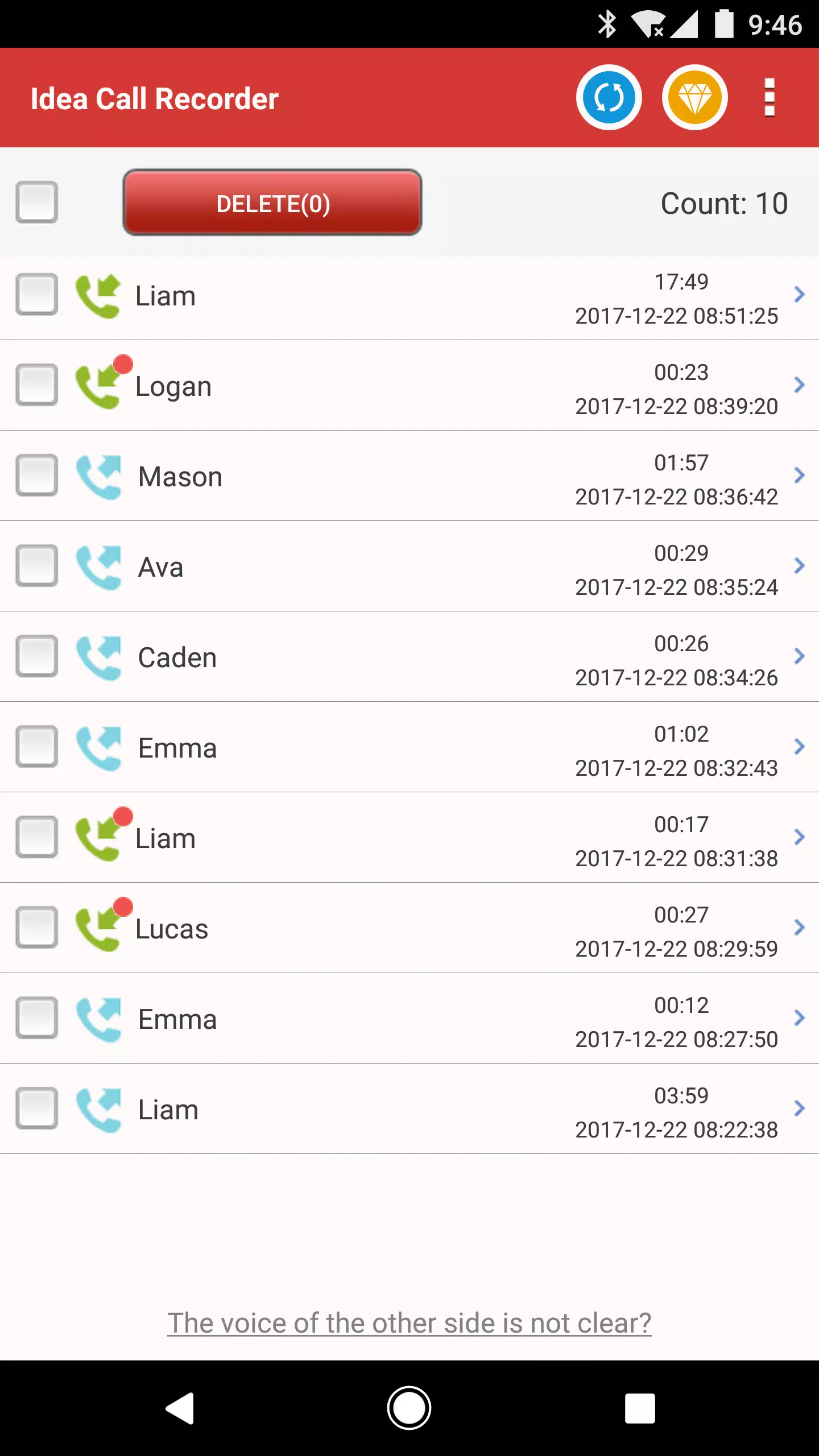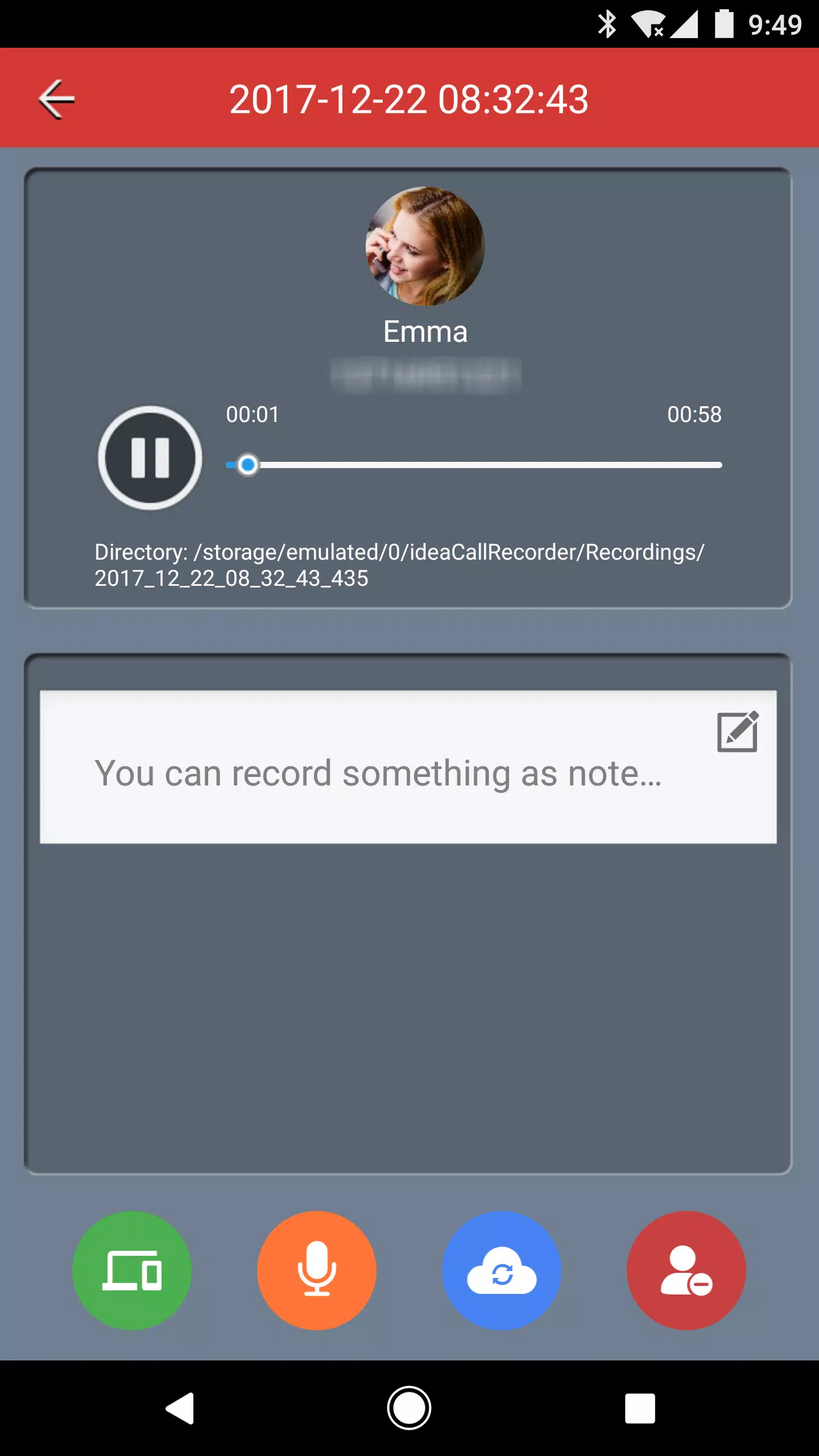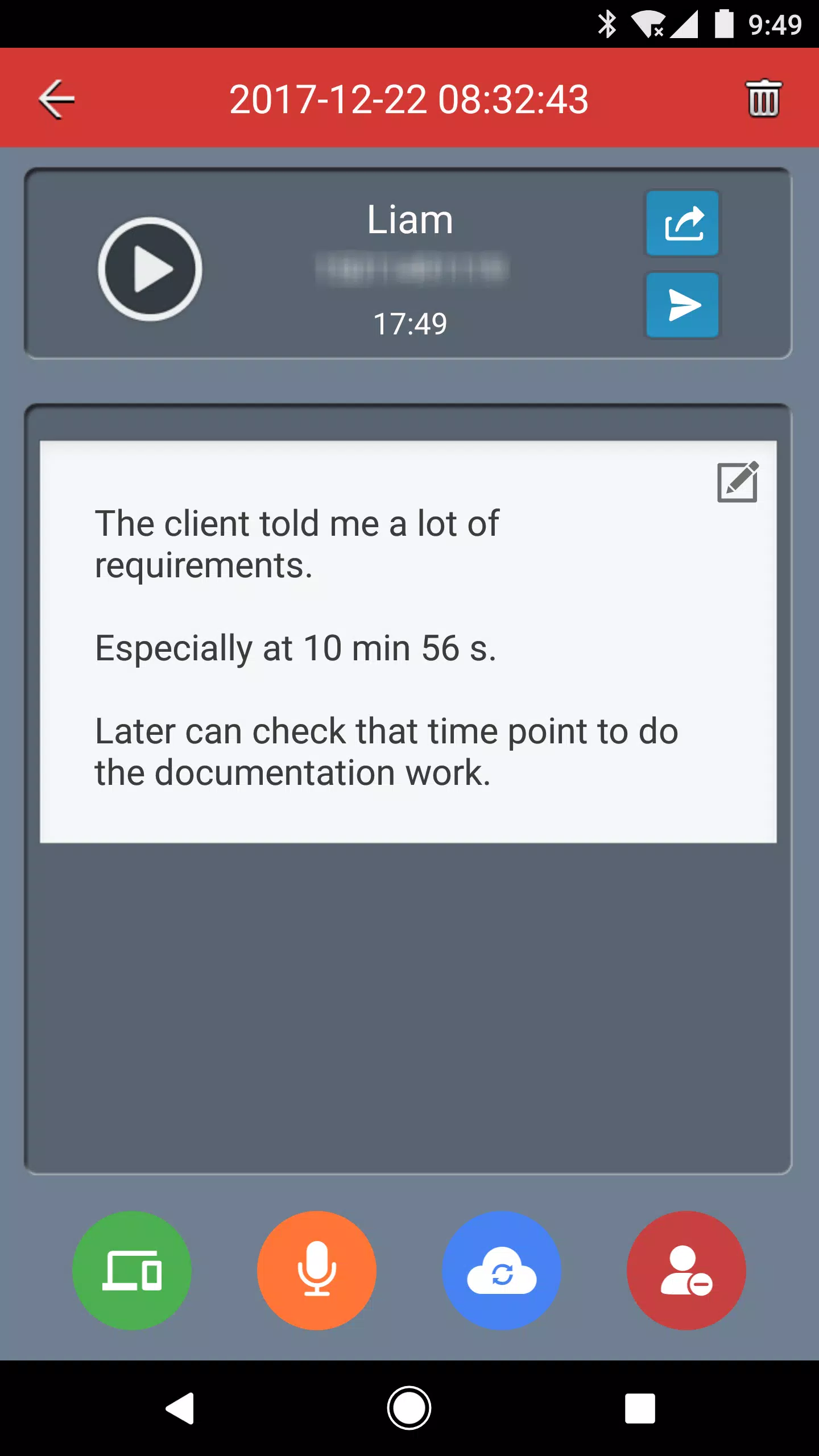Call Recorder
Perfectly record phone call voices to MP3 files and block unwanted calls!
IMPORTANT NOTE: Please be aware that not all phones support call recording. If your device does not support this feature, we kindly ask that you refrain from leaving a negative review. Should you have any questions, please don't hesitate to contact us; we are committed to providing you with the best possible service.
Idea Call Recorder - The World's Premier Call Recording Tool
- Automatic Call Recording: Seamlessly record all incoming and outgoing calls, anytime and anywhere.
- Superior Audio Quality: Benefit from our proprietary voice engine for crystal-clear audio.
- User-Friendly Interface: Designed for ease of use, ensuring a smooth experience for all users.
- Universal Compatibility: Works with nearly all devices, offering broad support.
- Optimized for Latest Devices: Enhanced support for Galaxy S7 (Edge, Note7), Galaxy S8 (S8+, Note8), and newer versions.
【Main Features】
► Call Recorder
Effortlessly record your calls in high-quality MP3 audio file format.
► Call Blocker
Effortlessly block unwanted calls, including telemarketing, spam, and robocalls, with our call blacklist feature.
Note: The app requires the READ_CALL_LOG permission to identify the phone number and decide whether to block the call based on that number.
► Voice Notes
Quickly record voice memos and enjoy automatic transcription for easy reference.
Important: Uninstalling the app will not automatically cancel any active subscriptions.
==How to Cancel a Subscription==
- Open the Google Play Store on your Android device.
- Ensure you are signed into the correct Google Account.
- Tap Menu -> Subscriptions.
- Select the subscription you wish to cancel.
- Tap Cancel Subscription.
- Follow the on-screen instructions.
If an app with an active subscription is removed from Google Play, future subscriptions will be canceled, but past subscriptions will not be refunded.
For any inquiries, please reach out to us at [email protected].
What's New in Version 1.2.14
Last updated on Jun 20, 2024
We've made minor bug fixes and improvements. Install or update to the latest version to experience these enhancements!
Call Recorder
Perfectly record phone call voices to MP3 files and block unwanted calls!
IMPORTANT NOTE: Please be aware that not all phones support call recording. If your device does not support this feature, we kindly ask that you refrain from leaving a negative review. Should you have any questions, please don't hesitate to contact us; we are committed to providing you with the best possible service.
Idea Call Recorder - The World's Premier Call Recording Tool
- Automatic Call Recording: Seamlessly record all incoming and outgoing calls, anytime and anywhere.
- Superior Audio Quality: Benefit from our proprietary voice engine for crystal-clear audio.
- User-Friendly Interface: Designed for ease of use, ensuring a smooth experience for all users.
- Universal Compatibility: Works with nearly all devices, offering broad support.
- Optimized for Latest Devices: Enhanced support for Galaxy S7 (Edge, Note7), Galaxy S8 (S8+, Note8), and newer versions.
【Main Features】
► Call Recorder
Effortlessly record your calls in high-quality MP3 audio file format.
► Call Blocker
Effortlessly block unwanted calls, including telemarketing, spam, and robocalls, with our call blacklist feature.
Note: The app requires the READ_CALL_LOG permission to identify the phone number and decide whether to block the call based on that number.
► Voice Notes
Quickly record voice memos and enjoy automatic transcription for easy reference.
Important: Uninstalling the app will not automatically cancel any active subscriptions.
==How to Cancel a Subscription==
- Open the Google Play Store on your Android device.
- Ensure you are signed into the correct Google Account.
- Tap Menu -> Subscriptions.
- Select the subscription you wish to cancel.
- Tap Cancel Subscription.
- Follow the on-screen instructions.
If an app with an active subscription is removed from Google Play, future subscriptions will be canceled, but past subscriptions will not be refunded.
For any inquiries, please reach out to us at [email protected].
What's New in Version 1.2.14
Last updated on Jun 20, 2024
We've made minor bug fixes and improvements. Install or update to the latest version to experience these enhancements!