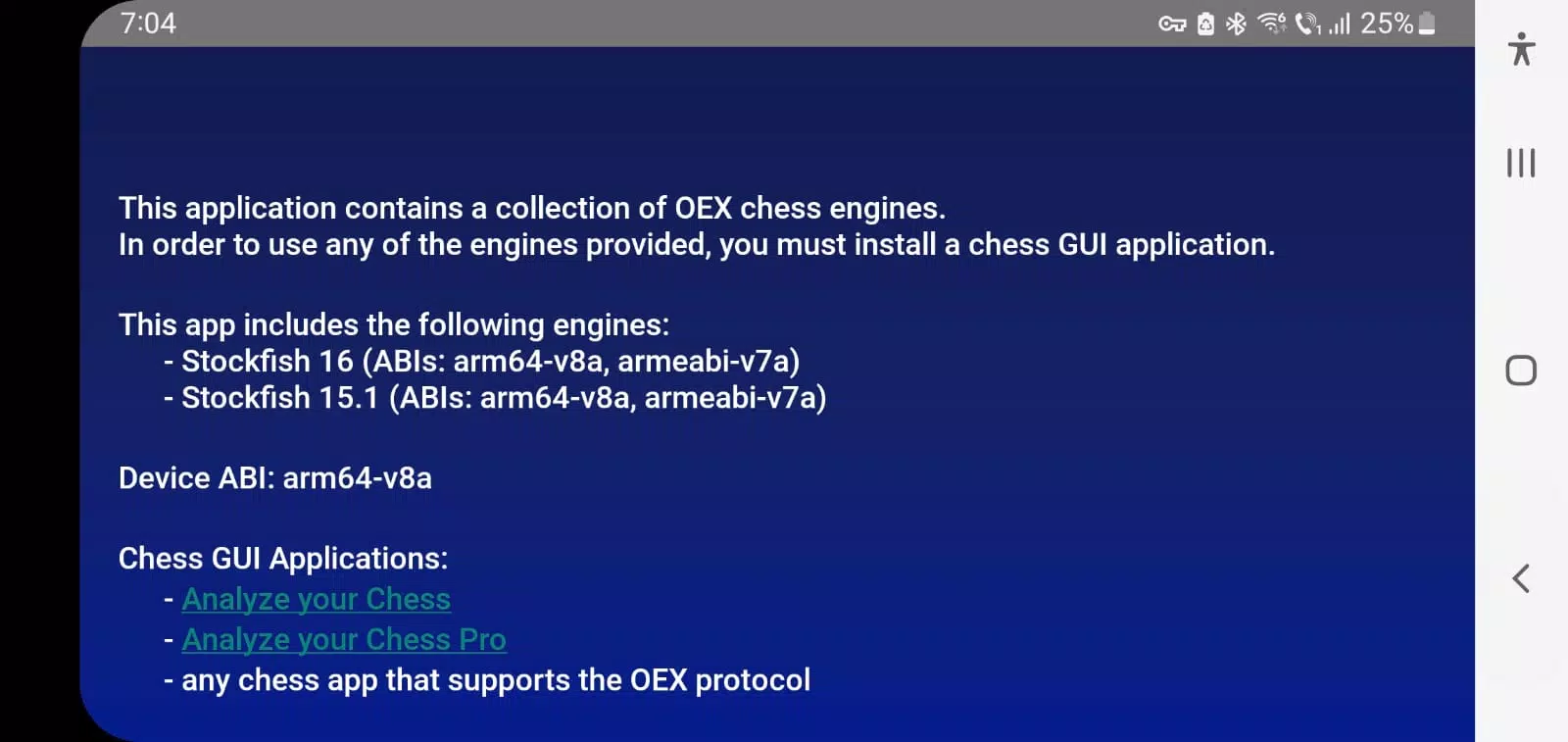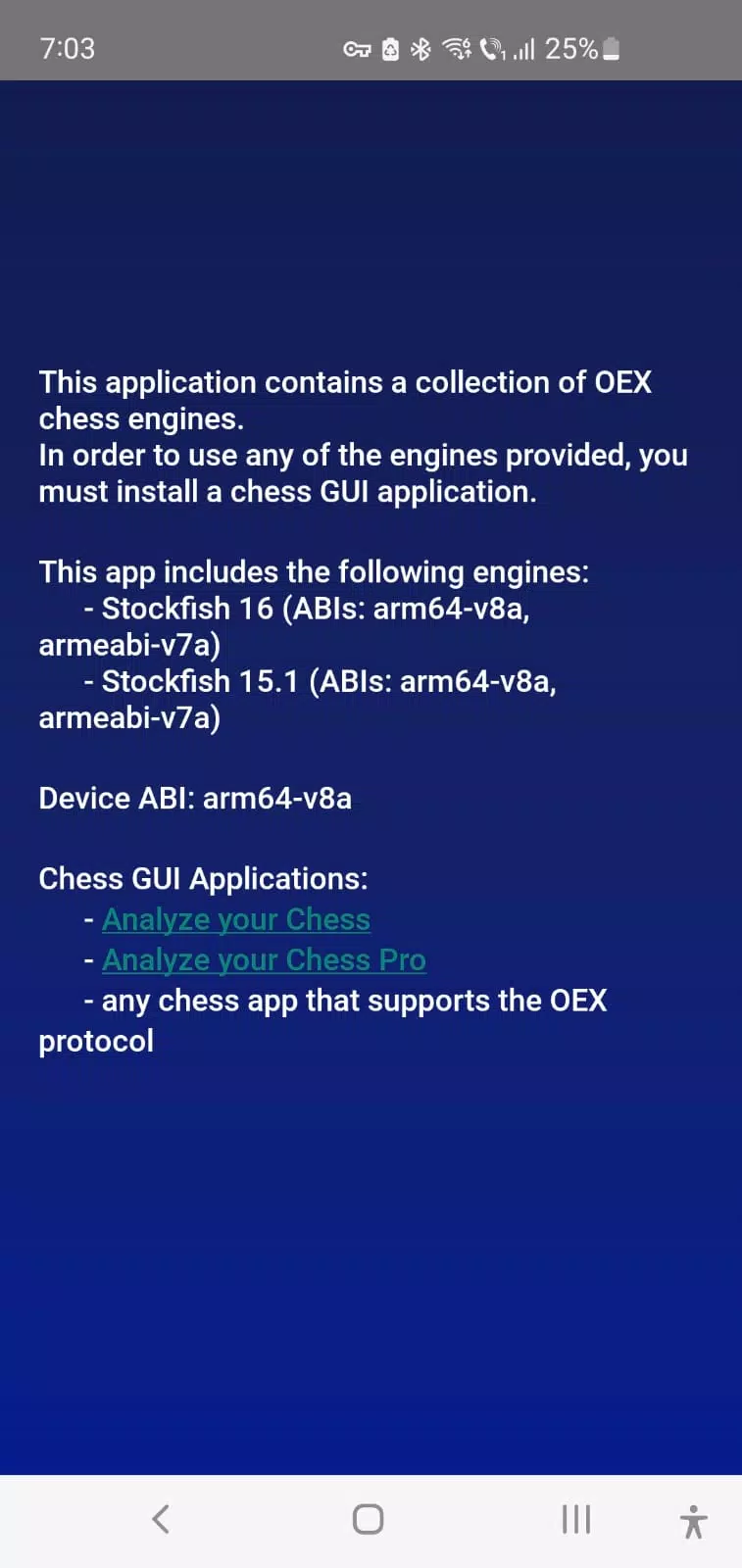Chess Engines
A suite of OEX-compatible chess engines is available for integration into chess GUI applications. The Chess Engines app acts as a supplementary tool for chess GUI software and isn't designed for independent use. Without a graphical interface, it functions purely as a repository for open-source chess engines.
These engines can be utilized by any Android chess app featuring a GUI that communicates with the chess engine via the OEX (Open Exchange) protocol. The app includes native binaries for the following open-source chess engines:
- Stockfish 17: https://stockfishchess.org/blog/2024/stockfish-17/
- Stockfish 16.1: https://stockfishchess.org/blog/2024/stockfish-16-1/
- Clover 7.0: https://github.com/lucametehau/CloverEngine
Recommended Chess GUIs:
- Analyze Your Chess (free): https://play.google.com/store/apps/details?id=com.lucian.musca.chess.analyzeyourchess&hl=en
- Analyze Your Chess Pro (paid): https://play.google.com/store/apps/details?id=com.lucian.musca.chess.analyzeyourchess.pro&hl=en
To integrate the chess engine with the recommended GUIs, go to the Engine Management Screen > Overflow Menu > Install Open Exchange Engine, then select the desired chess engine(s).
What's New in Version 1.4
Last updated on September 8, 2024
- Includes Stockfish 17, Stockfish 16.1, and Clover 7.0 engines.
Chess Engines
A suite of OEX-compatible chess engines is available for integration into chess GUI applications. The Chess Engines app acts as a supplementary tool for chess GUI software and isn't designed for independent use. Without a graphical interface, it functions purely as a repository for open-source chess engines.
These engines can be utilized by any Android chess app featuring a GUI that communicates with the chess engine via the OEX (Open Exchange) protocol. The app includes native binaries for the following open-source chess engines:
- Stockfish 17: https://stockfishchess.org/blog/2024/stockfish-17/
- Stockfish 16.1: https://stockfishchess.org/blog/2024/stockfish-16-1/
- Clover 7.0: https://github.com/lucametehau/CloverEngine
Recommended Chess GUIs:
- Analyze Your Chess (free): https://play.google.com/store/apps/details?id=com.lucian.musca.chess.analyzeyourchess&hl=en
- Analyze Your Chess Pro (paid): https://play.google.com/store/apps/details?id=com.lucian.musca.chess.analyzeyourchess.pro&hl=en
To integrate the chess engine with the recommended GUIs, go to the Engine Management Screen > Overflow Menu > Install Open Exchange Engine, then select the desired chess engine(s).
What's New in Version 1.4
Last updated on September 8, 2024
- Includes Stockfish 17, Stockfish 16.1, and Clover 7.0 engines.