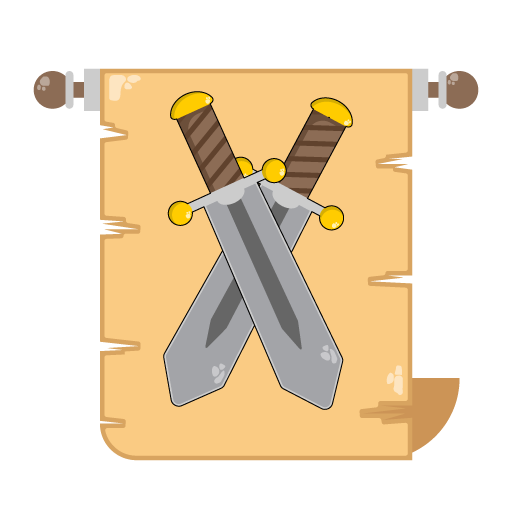Gamebook Sheet
**Gamebook Sheet** is the ultimate digital companion for every gamebook enthusiast. Whether you're diving into a classic *Fighting Fantasy* adventure or navigating the perilous world of *Lone Wolf*, this app transforms the way you play. No more worrying about losing your place, misplacing dice, or running out of notebook space—Gamebook Sheet keeps everything organized and accessible.
This clean, intuitive tool requires no pen, no pencil, and no dice. It’s completely ad-free, with zero tracking or data collection. Just pure, focused gameplay support. Please note, owning the physical books is essential to fully enjoy the adventures—they’re your gateway to the story!
Key Features
- Choose Your Template: Start with either *Fighting Fantasy* or *Lone Wolf*. More templates like [ttpp] and [yyxx] are being added regularly to expand your gaming options.
- Track Your Adventure: Keep all your stats, inventory, and notes neatly stored in one place. Organize them across multiple tabs for easy access during intense gameplay sessions.
- Map Your Journey: Use the sketch canvas to visually map your progress. Add annotations to mark key locations, hidden paths, or secret encounters as you explore.
- Personalize the Experience: Select from different background themes and highlight colors to match the tone of your current book—whether it's dark fantasy or high adventure.
- Save and Revisit: Save your progress across multiple books. Create duplicate saves to return to pivotal moments within the same adventure, giving you the freedom to explore alternate paths.
Tips & Tricks
- Long-press on a tab name to edit or delete it quickly.
- Reset enemy blocks by long-pressing on them during combat.
- Duplicate saves let you go back and try different decisions without starting over.
- Sketches are saved automatically, so you never lose your drawn maps or notes.
What's New – Version 3.9.0
The latest update brings powerful new global settings accessible through the “Options” menu in the left drawer:
- Auto-save Book Progress: Never worry about losing your place again. The app now auto-saves your current book state as you play.
- Custom Language Selection: Choose your preferred language independently of your device's default setting—perfect for multilingual players or collectors of international editions.
Previous Updates
- v3.8.0: Introduced the *Grail Quest* template, expanded inventory item features with 'quantity' and 'note' fields, and made *Way of the Tiger* ninja tools partially editable.
- v3.7.0: Added the *Way of the Tiger* template and improved navigation between sketches and book tabs via double-tap on the header bar.
Download **Gamebook Sheet** today and rediscover your favorite gamebooks with a fresh, modern twist. Whether you're reliving childhood classics or exploring new adventures, this app makes every journey smoother and more immersive.
Gamebook Sheet
**Gamebook Sheet** is the ultimate digital companion for every gamebook enthusiast. Whether you're diving into a classic *Fighting Fantasy* adventure or navigating the perilous world of *Lone Wolf*, this app transforms the way you play. No more worrying about losing your place, misplacing dice, or running out of notebook space—Gamebook Sheet keeps everything organized and accessible.
This clean, intuitive tool requires no pen, no pencil, and no dice. It’s completely ad-free, with zero tracking or data collection. Just pure, focused gameplay support. Please note, owning the physical books is essential to fully enjoy the adventures—they’re your gateway to the story!
Key Features
- Choose Your Template: Start with either *Fighting Fantasy* or *Lone Wolf*. More templates like [ttpp] and [yyxx] are being added regularly to expand your gaming options.
- Track Your Adventure: Keep all your stats, inventory, and notes neatly stored in one place. Organize them across multiple tabs for easy access during intense gameplay sessions.
- Map Your Journey: Use the sketch canvas to visually map your progress. Add annotations to mark key locations, hidden paths, or secret encounters as you explore.
- Personalize the Experience: Select from different background themes and highlight colors to match the tone of your current book—whether it's dark fantasy or high adventure.
- Save and Revisit: Save your progress across multiple books. Create duplicate saves to return to pivotal moments within the same adventure, giving you the freedom to explore alternate paths.
Tips & Tricks
- Long-press on a tab name to edit or delete it quickly.
- Reset enemy blocks by long-pressing on them during combat.
- Duplicate saves let you go back and try different decisions without starting over.
- Sketches are saved automatically, so you never lose your drawn maps or notes.
What's New – Version 3.9.0
The latest update brings powerful new global settings accessible through the “Options” menu in the left drawer:
- Auto-save Book Progress: Never worry about losing your place again. The app now auto-saves your current book state as you play.
- Custom Language Selection: Choose your preferred language independently of your device's default setting—perfect for multilingual players or collectors of international editions.
Previous Updates
- v3.8.0: Introduced the *Grail Quest* template, expanded inventory item features with 'quantity' and 'note' fields, and made *Way of the Tiger* ninja tools partially editable.
- v3.7.0: Added the *Way of the Tiger* template and improved navigation between sketches and book tabs via double-tap on the header bar.
Download **Gamebook Sheet** today and rediscover your favorite gamebooks with a fresh, modern twist. Whether you're reliving childhood classics or exploring new adventures, this app makes every journey smoother and more immersive.