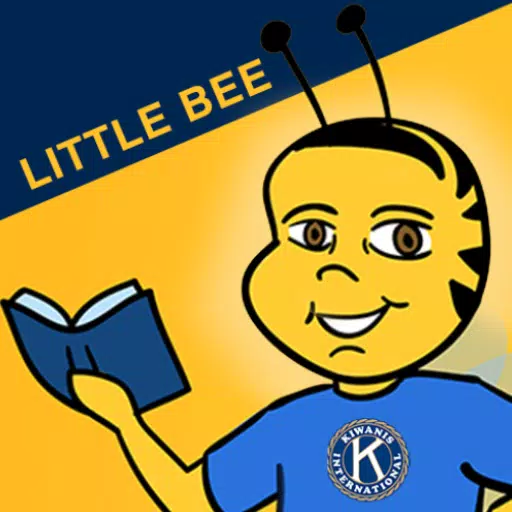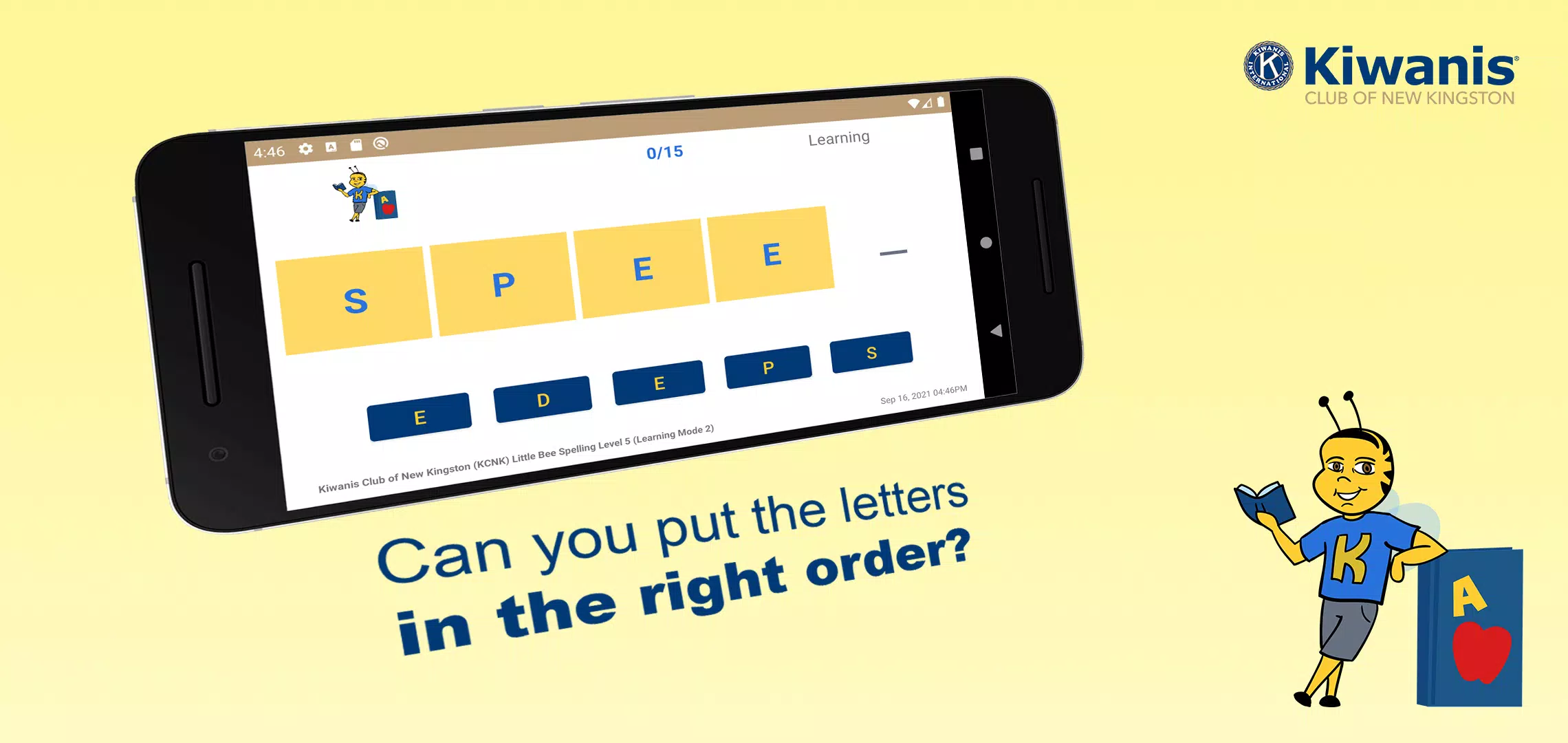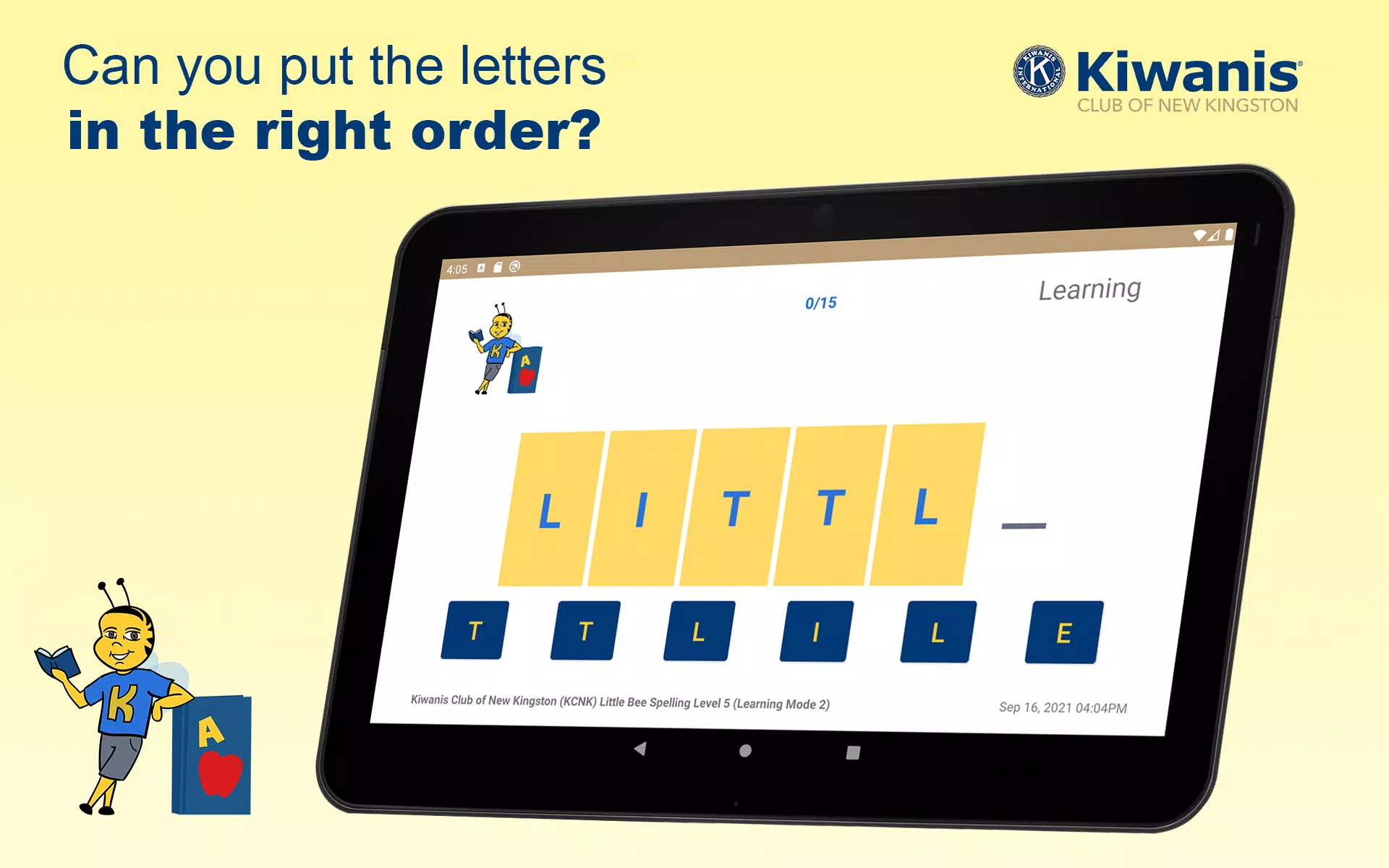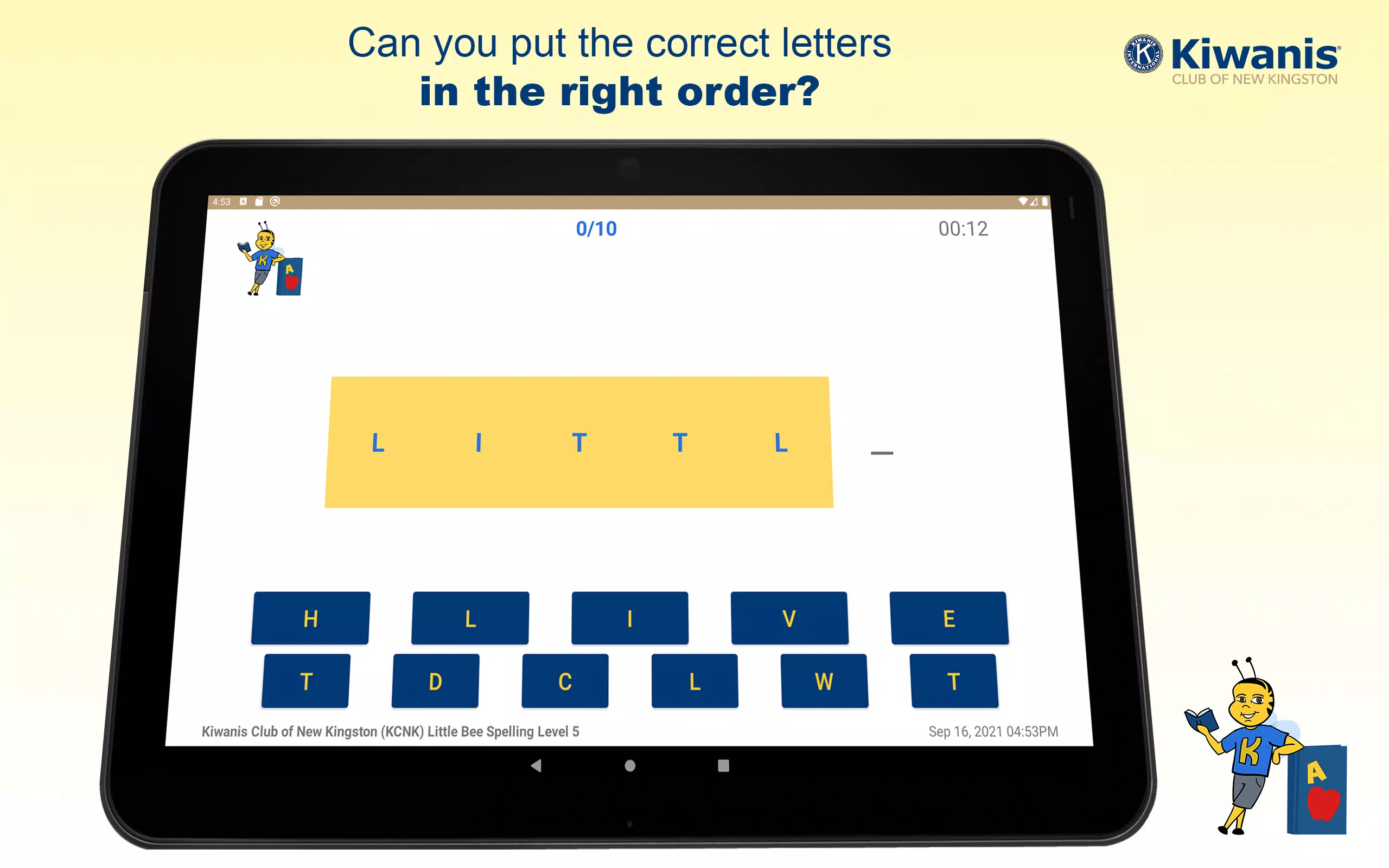Little Bee
The Kiwanis Club of New Kingston (KCNK) is excited to introduce the KCNK Little Bee Game, a fun and educational spelling app designed for children aged 4 to 9. Sponsored by Grace Kennedy Money Services (GKMS) and Western Union (WU), this app offers a fantastic way for young learners to improve their spelling skills through three engaging modes: Learning Mode 1, Learning Mode 2, and Competition Mode.
The KCNK Little Bee Game can be enjoyed anywhere, anytime, without needing an internet connection. Each mode features 10 levels, with words becoming progressively longer as you advance. Every level includes at least 15 words to master, and the words remain consistent across all modes.
In the Settings section, students can personalize their experience by entering their name, age, parish, and school. They can then choose their preferred mode to start learning and competing.
Learning Mode 1 allows students to spell words by tapping each letter from left to right. The app audibly announces each letter, helping children learn through repetition. If a mistake is made, students can easily correct it by tapping on the error. To hear the word again, they can tap the little bee icon at the top left of the screen. To progress, students must spell each word correctly before moving to the next, and complete all words to finish a level. They can retry any level at any time, but must complete earlier levels before advancing.
Learning Mode 2 challenges students with jumbled letters. They must rearrange the letters to spell the word correctly. Similar to Learning Mode 1, students can correct mistakes and listen to the word again by tapping the little bee icon. They need to spell each word correctly to move forward and complete all words to finish a level, with the option to retry levels at any time.
Competition Mode adds an exciting twist by including extra letters among the jumbled ones. Students are timed as they spell each word, with their total time for the level recorded. They are given 10 random words from the level's pool and should aim to complete each level as quickly as possible. The leaderboard on the main page displays the time spent on each level, encouraging friendly competition.
Students can reset the game from the Settings page and start anew. It's important for players to wait until a letter is fully announced before selecting the next one. Both students and parents are encouraged to take screenshots of the leaderboard to share with teachers.
The KCNK Little Bee Spelling App, sponsored by Grace Kennedy Money Services (GKMS) and Western Union (WU), was developed by Bazzle Amusement. For any questions or concerns about the app, please contact Bazzle Amusement at [email protected] or call 876-543-4342.
Little Bee
The Kiwanis Club of New Kingston (KCNK) is excited to introduce the KCNK Little Bee Game, a fun and educational spelling app designed for children aged 4 to 9. Sponsored by Grace Kennedy Money Services (GKMS) and Western Union (WU), this app offers a fantastic way for young learners to improve their spelling skills through three engaging modes: Learning Mode 1, Learning Mode 2, and Competition Mode.
The KCNK Little Bee Game can be enjoyed anywhere, anytime, without needing an internet connection. Each mode features 10 levels, with words becoming progressively longer as you advance. Every level includes at least 15 words to master, and the words remain consistent across all modes.
In the Settings section, students can personalize their experience by entering their name, age, parish, and school. They can then choose their preferred mode to start learning and competing.
Learning Mode 1 allows students to spell words by tapping each letter from left to right. The app audibly announces each letter, helping children learn through repetition. If a mistake is made, students can easily correct it by tapping on the error. To hear the word again, they can tap the little bee icon at the top left of the screen. To progress, students must spell each word correctly before moving to the next, and complete all words to finish a level. They can retry any level at any time, but must complete earlier levels before advancing.
Learning Mode 2 challenges students with jumbled letters. They must rearrange the letters to spell the word correctly. Similar to Learning Mode 1, students can correct mistakes and listen to the word again by tapping the little bee icon. They need to spell each word correctly to move forward and complete all words to finish a level, with the option to retry levels at any time.
Competition Mode adds an exciting twist by including extra letters among the jumbled ones. Students are timed as they spell each word, with their total time for the level recorded. They are given 10 random words from the level's pool and should aim to complete each level as quickly as possible. The leaderboard on the main page displays the time spent on each level, encouraging friendly competition.
Students can reset the game from the Settings page and start anew. It's important for players to wait until a letter is fully announced before selecting the next one. Both students and parents are encouraged to take screenshots of the leaderboard to share with teachers.
The KCNK Little Bee Spelling App, sponsored by Grace Kennedy Money Services (GKMS) and Western Union (WU), was developed by Bazzle Amusement. For any questions or concerns about the app, please contact Bazzle Amusement at [email protected] or call 876-543-4342.