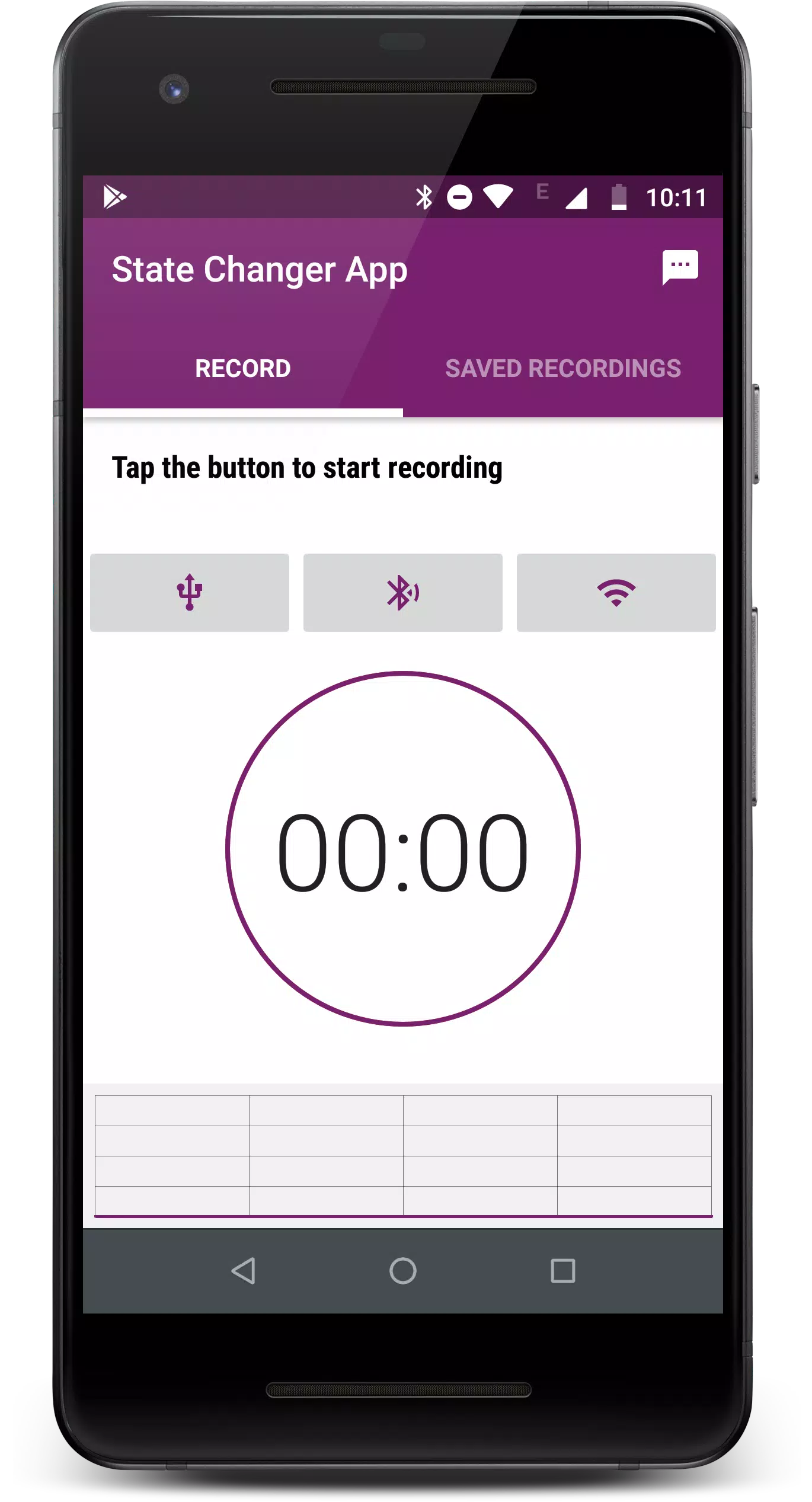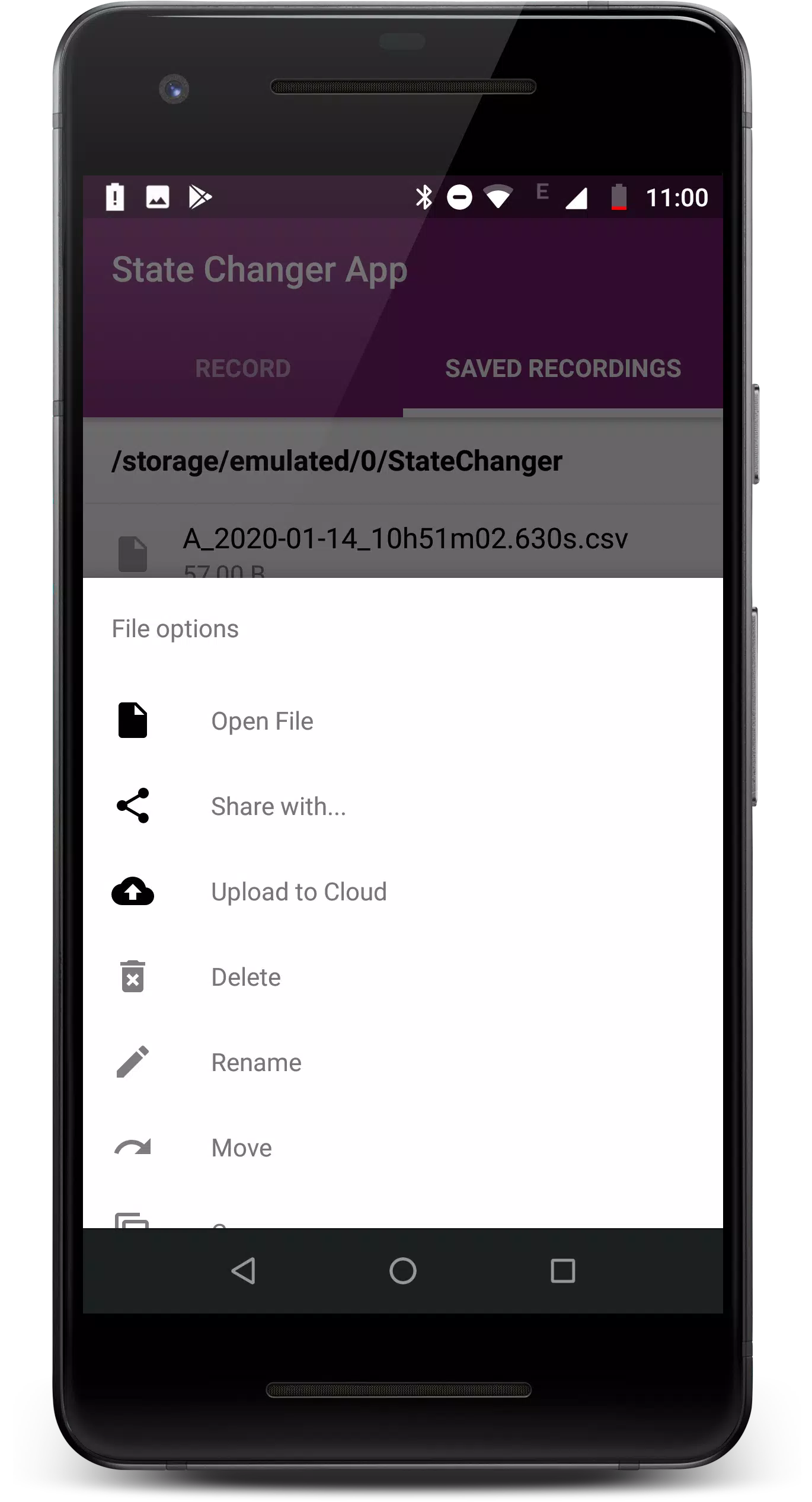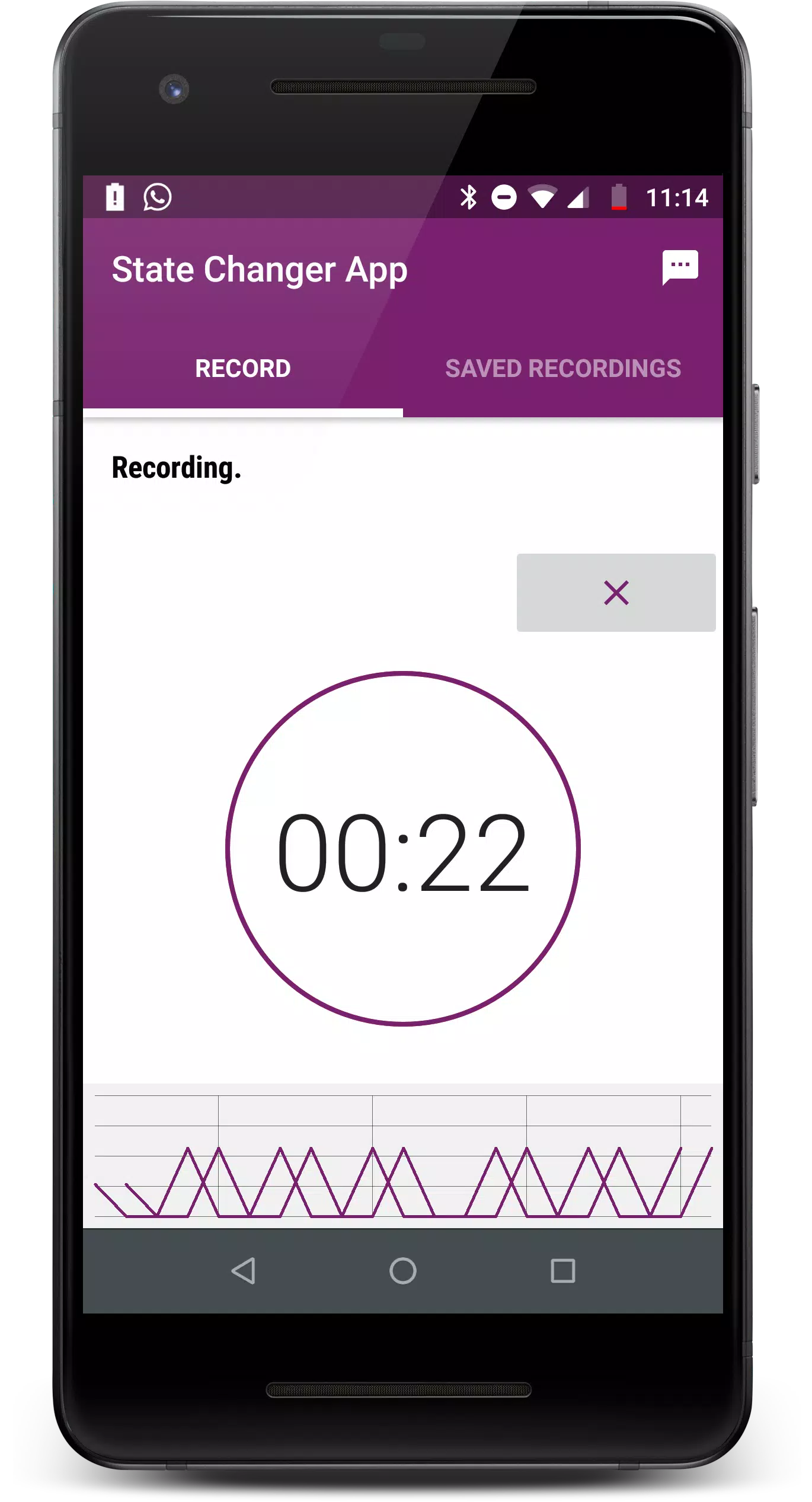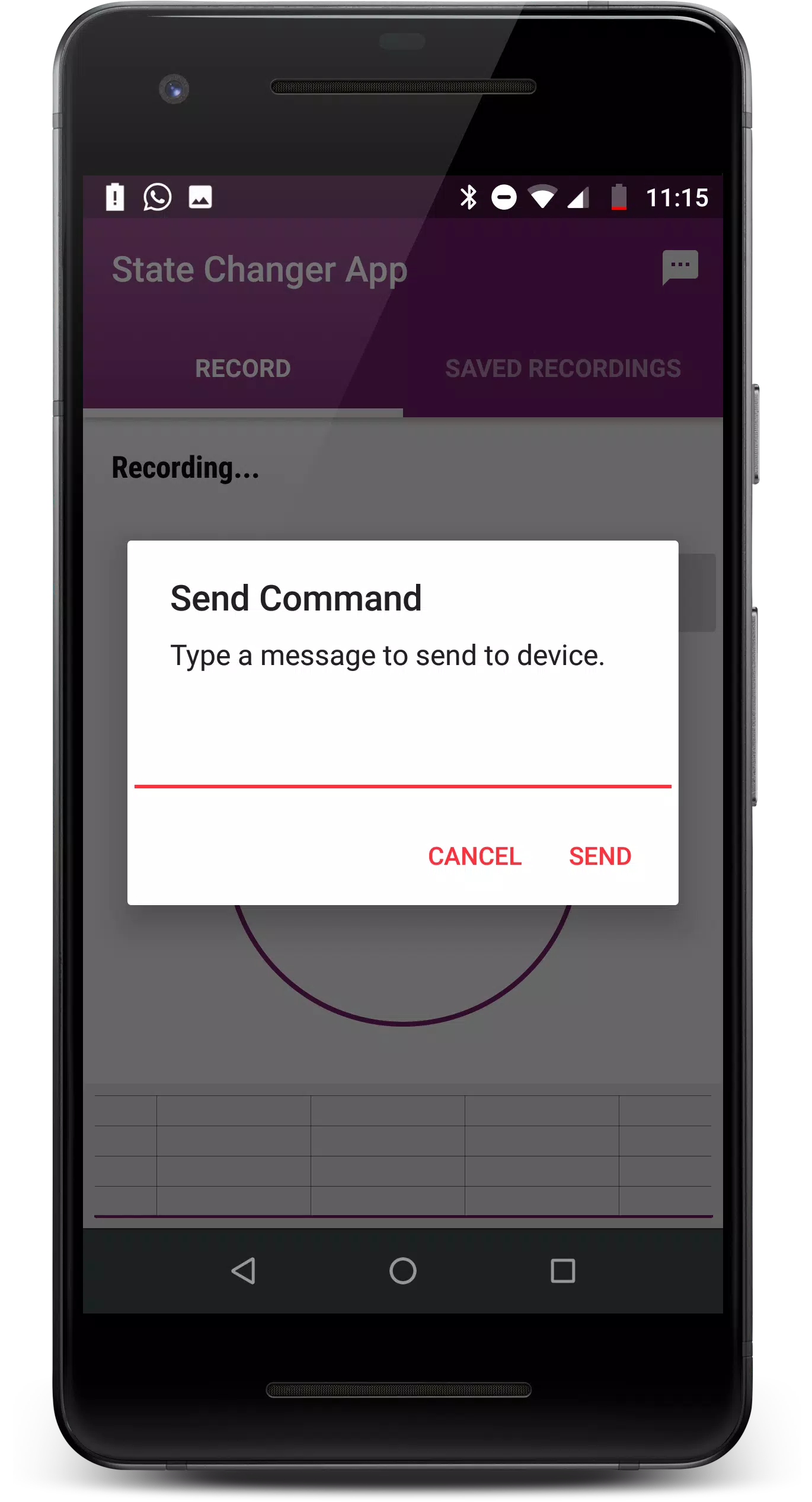State Changer
To effectively manage data acquisition and monitoring, the State-Changer device is your go-to solution. This innovative tool seamlessly integrates with our dedicated app, allowing you to harness its full potential. Here's how you can leverage the State-Changer device and app for optimal performance:
First, you'll need to connect your State-Changer device to the app. This connection unlocks a suite of powerful features designed to enhance your data management experience:
- Save Data as .csv File: Easily store your data in a universally compatible format for further analysis.
- Save and Export Acquisitions: Keep your data safe and share it effortlessly with colleagues or for further processing.
- Upload Data to State-Changer Cloud: Securely store your data online at www.statechanger.com for easy access from anywhere.
- Share Acquisitions Data: Collaborate with your team by sharing your data directly through the app.
- Advanced Configuration of the Device: Fine-tune your State-Changer device to meet your specific needs with advanced settings.
Connecting your State-Changer device to the app is straightforward, with multiple options to suit your setup:
- Connect via USB Cable: For a reliable, wired connection.
- Connect via Wi-Fi: Enjoy the flexibility of a wireless connection within your network.
- Connect via Bluetooth Low Energy: Ideal for mobile use with minimal power consumption.
Interested in getting your own State-Changer device? Reach out to us to learn more about purchasing options, or visit statechanger.com for detailed information.
Your feedback is invaluable to us. Please take a moment to report any errors you encounter and leave your rating to help us improve our service and product.
State Changer
To effectively manage data acquisition and monitoring, the State-Changer device is your go-to solution. This innovative tool seamlessly integrates with our dedicated app, allowing you to harness its full potential. Here's how you can leverage the State-Changer device and app for optimal performance:
First, you'll need to connect your State-Changer device to the app. This connection unlocks a suite of powerful features designed to enhance your data management experience:
- Save Data as .csv File: Easily store your data in a universally compatible format for further analysis.
- Save and Export Acquisitions: Keep your data safe and share it effortlessly with colleagues or for further processing.
- Upload Data to State-Changer Cloud: Securely store your data online at www.statechanger.com for easy access from anywhere.
- Share Acquisitions Data: Collaborate with your team by sharing your data directly through the app.
- Advanced Configuration of the Device: Fine-tune your State-Changer device to meet your specific needs with advanced settings.
Connecting your State-Changer device to the app is straightforward, with multiple options to suit your setup:
- Connect via USB Cable: For a reliable, wired connection.
- Connect via Wi-Fi: Enjoy the flexibility of a wireless connection within your network.
- Connect via Bluetooth Low Energy: Ideal for mobile use with minimal power consumption.
Interested in getting your own State-Changer device? Reach out to us to learn more about purchasing options, or visit statechanger.com for detailed information.
Your feedback is invaluable to us. Please take a moment to report any errors you encounter and leave your rating to help us improve our service and product.