Disney Solitaire on Mac: Your Guide to Magical Card Gaming
Disney Solitaire blends the timeless appeal of solitaire with the enchanting Disney universe. Featuring stunning visuals, soothing music, and beloved characters, it delivers a delightful card game experience. For those seeking a larger screen and precise controls, playing Disney Solitaire on a Mac is ideal. BlueStacks Air, a lightweight Android app platform for Mac, makes setup seamless. This guide walks you through installing and enjoying Disney Solitaire on your Mac for an immersive gaming experience.
Experience Solitaire with a Disney Flair!
Playing Disney Solitaire on a Mac enhances the experience with keyboard and mouse precision. These controls simplify card-flipping tasks, making gameplay smooth and enjoyable. Our testing on a MacBook revealed the game’s accessibility—perfect for playing during travel, commutes, or downtime. The Mac’s vibrant 4K Retina display elevates the casual gameplay, showcasing Disney’s vivid artwork in stunning clarity.
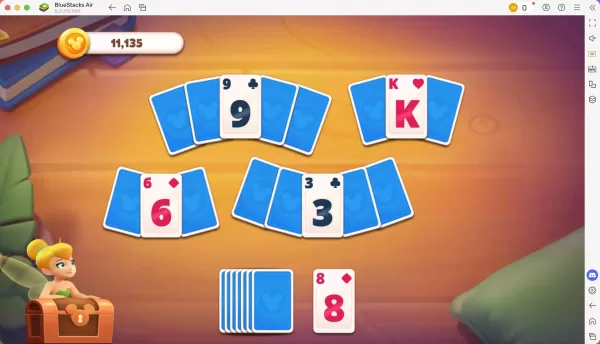
Master Levels with Custom Controls!
Each level completed earns a star, unlocking new cutscenes and characters that enrich the storyline. On a Mac, BlueStacks Air allows tailored control setups for specific actions. Disney Solitaire comes with preset controls, viewable via the Mac keyboard shortcut SHIFT + TAB. Prefer a custom setup? Adjust key bindings to suit your playstyle, giving you full control over your gaming experience.
How to Set Up Disney Solitaire on BlueStacks Air
Follow these steps to start playing Disney Solitaire on your Mac:
- Download BlueStacks Air: Visit the game’s page and click “Play Disney Solitaire on Mac” to download the installer.
- Install BlueStacks Air: Double-click the BlueStacksInstaller.pkg file and follow the setup wizard.
- Launch and Sign In: Open BlueStacks Air from Launchpad or Applications, then sign in with your Google account to access the Play Store.
- Install Disney Solitaire: Search for Disney Solitaire in the Play Store and install it.
- Start Playing: Launch the app and dive into the nostalgic Disney multiverse!
-
 Mar 17,25All Split Fiction Achievements & How to Unlock Them Dive into the captivating co-op adventure Split Fiction from Hazelight Studios! This guide outlines every achievement, ensuring you and your partner conquer every challenge. While some trophies are earned naturally through the story, many require thorough exploration and unique actions. Use this g
Mar 17,25All Split Fiction Achievements & How to Unlock Them Dive into the captivating co-op adventure Split Fiction from Hazelight Studios! This guide outlines every achievement, ensuring you and your partner conquer every challenge. While some trophies are earned naturally through the story, many require thorough exploration and unique actions. Use this g -
 Mar 19,25How Does Dragon Ball Daima’s Finale Explain Goku Never Using Super Saiyan 4 in Super? The climactic battle in Dragon Ball Daima's finale pits Gomah against Goku, showcasing Goku's newly acquired form. This episode naturally led many fans to anticipate an explanation for Super Saiyan 4's absence in Super. So, how does the finale address this?In episode 19, after Glorio's wish restore
Mar 19,25How Does Dragon Ball Daima’s Finale Explain Goku Never Using Super Saiyan 4 in Super? The climactic battle in Dragon Ball Daima's finale pits Gomah against Goku, showcasing Goku's newly acquired form. This episode naturally led many fans to anticipate an explanation for Super Saiyan 4's absence in Super. So, how does the finale address this?In episode 19, after Glorio's wish restore -
 Jan 16,25Girls' Frontline 2: Exilium Tier List Released Another free-to-play gacha game, another character ranking to guide your investment choices. This Girls’ Frontline 2: Exilium character tier list helps you prioritize which characters are worth your resources. Girls’ Frontline 2: Exilium Character Tier List Here's a breakdown of currently available
Jan 16,25Girls' Frontline 2: Exilium Tier List Released Another free-to-play gacha game, another character ranking to guide your investment choices. This Girls’ Frontline 2: Exilium character tier list helps you prioritize which characters are worth your resources. Girls’ Frontline 2: Exilium Character Tier List Here's a breakdown of currently available -
 Mar 18,25Avowed Best PC Settings for Max FPS *Avowed*, a visual masterpiece, immerses you in a richly detailed world. To fully appreciate its stunning graphics without sacrificing performance, optimizing your PC settings is key. This guide helps you strike the perfect balance between breathtaking visuals and smooth gameplay.Recommended Videos
Mar 18,25Avowed Best PC Settings for Max FPS *Avowed*, a visual masterpiece, immerses you in a richly detailed world. To fully appreciate its stunning graphics without sacrificing performance, optimizing your PC settings is key. This guide helps you strike the perfect balance between breathtaking visuals and smooth gameplay.Recommended Videos
