Fortnite Spending Uncovered: Easy Access To Your Financial History
Track Your Fortnite Spending: A Comprehensive Guide
Fortnite is free, but in-game purchases can quickly add up. This guide shows you how to monitor your Fortnite spending to avoid unexpected expenses. We'll explore two methods: checking your Epic Games Store account and utilizing the Fortnite.gg website.
Method 1: Reviewing Your Epic Games Store Account
All V-Buck purchases are recorded in your Epic Games Store account, regardless of platform or payment method. Here's how to check:
- Log in: Visit the Epic Games Store website and log into your account.
- Access Transactions: Click your username (top right), then select "Account" followed by "Transactions."
- Review Purchases: On the "Purchase" tab, scroll through your transaction history, clicking "Show More" as needed. Identify entries for V-Bucks purchases (usually showing both V-Bucks and currency amounts).
- Calculate Total Spending: Record the V-Bucks and currency amounts for each purchase. Use a calculator to sum both to determine your total V-Buck and dollar spending.
Important Considerations:
- Free Epic Games Store games will also appear in your transaction history.
- V-Buck card redemptions might not display a dollar amount.
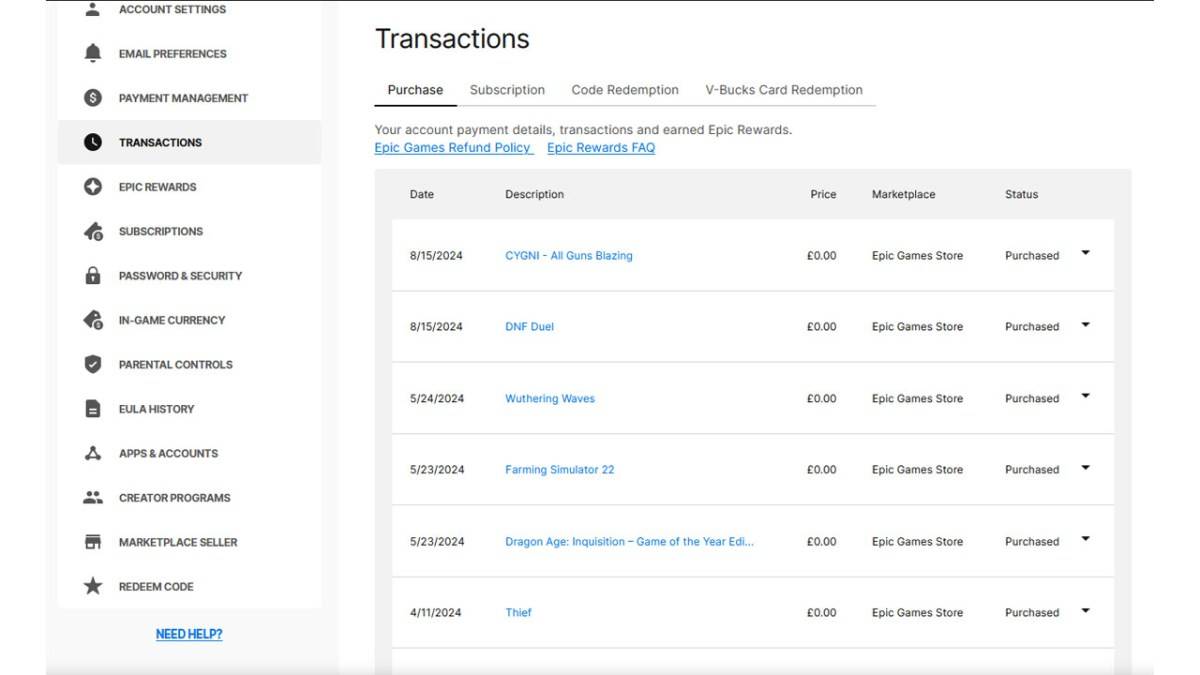
Method 2: Utilizing Fortnite.gg
While not directly tracking spending, Fortnite.gg allows you to manually input your purchased cosmetics to estimate your total V-Buck investment.
- Account Creation/Login: Go to Fortnite.gg and sign in or create an account.
- Populate Your Locker: Navigate to "My Locker" and manually add each outfit and item from your Cosmetics inventory. Use the "+" Locker button for each item, or utilize the search function.
- Calculate Total Value: Once your Locker is updated, the site will display the total V-Buck value of your items. Use a V-Buck to dollar converter (many are available online) to estimate your total spending.
Note: This method requires manual input and is an approximation of your spending.
Both methods offer valuable insights into your Fortnite spending habits. Choose the method that best suits your needs and stay informed about your in-game purchases.
Fortnite is available on various platforms, including Meta Quest 2 and 3.
-
 Mar 17,25All Split Fiction Achievements & How to Unlock Them Dive into the captivating co-op adventure Split Fiction from Hazelight Studios! This guide outlines every achievement, ensuring you and your partner conquer every challenge. While some trophies are earned naturally through the story, many require thorough exploration and unique actions. Use this g
Mar 17,25All Split Fiction Achievements & How to Unlock Them Dive into the captivating co-op adventure Split Fiction from Hazelight Studios! This guide outlines every achievement, ensuring you and your partner conquer every challenge. While some trophies are earned naturally through the story, many require thorough exploration and unique actions. Use this g -
 Mar 19,25How Does Dragon Ball Daima’s Finale Explain Goku Never Using Super Saiyan 4 in Super? The climactic battle in Dragon Ball Daima's finale pits Gomah against Goku, showcasing Goku's newly acquired form. This episode naturally led many fans to anticipate an explanation for Super Saiyan 4's absence in Super. So, how does the finale address this?In episode 19, after Glorio's wish restore
Mar 19,25How Does Dragon Ball Daima’s Finale Explain Goku Never Using Super Saiyan 4 in Super? The climactic battle in Dragon Ball Daima's finale pits Gomah against Goku, showcasing Goku's newly acquired form. This episode naturally led many fans to anticipate an explanation for Super Saiyan 4's absence in Super. So, how does the finale address this?In episode 19, after Glorio's wish restore -
 Jan 16,25Girls' Frontline 2: Exilium Tier List Released Another free-to-play gacha game, another character ranking to guide your investment choices. This Girls’ Frontline 2: Exilium character tier list helps you prioritize which characters are worth your resources. Girls’ Frontline 2: Exilium Character Tier List Here's a breakdown of currently available
Jan 16,25Girls' Frontline 2: Exilium Tier List Released Another free-to-play gacha game, another character ranking to guide your investment choices. This Girls’ Frontline 2: Exilium character tier list helps you prioritize which characters are worth your resources. Girls’ Frontline 2: Exilium Character Tier List Here's a breakdown of currently available -
 Mar 18,25Avowed Best PC Settings for Max FPS *Avowed*, a visual masterpiece, immerses you in a richly detailed world. To fully appreciate its stunning graphics without sacrificing performance, optimizing your PC settings is key. This guide helps you strike the perfect balance between breathtaking visuals and smooth gameplay.Recommended Videos
Mar 18,25Avowed Best PC Settings for Max FPS *Avowed*, a visual masterpiece, immerses you in a richly detailed world. To fully appreciate its stunning graphics without sacrificing performance, optimizing your PC settings is key. This guide helps you strike the perfect balance between breathtaking visuals and smooth gameplay.Recommended Videos
