Freedom Wars: Remastered - Master the Art of Survival
Freedom Wars Remastered: Mastering the Art of Saving
In the fast-paced world of Freedom Wars Remastered, where battles against towering Abductors are commonplace and the Panopticon's 10-second rule hangs heavy, relying solely on auto-saves is a risky strategy. Manual saving becomes paramount to preserving your hard-fought progress. This guide explains how to safeguard your game.
The game's tutorial introduces core mechanics, but the sheer volume of information can be overwhelming. You'll notice an occasional save icon, indicating the game's autosave function, which triggers after missions, key dialogues, or cutscenes. However, autosaves aren't foolproof.
Manual Saving: A Single Slot Strategy
Freedom Wars Remastered offers a manual save feature, but with a significant caveat: only one save slot is available. This means you can't revert to earlier game states using separate save files. To manually save, interact with your Accessory in your Panopticon Cell and select "Save Data" (the second option). Your Accessory will confirm the save, securing your progress.

The single save slot can be problematic for players who wish to explore different choices. Important decisions are locked in, preventing later alterations.
Cloud Saving (PlayStation Plus): A Workaround
PlayStation Plus subscribers have a valuable workaround: cloud saves. By uploading your save data to the cloud, you can download it later, effectively creating a backup and allowing exploration of different paths without fear of losing progress.
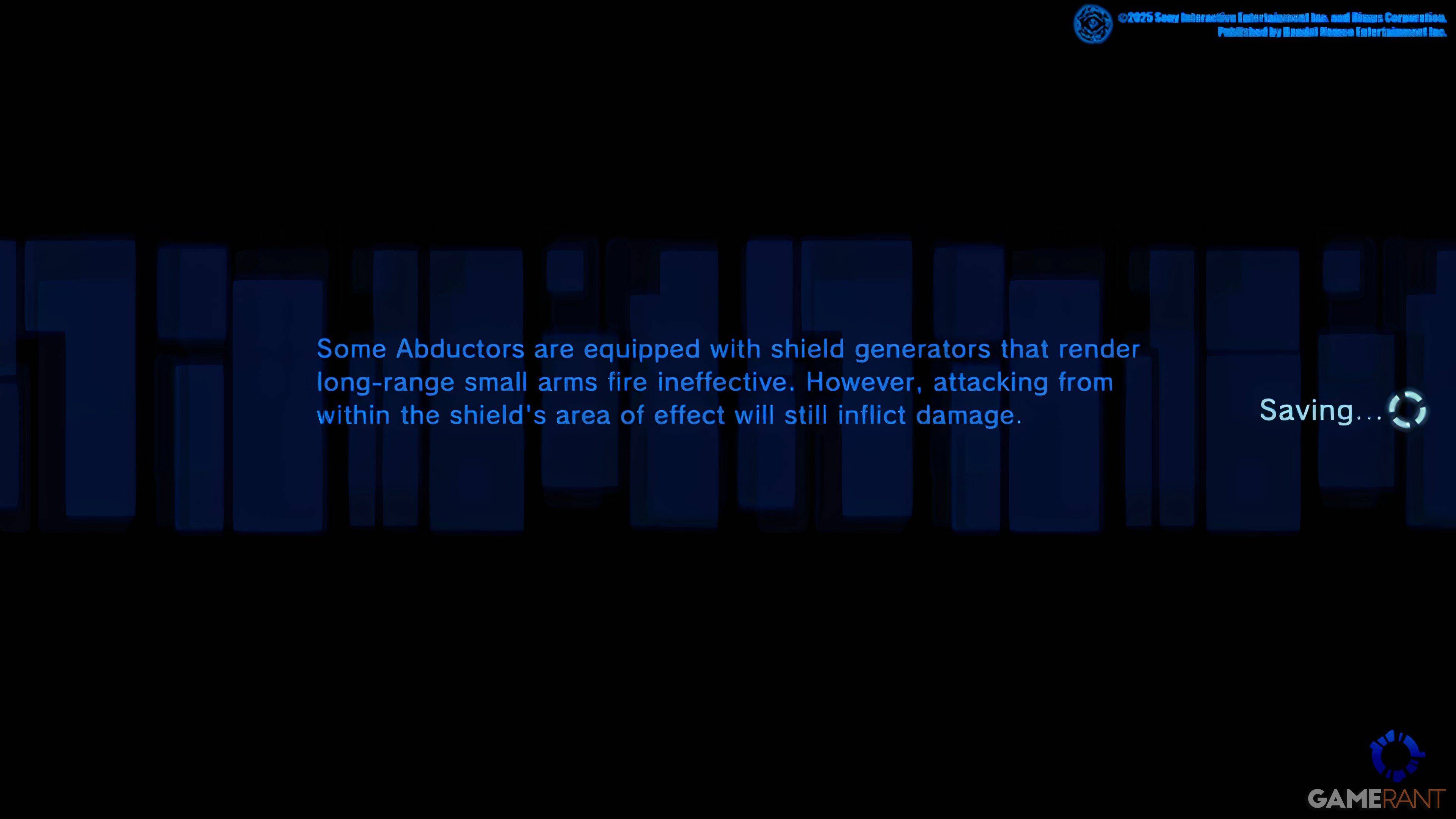
Frequent Saving is Key
Given the potential for game crashes, frequent manual saving is strongly recommended to minimize the risk of losing progress. Utilize the manual save function regularly to ensure your Freedom Wars Remastered adventure remains uninterrupted.
-
 Mar 17,25All Split Fiction Achievements & How to Unlock Them Dive into the captivating co-op adventure Split Fiction from Hazelight Studios! This guide outlines every achievement, ensuring you and your partner conquer every challenge. While some trophies are earned naturally through the story, many require thorough exploration and unique actions. Use this g
Mar 17,25All Split Fiction Achievements & How to Unlock Them Dive into the captivating co-op adventure Split Fiction from Hazelight Studios! This guide outlines every achievement, ensuring you and your partner conquer every challenge. While some trophies are earned naturally through the story, many require thorough exploration and unique actions. Use this g -
 Mar 19,25How Does Dragon Ball Daima’s Finale Explain Goku Never Using Super Saiyan 4 in Super? The climactic battle in Dragon Ball Daima's finale pits Gomah against Goku, showcasing Goku's newly acquired form. This episode naturally led many fans to anticipate an explanation for Super Saiyan 4's absence in Super. So, how does the finale address this?In episode 19, after Glorio's wish restore
Mar 19,25How Does Dragon Ball Daima’s Finale Explain Goku Never Using Super Saiyan 4 in Super? The climactic battle in Dragon Ball Daima's finale pits Gomah against Goku, showcasing Goku's newly acquired form. This episode naturally led many fans to anticipate an explanation for Super Saiyan 4's absence in Super. So, how does the finale address this?In episode 19, after Glorio's wish restore -
 Jan 16,25Girls' Frontline 2: Exilium Tier List Released Another free-to-play gacha game, another character ranking to guide your investment choices. This Girls’ Frontline 2: Exilium character tier list helps you prioritize which characters are worth your resources. Girls’ Frontline 2: Exilium Character Tier List Here's a breakdown of currently available
Jan 16,25Girls' Frontline 2: Exilium Tier List Released Another free-to-play gacha game, another character ranking to guide your investment choices. This Girls’ Frontline 2: Exilium character tier list helps you prioritize which characters are worth your resources. Girls’ Frontline 2: Exilium Character Tier List Here's a breakdown of currently available -
 Mar 18,25Avowed Best PC Settings for Max FPS *Avowed*, a visual masterpiece, immerses you in a richly detailed world. To fully appreciate its stunning graphics without sacrificing performance, optimizing your PC settings is key. This guide helps you strike the perfect balance between breathtaking visuals and smooth gameplay.Recommended Videos
Mar 18,25Avowed Best PC Settings for Max FPS *Avowed*, a visual masterpiece, immerses you in a richly detailed world. To fully appreciate its stunning graphics without sacrificing performance, optimizing your PC settings is key. This guide helps you strike the perfect balance between breathtaking visuals and smooth gameplay.Recommended Videos
