How To Get and Use the Global Palbox in Palworld
If the similarities between *Pokemon* and *Palworld* weren’t striking enough, the latest update introduces a game-changing feature: the ability to transfer your Pals between worlds using the Global Palbox. Here’s your comprehensive guide on how to obtain and utilize this new feature in *Palworld*.
How To Get the Global Palbox in Palworld
With the March 2025 update, the Global Palbox has become accessible to all *Palworld* players. To get started, navigate to the Build screen and find the Pal section. Look for the futuristic structure adorned with a radio dish—that’s your Global Palbox. To construct it, you'll need 1 Paldium Fragment, 8 Wood, and 3 Stone.
These resources are commonly found within the game, and seasoned players should have no trouble gathering them. If you're running low, here's where to find each:
| Resource | Location |
| Wood | Obtained by cutting trees. |
| Stone | Obtained by mining rocks. |
| Paldium Fragment | Obtained by mining Paldium rocks. |
How To Use the Global Palbox in Palworld
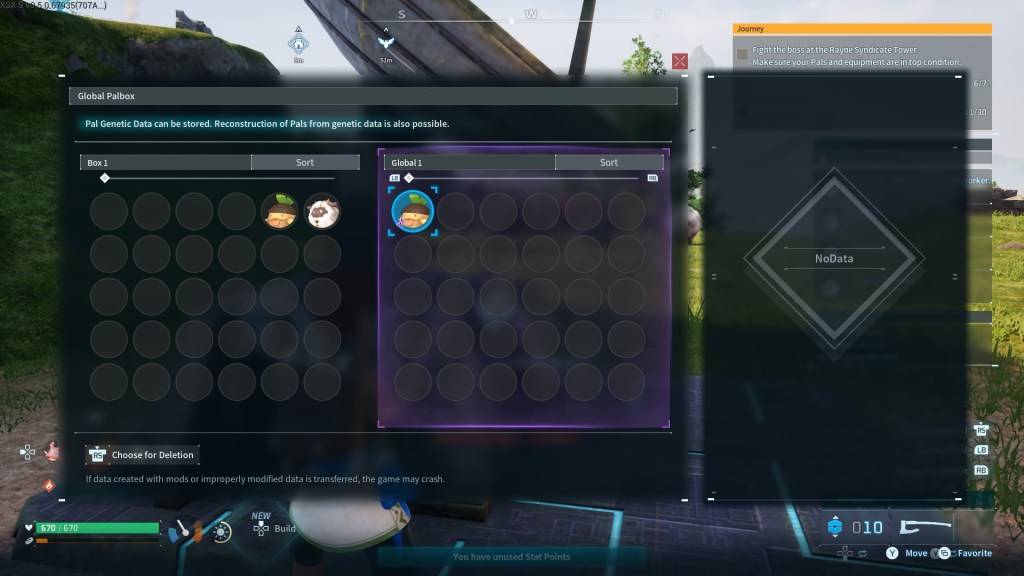 In *Palworld*, unlike *Pokemon*, you're not transferring your Pals directly. Instead, you're storing their Genetic Data in a Global database. This allows you to reconstruct your Pal in another world, keeping your original Pal intact while creating a duplicate elsewhere. Remember, only one version of a specific Pal can be reconstructed in each new world.
In *Palworld*, unlike *Pokemon*, you're not transferring your Pals directly. Instead, you're storing their Genetic Data in a Global database. This allows you to reconstruct your Pal in another world, keeping your original Pal intact while creating a duplicate elsewhere. Remember, only one version of a specific Pal can be reconstructed in each new world.
If you're eager to bring your favorite Pals to different worlds, follow these steps to use the Global Palbox effectively:
Copying a Pal’s Genetic Data
- Load into the first *Palworld* world.
- Construct and open the Global Palbox in the first world.
- Locate the desired Pal in your boxes.
- Move the Pal’s Genetic Data to the Global database.
Reconstructing a Pal
- Load into the second *Palworld* world.
- Construct and open the Global Palbox in the second world.
- Locate the desired Pal’s Genetic Data and move it to your boxes.
- Find the Pal in your boxes and move them into your party to reconstruct.
This process can be repeated as often as needed, making it easier to populate your various worlds with your favorite Pals. It's a thrilling addition that enhances the excitement of catching Pals, knowing they can thrive in multiple worlds.
That's how you can get and use the Global Palbox in *Palworld*. For more tips, learn how to make your Pals transport items between locations in this popular game.
*Palworld is available now in Early Access on PlayStation, Xbox, and PC.*
-
 Mar 17,25All Split Fiction Achievements & How to Unlock Them Dive into the captivating co-op adventure Split Fiction from Hazelight Studios! This guide outlines every achievement, ensuring you and your partner conquer every challenge. While some trophies are earned naturally through the story, many require thorough exploration and unique actions. Use this g
Mar 17,25All Split Fiction Achievements & How to Unlock Them Dive into the captivating co-op adventure Split Fiction from Hazelight Studios! This guide outlines every achievement, ensuring you and your partner conquer every challenge. While some trophies are earned naturally through the story, many require thorough exploration and unique actions. Use this g -
 Mar 19,25How Does Dragon Ball Daima’s Finale Explain Goku Never Using Super Saiyan 4 in Super? The climactic battle in Dragon Ball Daima's finale pits Gomah against Goku, showcasing Goku's newly acquired form. This episode naturally led many fans to anticipate an explanation for Super Saiyan 4's absence in Super. So, how does the finale address this?In episode 19, after Glorio's wish restore
Mar 19,25How Does Dragon Ball Daima’s Finale Explain Goku Never Using Super Saiyan 4 in Super? The climactic battle in Dragon Ball Daima's finale pits Gomah against Goku, showcasing Goku's newly acquired form. This episode naturally led many fans to anticipate an explanation for Super Saiyan 4's absence in Super. So, how does the finale address this?In episode 19, after Glorio's wish restore -
 Jan 16,25Girls' Frontline 2: Exilium Tier List Released Another free-to-play gacha game, another character ranking to guide your investment choices. This Girls’ Frontline 2: Exilium character tier list helps you prioritize which characters are worth your resources. Girls’ Frontline 2: Exilium Character Tier List Here's a breakdown of currently available
Jan 16,25Girls' Frontline 2: Exilium Tier List Released Another free-to-play gacha game, another character ranking to guide your investment choices. This Girls’ Frontline 2: Exilium character tier list helps you prioritize which characters are worth your resources. Girls’ Frontline 2: Exilium Character Tier List Here's a breakdown of currently available -
 Mar 18,25Avowed Best PC Settings for Max FPS *Avowed*, a visual masterpiece, immerses you in a richly detailed world. To fully appreciate its stunning graphics without sacrificing performance, optimizing your PC settings is key. This guide helps you strike the perfect balance between breathtaking visuals and smooth gameplay.Recommended Videos
Mar 18,25Avowed Best PC Settings for Max FPS *Avowed*, a visual masterpiece, immerses you in a richly detailed world. To fully appreciate its stunning graphics without sacrificing performance, optimizing your PC settings is key. This guide helps you strike the perfect balance between breathtaking visuals and smooth gameplay.Recommended Videos
