Mastering Minecraft's Elytra: A Comprehensive Guide
In the vast universe of Minecraft, Elytra stands out as a game-changer, offering players the thrilling ability to glide through the air. This rare piece of equipment not only opens up new ways to explore the expansive world but also allows for swift travel and exhilarating aerial maneuvers. Whether you're a seasoned adventurer or a curious newcomer, understanding how to acquire, utilize, and maintain Elytra can significantly enhance your Minecraft experience.
In this comprehensive guide, we'll walk you through everything you need to know about Elytra. From obtaining them in various game modes to mastering flight and maintaining your wings, we've got you covered. Let's embark on this journey to the skies!
Table of Contents
- Basic Information
- How to get Elytra in Minecraft in Survival Mode
- Preparing for Battle
- Activating the Portal to the End
- Finding the Stronghold
- Battle with the Dragon
- Inside the Ship
- Creative Mode
- Commands
- How to Fly with Elytra
- Flight Controls
- Fireworks Boost
- How to Upgrade and Repair Elytra
- Using Anvil
- Using the Mending Enchantment
Basic Information
Elytra is a unique and rare item that transforms the way you explore Minecraft. Resembling wings when deployed and a cloak when folded, Elytra enables players to glide, making traversal across the game world faster and more efficient. When paired with fireworks, the potential for speed and exploration skyrockets. However, Elytra can only be found naturally in the End dimension, specifically within Ships near End Cities, after defeating the Ender Dragon.
 Image: ensigame.com
Image: ensigame.com
How to get Elytra in Minecraft in Survival Mode
Preparing for Battle
Before setting out to conquer the End and claim your Elytra, preparation is key. Equip yourself with Diamond or Netherite armor, preferably enchanted for maximum protection. Arm yourself with a sword and a bow, ensuring both are enchanted — think Infinity or Power for your bow to engage the Ender Dragon from a safe distance. Don't skimp on arrows or consider using a crossbow with fireworks for effective long-range attacks.
Stock up on Potions of Regeneration, Strength, and Slow Falling to heal, boost your damage, and cushion your falls. Golden apples are a must-have for emergency healing, and blocks will help you reach those pesky End Crystals. To avoid Endermen's wrath, wear a carved pumpkin on your head during the fight.
 Image: gamebanana.com
Image: gamebanana.com
Activating the Portal to the End
To reach the End, you'll need to craft and use 12 Eyes of Ender. These are also crucial for locating the Stronghold. To make an Eye of Ender, combine Blaze Powder, obtained from Blaze Rods dropped by Blazes in Nether Fortresses, with Ender Pearls, which are trickier to come by as they're dropped by Endermen found on the surface or in caves.
 Image: ensigame.com
Image: ensigame.com
Finding the Stronghold
Use the Eye of Ender to locate the Stronghold. It will fly towards the structure, guiding you to dig down when it stops. Inside, navigate through the labyrinthine corridors, battling skeletons, creepers, and cave spiders until you reach the portal room. Insert the Eyes of Ender into the portal frame to activate it, then leap through to face the Ender Dragon.
 Image: peminecraft.com
Image: peminecraft.com
Battle with the Dragon
Upon arrival in the End, the battle against the Ender Dragon begins. Your first task is to destroy the End Crystals to prevent the dragon from regenerating. Use your bow and arrows from a distance or approach the crystals directly. Once the crystals are down, focus your attacks on the dragon, using your bow when it's airborne and your sword when it lands on the portal.
 Image: peminecraft.com
Image: peminecraft.com
After defeating the dragon, a portal to the End Gateway will appear. Use an Ender Pearl to teleport through it to the outer islands, where you'll find End Cities and, hopefully, an End Ship. Be wary of Shulkers as you explore.
 Image: youtube.com
Image: youtube.com
Inside the Ship
Inside the End Ship, look for an Item Frame on the wall. Breaking it will reward you with the coveted Elytra wings. Don't forget to check any chests for additional loot.
 Image: reddit.com
Image: reddit.com
Creative Mode
If the thrill of the hunt in Survival Mode isn't your style, Creative Mode offers a straightforward way to obtain Elytra. Simply open your inventory, search for "Elytra," and drag it into your inventory. While this method bypasses the challenge, it's perfect for those looking to enjoy the freedom of flight without the risk.
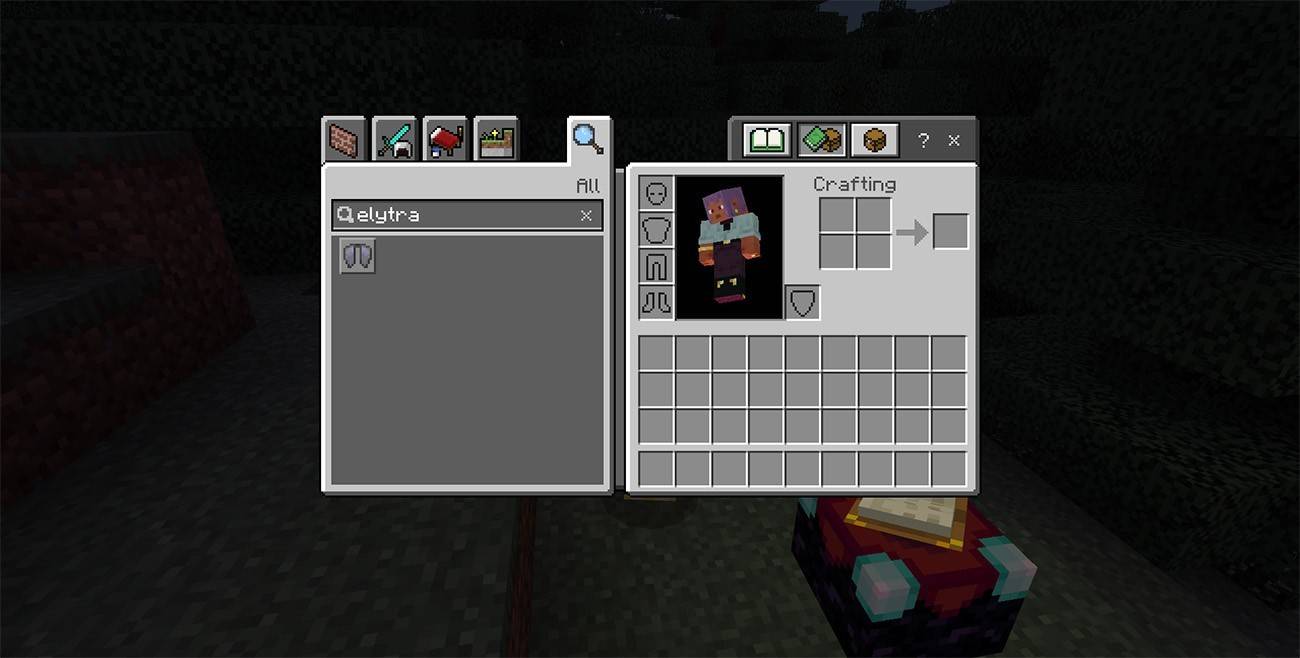 Image: ensigame.com
Image: ensigame.com
Commands
For those who prefer a direct approach, using commands is another option. Ensure cheats are enabled in your world settings or by opening it to LAN. Open the chat, type /give @s minecraft:elytra, and press Enter. Your inventory will instantly receive the Elytra, ready for flight.
How to Fly with Elytra
Equip your Elytra by placing it in the chest armor slot of your inventory. To take flight, find a high place to jump from, and press the Space bar to deploy your wings and start gliding.
 Image: ensigame.com
Image: ensigame.com
Flight Controls
Mastering flight with Elytra is all about control. Use the following keys:
- W – Move forward
- A – Turn left
- S – Slow down or descend
- D – Turn right
Fireworks Boost
To soar even faster, craft Fireworks using Paper and Gunpowder. The more ingredients, the longer the boost. Hold the Fireworks in your active hand and press the action button to propel yourself forward.
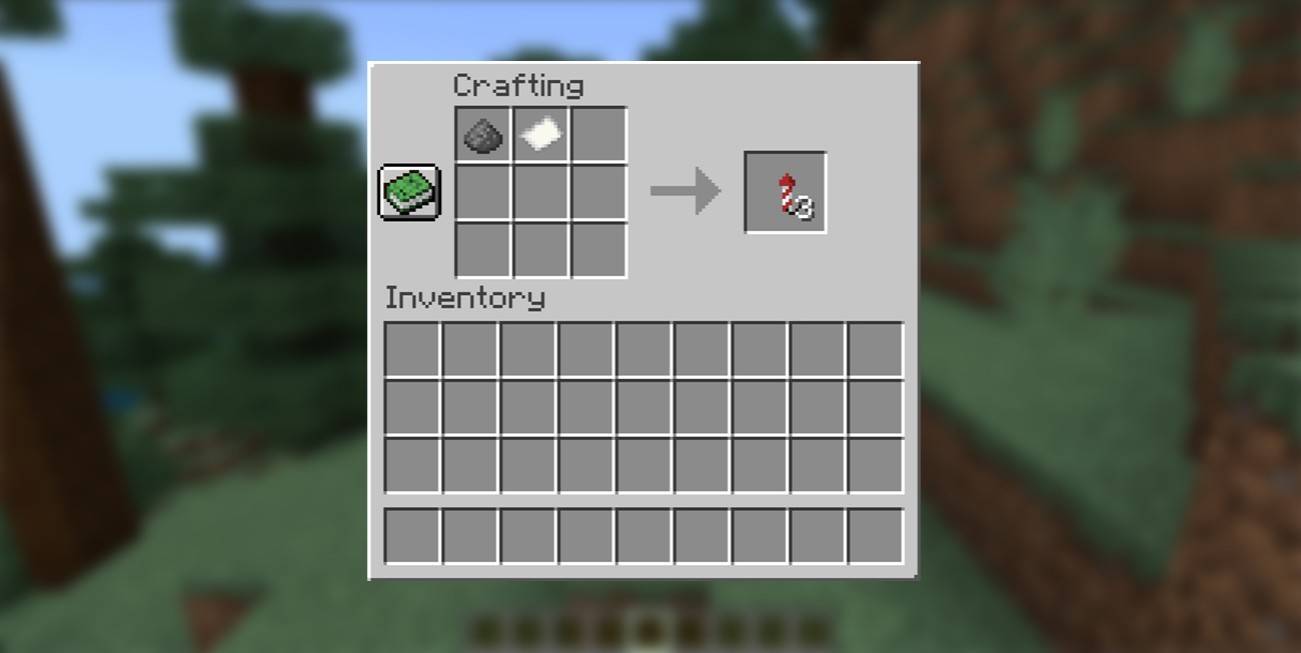 Image: ensigame.com
Image: ensigame.com
How to Upgrade and Repair Elytra
To keep your Elytra in top condition, consider upgrading and repairing them. The Unbreaking enchantment can be applied using an Enchanted Book and an Anvil, increasing the item's durability.
 Image: ensigame.com
Image: ensigame.com
Using Anvil
To repair your Elytra, place an Anvil and right-click it. Put your Elytra in the left slot and leather in the right slot. After confirming the repair, retrieve your restored Elytra from the right slot.
 Image: ensigame.com
Image: ensigame.com
Using the Mending Enchantment
For a more passive approach to maintenance, apply the Mending enchantment to your Elytra. Find an Enchanted Book with Mending, either through exploration, fishing, or trading, and use an Enchanting Table or Anvil to apply it. Your Elytra will then repair itself as you collect experience points.
 Image: ensigame.com
Image: ensigame.com
Elytra in Minecraft is not just an item; it's a gateway to a new dimension of gameplay. As you master the art of flight, you'll uncover the game's vast landscapes in ways you never thought possible. So gear up, take to the skies, and let your adventures soar to new heights!
-
 Mar 17,25All Split Fiction Achievements & How to Unlock Them Dive into the captivating co-op adventure Split Fiction from Hazelight Studios! This guide outlines every achievement, ensuring you and your partner conquer every challenge. While some trophies are earned naturally through the story, many require thorough exploration and unique actions. Use this g
Mar 17,25All Split Fiction Achievements & How to Unlock Them Dive into the captivating co-op adventure Split Fiction from Hazelight Studios! This guide outlines every achievement, ensuring you and your partner conquer every challenge. While some trophies are earned naturally through the story, many require thorough exploration and unique actions. Use this g -
 Mar 19,25How Does Dragon Ball Daima’s Finale Explain Goku Never Using Super Saiyan 4 in Super? The climactic battle in Dragon Ball Daima's finale pits Gomah against Goku, showcasing Goku's newly acquired form. This episode naturally led many fans to anticipate an explanation for Super Saiyan 4's absence in Super. So, how does the finale address this?In episode 19, after Glorio's wish restore
Mar 19,25How Does Dragon Ball Daima’s Finale Explain Goku Never Using Super Saiyan 4 in Super? The climactic battle in Dragon Ball Daima's finale pits Gomah against Goku, showcasing Goku's newly acquired form. This episode naturally led many fans to anticipate an explanation for Super Saiyan 4's absence in Super. So, how does the finale address this?In episode 19, after Glorio's wish restore -
 Jan 16,25Girls' Frontline 2: Exilium Tier List Released Another free-to-play gacha game, another character ranking to guide your investment choices. This Girls’ Frontline 2: Exilium character tier list helps you prioritize which characters are worth your resources. Girls’ Frontline 2: Exilium Character Tier List Here's a breakdown of currently available
Jan 16,25Girls' Frontline 2: Exilium Tier List Released Another free-to-play gacha game, another character ranking to guide your investment choices. This Girls’ Frontline 2: Exilium character tier list helps you prioritize which characters are worth your resources. Girls’ Frontline 2: Exilium Character Tier List Here's a breakdown of currently available -
 Mar 18,25Avowed Best PC Settings for Max FPS *Avowed*, a visual masterpiece, immerses you in a richly detailed world. To fully appreciate its stunning graphics without sacrificing performance, optimizing your PC settings is key. This guide helps you strike the perfect balance between breathtaking visuals and smooth gameplay.Recommended Videos
Mar 18,25Avowed Best PC Settings for Max FPS *Avowed*, a visual masterpiece, immerses you in a richly detailed world. To fully appreciate its stunning graphics without sacrificing performance, optimizing your PC settings is key. This guide helps you strike the perfect balance between breathtaking visuals and smooth gameplay.Recommended Videos
