"Save Your Game in R.E.P.O.: A Guide"
If you're diving into the cooperative horror game *R.E.P.O.*, you're in for a thrilling, physics-based retrieval adventure that can be enjoyed with up to six players. The objective? Navigate through diverse maps, secure valuables, and successfully extract them. But to ensure your efforts aren't lost, it's crucial to understand how to save your game in *R.E.P.O.*
How To Save Your Game in R.E.P.O.
One of the most disheartening experiences for any gamer is to boot up their game, only to find that their latest progress hasn't been saved. This issue can be particularly frustrating with new releases. Not every game features autosave, and some require specific actions or reaching certain points before you can safely save and exit. It's easy to overlook these instructions, especially if the game doesn't make them clear from the get-go.
In *R.E.P.O.*, remember this key rule: you must complete the level you're currently on for the game to autosave. There's no manual save feature, so exiting during a retrieval mission or after dying (which sends you to the Disposal Arena) means your progress will be lost. You'll have to start that level over from the beginning. Once you die in *R.E.P.O.*, your save file is deleted, and if you quit mid-level, you're back to square one.
To save your game, you need to finish a level by delivering your valuables to the Extraction Point, then make your way to the truck, and hold the message button above your head to signal your AI boss, the Taxman, that it's time to head to the Service Station. At the Service Station, you can shop for any necessary items before using the same button to move on to the next level.
Related: How To Fix R.E.P.O. Stuck on Loading Screen Bug
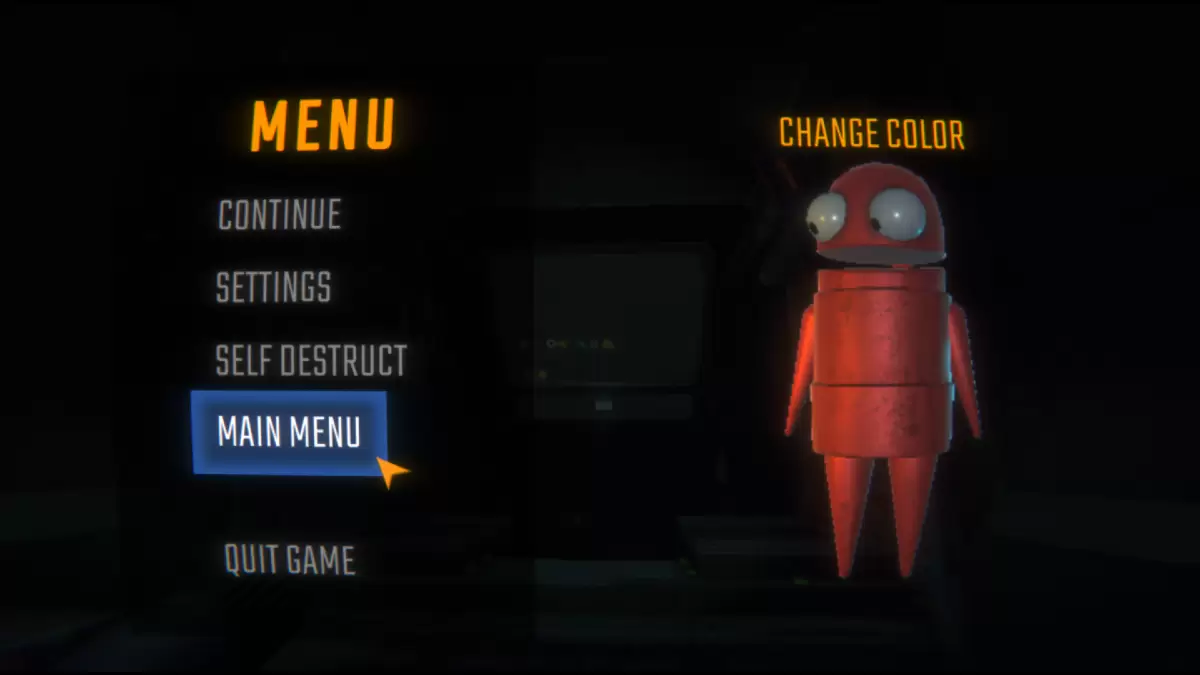
Once you leave the Service Station, you'll reach your next location. At this point, it's safe to exit to the main menu or quit the game. The next time you or the host (if another player created the original save file) starts the game, you can jump back into *R.E.P.O.* as usual. Keep in mind that the game's "host" is responsible for exiting at the appropriate time to ensure the game saves correctly. When the host quits, all other players will be logged out as well.
Now that you're equipped with the knowledge on how to save your game in *R.E.P.O.*, explore our other guides to enhance your gameplay and teamwork on your next mission.
*R.E.P.O. is available now on PC.*
-
 Mar 17,25All Split Fiction Achievements & How to Unlock Them Dive into the captivating co-op adventure Split Fiction from Hazelight Studios! This guide outlines every achievement, ensuring you and your partner conquer every challenge. While some trophies are earned naturally through the story, many require thorough exploration and unique actions. Use this g
Mar 17,25All Split Fiction Achievements & How to Unlock Them Dive into the captivating co-op adventure Split Fiction from Hazelight Studios! This guide outlines every achievement, ensuring you and your partner conquer every challenge. While some trophies are earned naturally through the story, many require thorough exploration and unique actions. Use this g -
 Mar 19,25How Does Dragon Ball Daima’s Finale Explain Goku Never Using Super Saiyan 4 in Super? The climactic battle in Dragon Ball Daima's finale pits Gomah against Goku, showcasing Goku's newly acquired form. This episode naturally led many fans to anticipate an explanation for Super Saiyan 4's absence in Super. So, how does the finale address this?In episode 19, after Glorio's wish restore
Mar 19,25How Does Dragon Ball Daima’s Finale Explain Goku Never Using Super Saiyan 4 in Super? The climactic battle in Dragon Ball Daima's finale pits Gomah against Goku, showcasing Goku's newly acquired form. This episode naturally led many fans to anticipate an explanation for Super Saiyan 4's absence in Super. So, how does the finale address this?In episode 19, after Glorio's wish restore -
 Jan 16,25Girls' Frontline 2: Exilium Tier List Released Another free-to-play gacha game, another character ranking to guide your investment choices. This Girls’ Frontline 2: Exilium character tier list helps you prioritize which characters are worth your resources. Girls’ Frontline 2: Exilium Character Tier List Here's a breakdown of currently available
Jan 16,25Girls' Frontline 2: Exilium Tier List Released Another free-to-play gacha game, another character ranking to guide your investment choices. This Girls’ Frontline 2: Exilium character tier list helps you prioritize which characters are worth your resources. Girls’ Frontline 2: Exilium Character Tier List Here's a breakdown of currently available -
 Mar 18,25Avowed Best PC Settings for Max FPS *Avowed*, a visual masterpiece, immerses you in a richly detailed world. To fully appreciate its stunning graphics without sacrificing performance, optimizing your PC settings is key. This guide helps you strike the perfect balance between breathtaking visuals and smooth gameplay.Recommended Videos
Mar 18,25Avowed Best PC Settings for Max FPS *Avowed*, a visual masterpiece, immerses you in a richly detailed world. To fully appreciate its stunning graphics without sacrificing performance, optimizing your PC settings is key. This guide helps you strike the perfect balance between breathtaking visuals and smooth gameplay.Recommended Videos
