How to Save in GTA 5 & GTA Online
GTA 5 & GTA Online: A Comprehensive Guide to Saving Your Progress
Grand Theft Auto 5 and GTA Online utilize autosave features to periodically record your progress. However, for those seeking greater control and peace of mind, understanding manual and forced autosave methods is crucial. This guide details how to save in both GTA 5 Story Mode and GTA Online. A rotating orange circle in the bottom-right corner confirms a successful autosave.
GTA 5: How to Save Your Game
Method 1: Sleep at a Safehouse
Manual saves in GTA 5 Story Mode are achieved by sleeping at a Safehouse (marked with a white house icon on the map). Approach your character's bed and press:
- Keyboard: E
- Controller: Right on the D-pad
This action initiates the Save Game menu.
Method 2: Use the Cell Phone
For a quicker save, utilize the in-game cell phone:
- Access the cell phone (Keyboard: Up arrow; Controller: Up on the D-pad).
- Select the cloud icon to open the Save Game menu.
- Confirm the save.
GTA Online: Forcing Autosaves
Unlike GTA 5 Story Mode, GTA Online lacks a dedicated manual save menu. Instead, utilize these methods to trigger autosaves:
Method 1: Change Outfits/Accessories
Altering your outfit or even a single accessory forces an autosave. Watch for the orange circle confirmation:
- Open the Interaction Menu (Keyboard: M; Controller: Touchpad).
- Select Appearance, then Accessories. Swap an accessory, or alternatively, change your Outfit.
- Exit the Interaction Menu. Repeat if the orange circle doesn't appear.
Method 2: Access the Swap Character Menu
Navigating to the Swap Character menu, even without switching characters, also triggers an autosave:
- Open the Pause Menu (Keyboard: Esc; Controller: Start).
- Go to the Online tab.
- Select Swap Character.

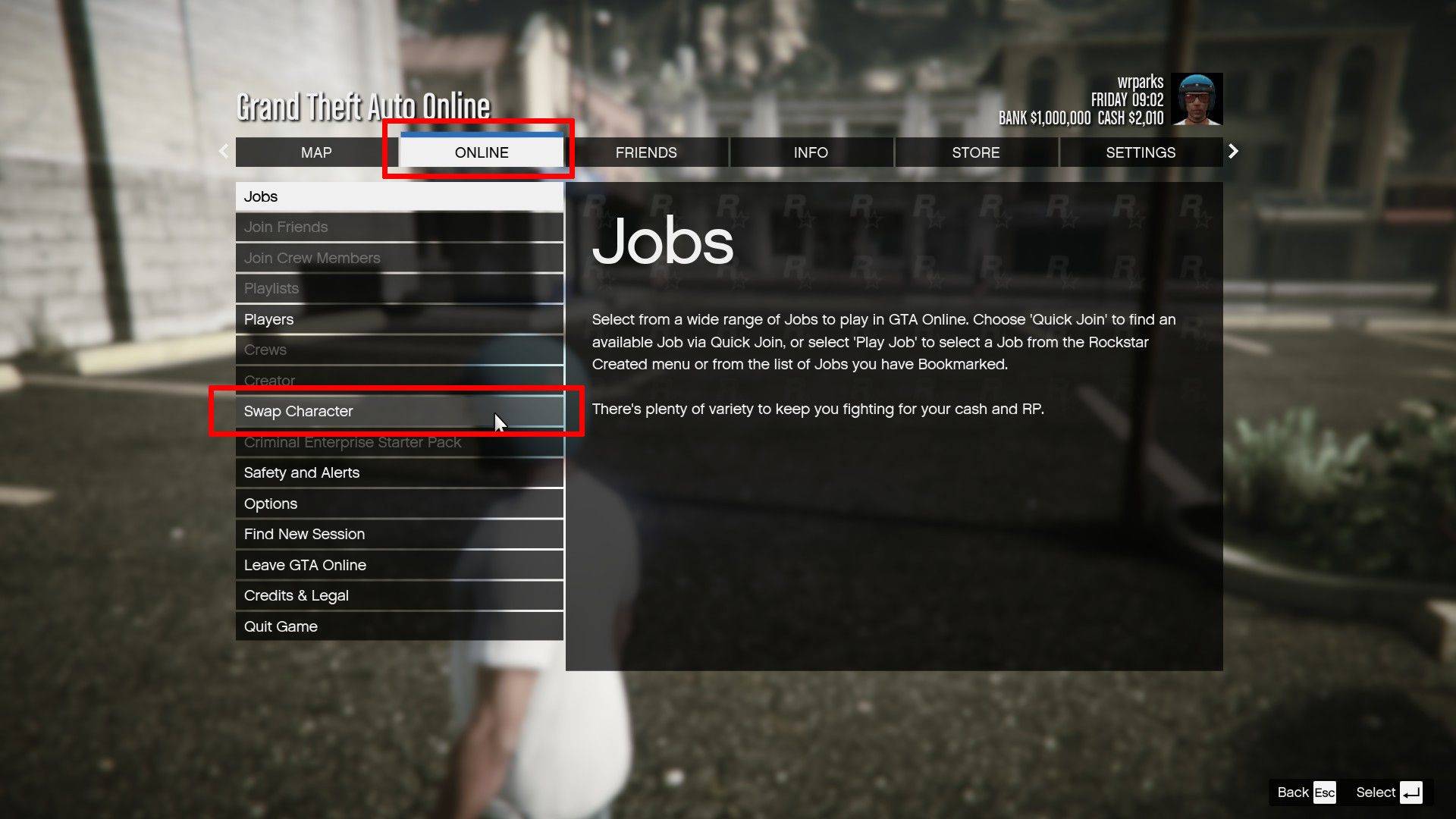
By employing these methods, you can safeguard your progress in both GTA 5 and GTA Online, ensuring you never lose significant gameplay advancements.
-
 Jan 16,25Girls' Frontline 2: Exilium Tier List Released Another free-to-play gacha game, another character ranking to guide your investment choices. This Girls’ Frontline 2: Exilium character tier list helps you prioritize which characters are worth your resources. Girls’ Frontline 2: Exilium Character Tier List Here's a breakdown of currently available
Jan 16,25Girls' Frontline 2: Exilium Tier List Released Another free-to-play gacha game, another character ranking to guide your investment choices. This Girls’ Frontline 2: Exilium character tier list helps you prioritize which characters are worth your resources. Girls’ Frontline 2: Exilium Character Tier List Here's a breakdown of currently available -
 Jan 23,25Zen Sort: Match puzzle is Kwalee\'s newest release, out now on Android Zen Sort: Match Puzzle: A Relaxing Match-Three Game for Android Kwalee has released a new match-three puzzle game for Android, Zen Sort: Match Puzzle. This game takes a unique approach to the genre, focusing on the zen-like experience of organizing and decorating shelves. Unlike other match-three g
Jan 23,25Zen Sort: Match puzzle is Kwalee\'s newest release, out now on Android Zen Sort: Match Puzzle: A Relaxing Match-Three Game for Android Kwalee has released a new match-three puzzle game for Android, Zen Sort: Match Puzzle. This game takes a unique approach to the genre, focusing on the zen-like experience of organizing and decorating shelves. Unlike other match-three g -
 Jan 30,25Upcoming Role-Playing Games People Are Excited For Quick Links Tales of Graces f Remastered Kingdom Come: Deliverance 2 Assassin's Creed Shadows Avowed Like a Dragon: Gaiden – The Man Who Erased His Name Monster Hunter Wilds Suikoden I & II HD Remaster Xenoblade Chronicles X: Definitive Edition Atelier Yumia: The Alchemist of Memories & the Envisio
Jan 30,25Upcoming Role-Playing Games People Are Excited For Quick Links Tales of Graces f Remastered Kingdom Come: Deliverance 2 Assassin's Creed Shadows Avowed Like a Dragon: Gaiden – The Man Who Erased His Name Monster Hunter Wilds Suikoden I & II HD Remaster Xenoblade Chronicles X: Definitive Edition Atelier Yumia: The Alchemist of Memories & the Envisio -
 Jan 26,25Project Mugen now has an official name and teaser trailer as NetEase shows off Ananta Ananta: NetEase's Open-World RPG Unveiled NetEase Games and Naked Rain have officially revealed the title and a captivating teaser for their previously enigmatic Project Mugen – now known as Ananta. This urban, open-world RPG offers a glimpse into its expansive world, diverse characters, and the lo
Jan 26,25Project Mugen now has an official name and teaser trailer as NetEase shows off Ananta Ananta: NetEase's Open-World RPG Unveiled NetEase Games and Naked Rain have officially revealed the title and a captivating teaser for their previously enigmatic Project Mugen – now known as Ananta. This urban, open-world RPG offers a glimpse into its expansive world, diverse characters, and the lo
