Infinity Nikki: Multiplayer Mode Explained
If you're diving into the world of Infinity Nikki, you might be excited to know that the game offers a fantastic feature: the ability to add friends. But how do you go about it? Let me walk you through the process step by step!
Table of Contents
- Adding Friends
- Comment on this Adding Friends
Adding Friends
To kick things off, simply press the Esc key to open the menu. It's your gateway to connecting with other players!
 Image: ensigame.com
Image: ensigame.com
Next, navigate to the Friends tab. You'll find it easily since the game’s menu is quite straightforward.
Infinity Nikki makes it even easier to connect by allowing you to search for other players by their name. Just type the name into the search field, send a friend request, and once it's accepted, you're officially friends!
 Image: ensigame.com
Image: ensigame.com
There's also a super convenient method for some players—generating a unique friend code. You can share this code with anyone. To get your friend code, simply double-click the button in the bottom right corner of the Friends screen.
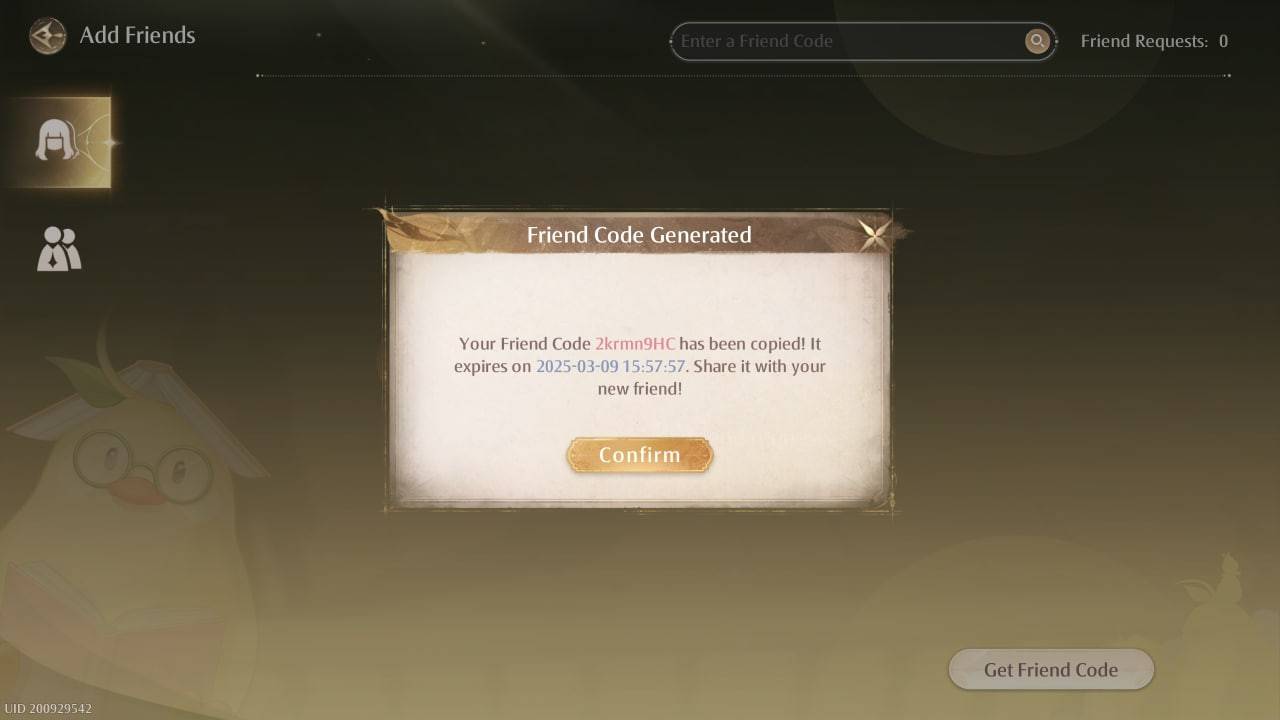 Image: ensigame.com
Image: ensigame.com
This feature allows you to connect with other talented stylists, chat, exchange ideas, and showcase your latest outfit creations.
Thanks to another great feature—sending messages—you can easily communicate with your friends. Just click on the pear icon in the bottom left corner of the screen to open the chat window.
 Image: ensigame.com
Image: ensigame.com
Once the chat window pops up, you're free to start a conversation with your friends.
However, it's important to note that Infinity Nikki currently does not offer a multiplayer mode. You won't be able to explore the game world together, complete quests, or gather items for your next stylish look. Unfortunately, the developers have not included this feature yet. While it's unclear if an online mode will ever be added, we'll keep you updated on any developments.
Now that you know how to add friends in Infinity Nikki, you can start building your network with just a few clicks. Just remember, while you can chat and share, you won't be able to play online with them—yet!
-
 Mar 17,25All Split Fiction Achievements & How to Unlock Them Dive into the captivating co-op adventure Split Fiction from Hazelight Studios! This guide outlines every achievement, ensuring you and your partner conquer every challenge. While some trophies are earned naturally through the story, many require thorough exploration and unique actions. Use this g
Mar 17,25All Split Fiction Achievements & How to Unlock Them Dive into the captivating co-op adventure Split Fiction from Hazelight Studios! This guide outlines every achievement, ensuring you and your partner conquer every challenge. While some trophies are earned naturally through the story, many require thorough exploration and unique actions. Use this g -
 Mar 19,25How Does Dragon Ball Daima’s Finale Explain Goku Never Using Super Saiyan 4 in Super? The climactic battle in Dragon Ball Daima's finale pits Gomah against Goku, showcasing Goku's newly acquired form. This episode naturally led many fans to anticipate an explanation for Super Saiyan 4's absence in Super. So, how does the finale address this?In episode 19, after Glorio's wish restore
Mar 19,25How Does Dragon Ball Daima’s Finale Explain Goku Never Using Super Saiyan 4 in Super? The climactic battle in Dragon Ball Daima's finale pits Gomah against Goku, showcasing Goku's newly acquired form. This episode naturally led many fans to anticipate an explanation for Super Saiyan 4's absence in Super. So, how does the finale address this?In episode 19, after Glorio's wish restore -
 Jan 16,25Girls' Frontline 2: Exilium Tier List Released Another free-to-play gacha game, another character ranking to guide your investment choices. This Girls’ Frontline 2: Exilium character tier list helps you prioritize which characters are worth your resources. Girls’ Frontline 2: Exilium Character Tier List Here's a breakdown of currently available
Jan 16,25Girls' Frontline 2: Exilium Tier List Released Another free-to-play gacha game, another character ranking to guide your investment choices. This Girls’ Frontline 2: Exilium character tier list helps you prioritize which characters are worth your resources. Girls’ Frontline 2: Exilium Character Tier List Here's a breakdown of currently available -
 Mar 18,25Avowed Best PC Settings for Max FPS *Avowed*, a visual masterpiece, immerses you in a richly detailed world. To fully appreciate its stunning graphics without sacrificing performance, optimizing your PC settings is key. This guide helps you strike the perfect balance between breathtaking visuals and smooth gameplay.Recommended Videos
Mar 18,25Avowed Best PC Settings for Max FPS *Avowed*, a visual masterpiece, immerses you in a richly detailed world. To fully appreciate its stunning graphics without sacrificing performance, optimizing your PC settings is key. This guide helps you strike the perfect balance between breathtaking visuals and smooth gameplay.Recommended Videos
