Optimal Graphics Configurations for Monster Hunter Wilds Revealed
*Monster Hunter Wilds* captivates with its stunning visuals, yet achieving the perfect balance between performance and visual quality can be challenging. Below, we explore the optimal graphics settings for *Monster Hunter Wilds* to help you enjoy the game at its best, no matter your hardware.
Monster Hunter Wilds System Requirements
For those looking to push the game to higher resolutions or max settings, a high-end GPU with substantial VRAM and a robust CPU are essential. Before diving into the settings, ensure your system meets or exceeds these requirements:
| Minimum Requirements | Recommended Requirements |
| OS: Windows 10 or newer CPU: Intel Core i5-10600 / AMD Ryzen 5 3600 Memory: 16GB RAM GPU: NVIDIA GTX 1660 Super / AMD Radeon RX 5600 XT (6GB VRAM) DirectX: Version 12 Storage: 140GB SSD required Performance Expectation: 30 FPS @ 1080p (upscaled from 720p) | OS: Windows 10 or newer CPU: Intel Core i5-11600K / AMD Ryzen 5 3600X Memory: 16GB RAM GPU: NVIDIA RTX 2070 Super / AMD RX 6700XT (8-12GB VRAM) DirectX: Version 12 Storage: 140GB SSD required Performance Expectation: 60 FPS @ 1080p (Frame Generation enabled) |
Monster Hunter Wilds Best Graphics Settings
Optimizing graphics settings in *Monster Hunter Wilds* is crucial, whether you're running a high-end RTX 4090 or a more budget-friendly RX 5700XT. You can achieve significant performance gains without sacrificing much visual quality. Here's how to fine-tune your settings:
Display Settings
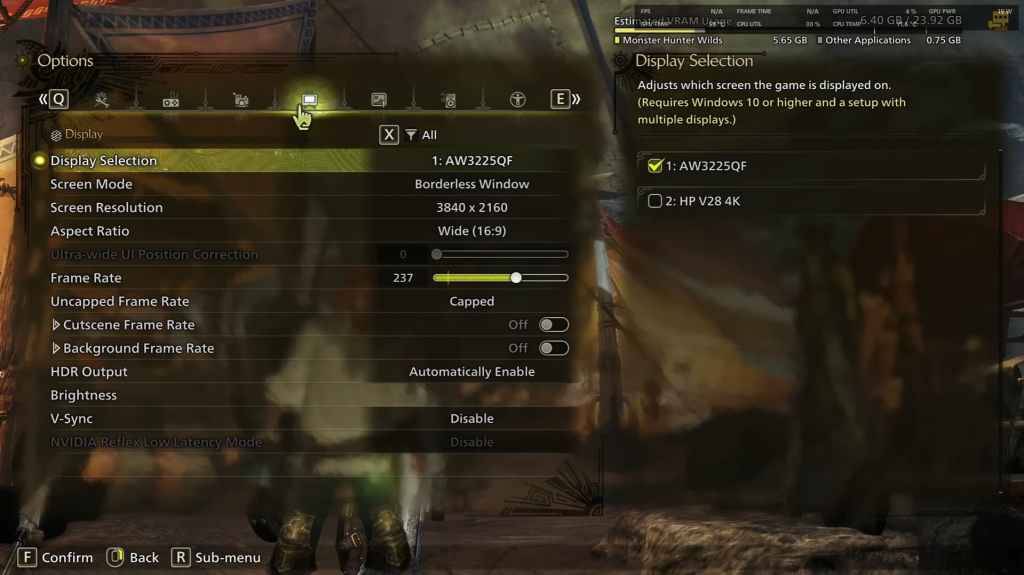
- Screen Mode: Personal Preference, Bordered Fullscreen is recommended if you frequently tab out.
- Resolution: Set to your monitor’s native resolution.
- Frame Rate: Match your monitor’s refresh rate (e.g., 144, 240).
- V-Sync: Turn off to minimize input lag.
Graphics Settings
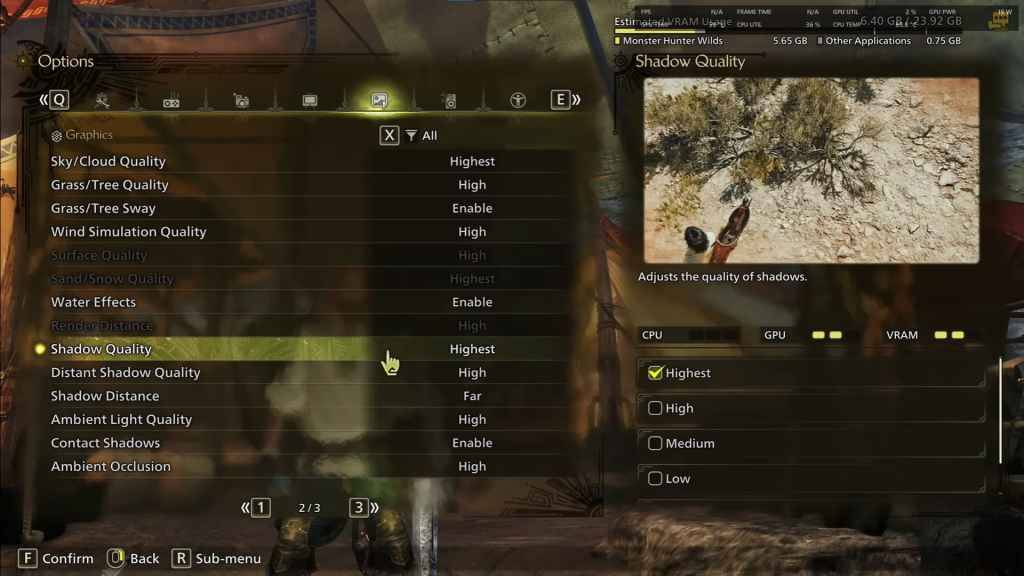
| Setting | Recommended | Description |
| Sky/Cloud Quality | Highest | Enhances atmospheric detail. |
| Grass/Tree Quality | High | Affects vegetation detail. |
| Grass/Tree Sway | Enabled | Adds realism but has a minor performance impact. |
| Wind Simulation Quality | High | Improves environmental effects. |
| Surface Quality | High | Details on the ground and objects. |
| Sand/Snow Quality | Highest | For detailed terrain textures. |
| Water Effects | Enabled | Adds reflections and realism. |
| Render Distance | High | Determines how far objects are rendered. |
| Shadow Quality | Highest | Improves lighting but is demanding on resources. |
| Distant Shadow Quality | High | Enhances shadow detail at a distance. |
| Shadow Distance | Far | Controls how far shadows extend. |
| Ambient Light Quality | High | Enhances shadow detail at a distance. |
| Contact Shadows | Enabled | Enhances small object shadowing. |
| Ambient Occlusion | High | Improves depth in shadows. |
These settings prioritize visual fidelity over raw FPS, ideal for *Monster Hunter Wilds*, which is not a competitive game. However, if you're experiencing performance issues, consider adjusting the following:
- Reduce Shadow Quality and Ambient Occlusion, which are highly resource-intensive.
- Lower Distant Shadows and Shadow Distance to boost FPS.
- Adjust Water Effects and Sand/Snow Quality to manage VRAM usage.
Best Settings for Different Builds
Not everyone has a high-end build capable of running games at 4K. Here are tailored settings for various hardware configurations:
Mid-Range Build (GTX 1660 Super / RX 5600 XT)
- Resolution: 1080p
- Upscaling: AMD FSR 3.1 Balanced
- Frame Gen: Off
- Textures: Low
- Render Distance: Medium
- Shadow Quality: Medium
- Distant Shadow Quality: Low
- Grass/Tree Quality: Medium
- Wind Simulation: Low
- Ambient Occlusion: Medium
- Motion Blur: Off
- V-Sync: Off
- Expected Performance: ~40-50 FPS at 1080p
Recommended Build (RTX 2070 Super / RX 6700XT)
- Resolution: 1080p
- Upscaling: FSR 3.1 Balanced
- Frame Gen: Enabled
- Textures: Medium
- Render Distance: Medium
- Shadow Quality: High
- Distant Shadow Quality: Low
- Grass/Tree Quality: High
- Wind Simulation: High
- Ambient Occlusion: Medium
- Motion Blur: Off
- V-Sync: Off
- Expected Performance: ~60 FPS at 1080p
High-End Build (RTX 4080 / RX 7900 XTX)
- Resolution: 4K
- Upscaling: DLSS 3.7 Performance (NVIDIA) / FSR 3.1 (AMD)
- Frame Gen: Enabled
- Textures: High
- Render Distance: Highest
- Shadow Quality: High
- Distant Shadow Quality: High
- Grass/Tree Quality: High
- Wind Simulation: High
- Ambient Occlusion: High
- Motion Blur: Off
- V-Sync: Off
- Expected Performance: ~90-120 FPS at 4K (upscaled)
*Monster Hunter Wilds* offers a plethora of graphical options, but not all impact gameplay equally. If you're facing performance issues, focus on reducing shadows, ambient occlusion, and render distance. Budget users can benefit from FSR 3 upscaling to improve FPS, while high-end builds can handle 4K settings with frame generation.
For the best overall experience, aim for a mix of medium to high settings, use upscaling, and adjust shadows and distance settings based on your hardware capabilities.
And there you have it—the best graphics settings for *Monster Hunter Wilds*.
*Monster Hunter Wilds is available now on PlayStation, Xbox, and PC.*
-
 Mar 17,25All Split Fiction Achievements & How to Unlock Them Dive into the captivating co-op adventure Split Fiction from Hazelight Studios! This guide outlines every achievement, ensuring you and your partner conquer every challenge. While some trophies are earned naturally through the story, many require thorough exploration and unique actions. Use this g
Mar 17,25All Split Fiction Achievements & How to Unlock Them Dive into the captivating co-op adventure Split Fiction from Hazelight Studios! This guide outlines every achievement, ensuring you and your partner conquer every challenge. While some trophies are earned naturally through the story, many require thorough exploration and unique actions. Use this g -
 Mar 19,25How Does Dragon Ball Daima’s Finale Explain Goku Never Using Super Saiyan 4 in Super? The climactic battle in Dragon Ball Daima's finale pits Gomah against Goku, showcasing Goku's newly acquired form. This episode naturally led many fans to anticipate an explanation for Super Saiyan 4's absence in Super. So, how does the finale address this?In episode 19, after Glorio's wish restore
Mar 19,25How Does Dragon Ball Daima’s Finale Explain Goku Never Using Super Saiyan 4 in Super? The climactic battle in Dragon Ball Daima's finale pits Gomah against Goku, showcasing Goku's newly acquired form. This episode naturally led many fans to anticipate an explanation for Super Saiyan 4's absence in Super. So, how does the finale address this?In episode 19, after Glorio's wish restore -
 Jan 16,25Girls' Frontline 2: Exilium Tier List Released Another free-to-play gacha game, another character ranking to guide your investment choices. This Girls’ Frontline 2: Exilium character tier list helps you prioritize which characters are worth your resources. Girls’ Frontline 2: Exilium Character Tier List Here's a breakdown of currently available
Jan 16,25Girls' Frontline 2: Exilium Tier List Released Another free-to-play gacha game, another character ranking to guide your investment choices. This Girls’ Frontline 2: Exilium character tier list helps you prioritize which characters are worth your resources. Girls’ Frontline 2: Exilium Character Tier List Here's a breakdown of currently available -
 Mar 18,25Avowed Best PC Settings for Max FPS *Avowed*, a visual masterpiece, immerses you in a richly detailed world. To fully appreciate its stunning graphics without sacrificing performance, optimizing your PC settings is key. This guide helps you strike the perfect balance between breathtaking visuals and smooth gameplay.Recommended Videos
Mar 18,25Avowed Best PC Settings for Max FPS *Avowed*, a visual masterpiece, immerses you in a richly detailed world. To fully appreciate its stunning graphics without sacrificing performance, optimizing your PC settings is key. This guide helps you strike the perfect balance between breathtaking visuals and smooth gameplay.Recommended Videos
