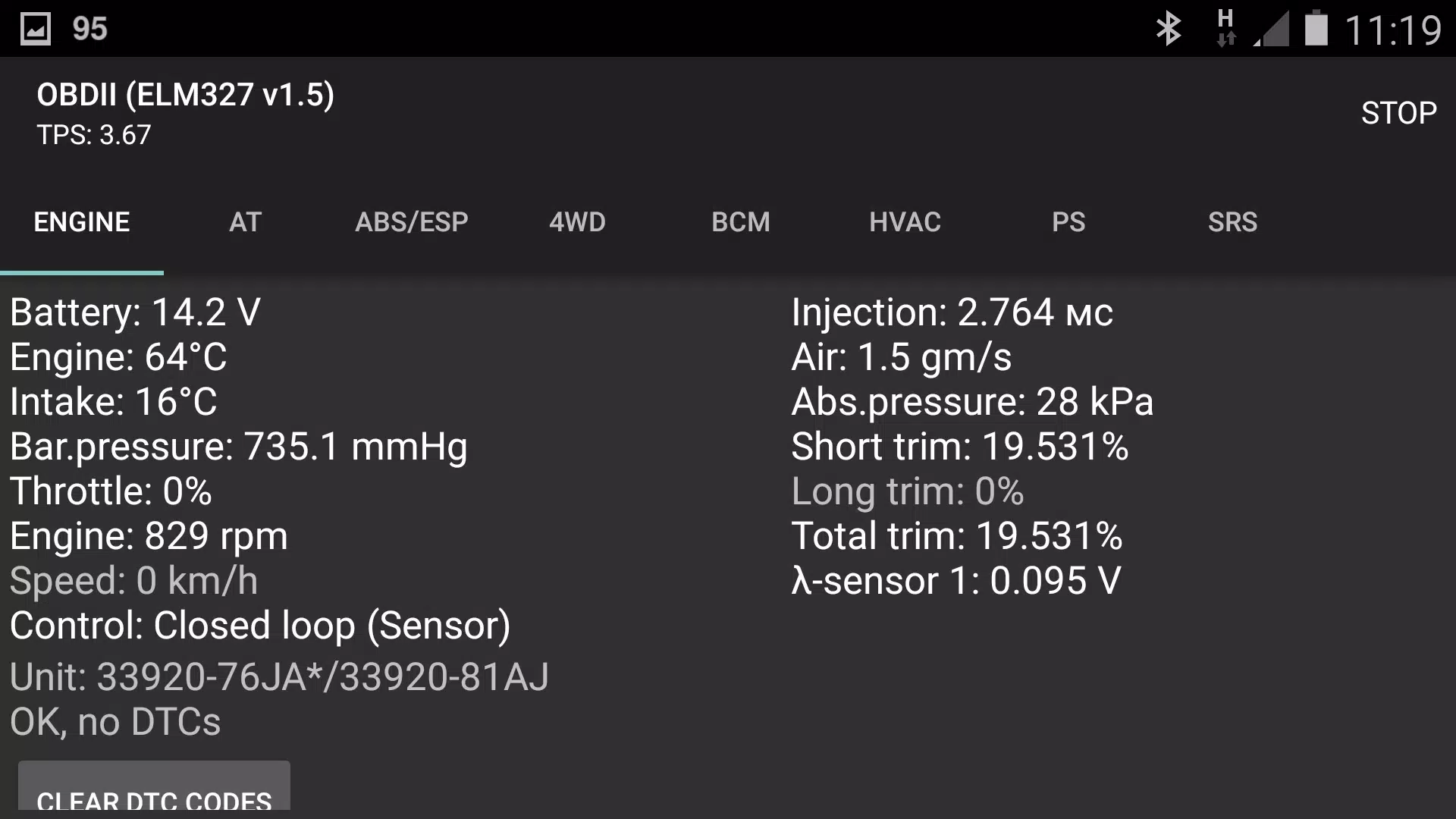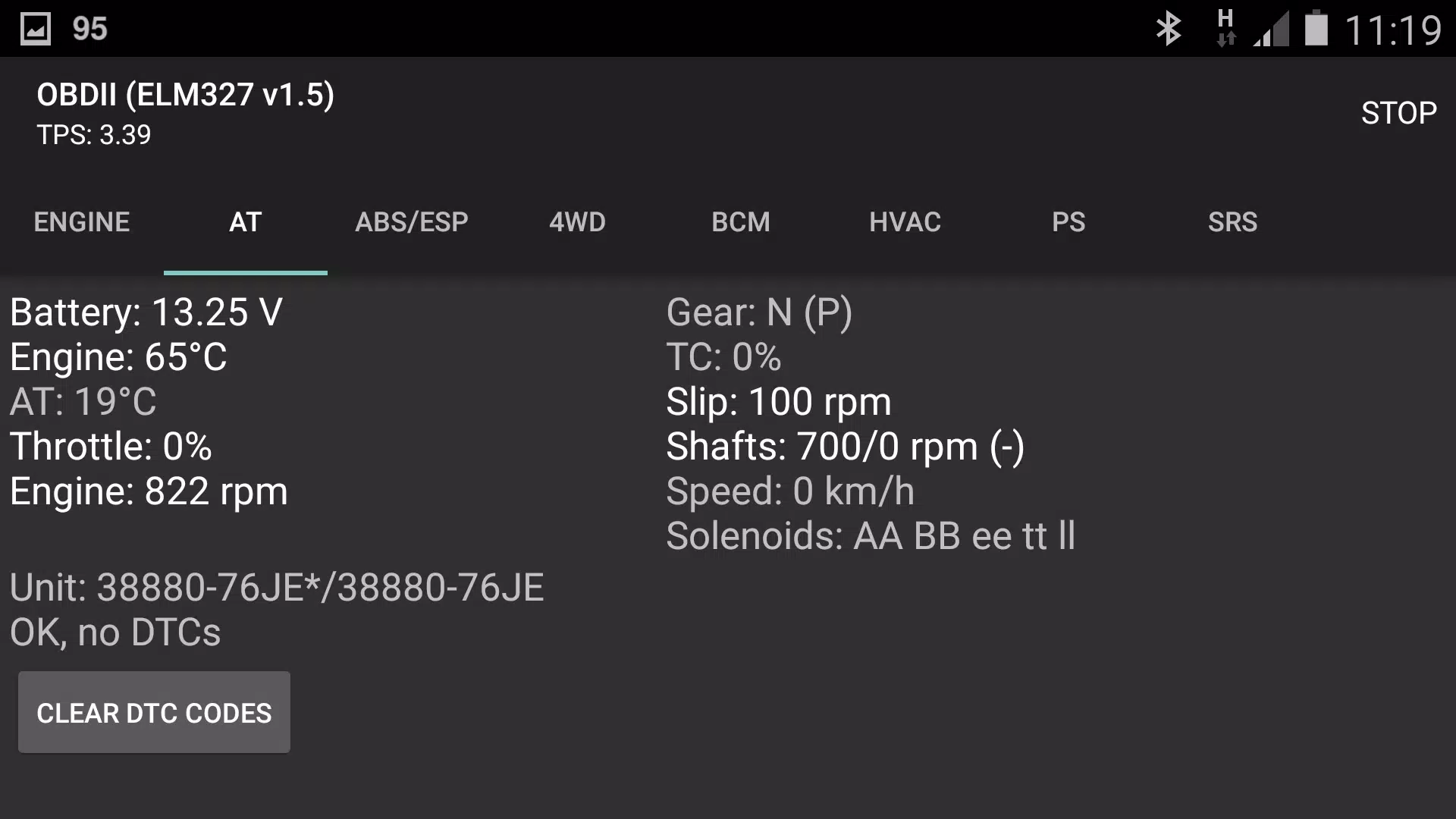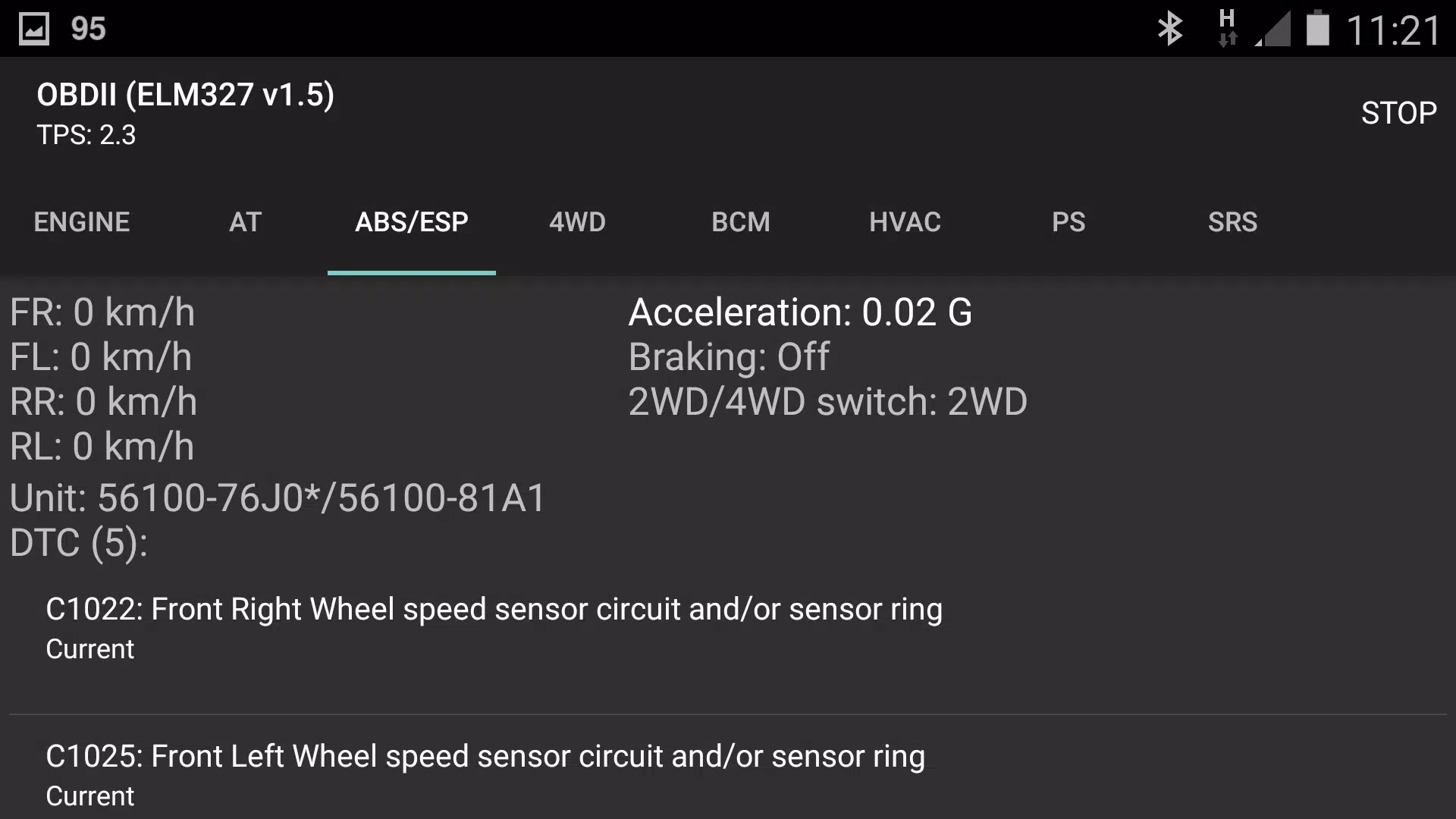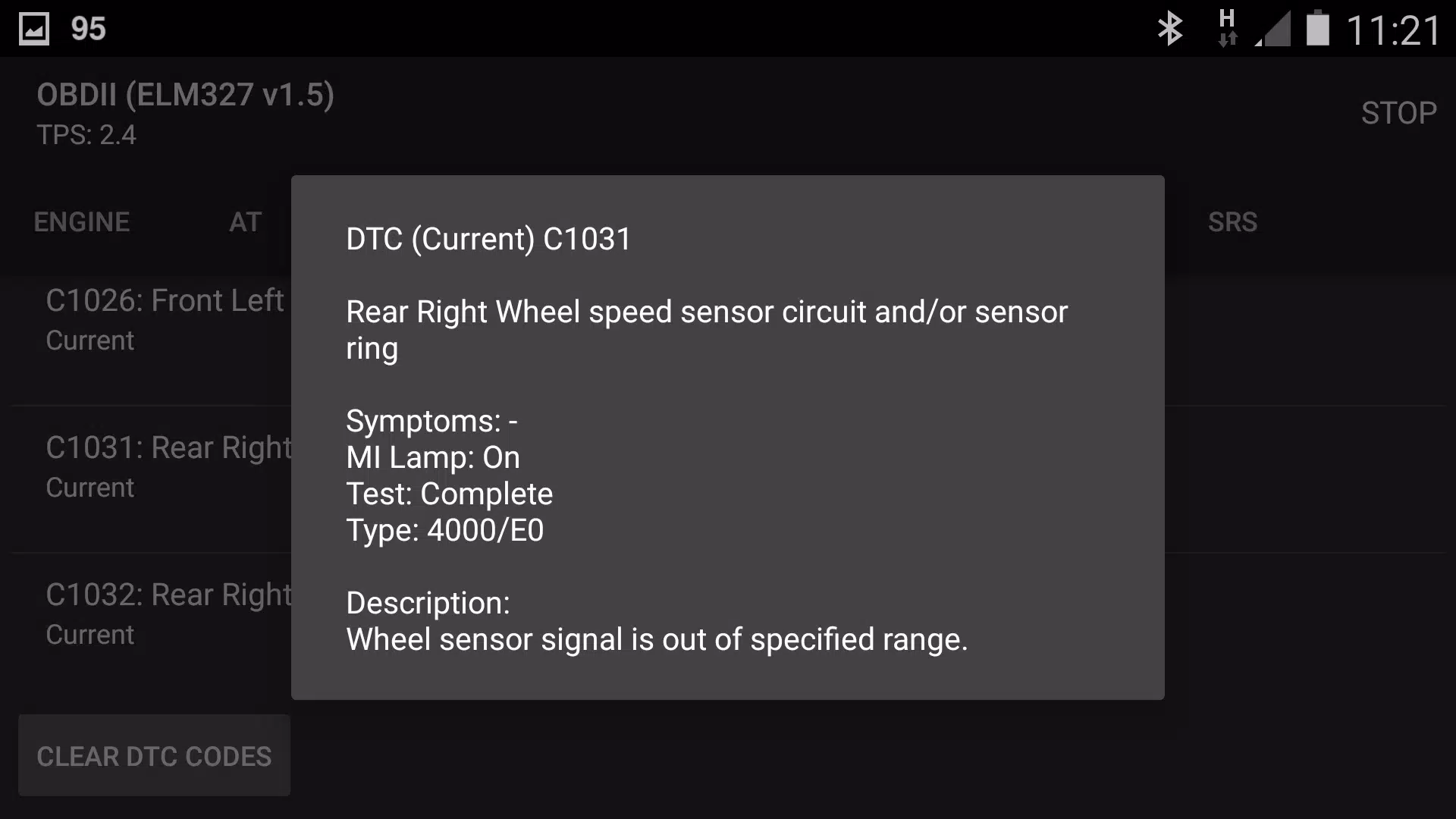SZ Viewer: read DTC for Suzuki
| Latest Version | A1-2024-08-26 | |
| Update | Dec,31/2024 | |
| Developer | Anton Malykh | |
| OS | Android 4.0+ | |
| Category | Auto & Vehicles | |
| Size | 2.1 MB | |
| Google PlayStore | |
|
| Tags: | Auto & Vehicles |
SZ Viewer A1: Accessing Suzuki Vehicle Diagnostics with ELM327
SZ Viewer A1 leverages specific protocols (K-Line and CAN bus, in addition to standard OBDII) to access Suzuki vehicle control modules. This application facilitates reading and clearing diagnostic trouble codes (DTCs), including extended and historical codes, from a wide range of Suzuki modules.
Support extends to Japanese Domestic Market (JDM) Suzuki vehicles, even those lacking standard OBDII compatibility.
A genuine ELM327 adapter (Bluetooth or Wi-Fi) version 1.3 or higher is essential. Counterfeit ELM327 adapters (often mislabeled as v2.1 or certain v1.5 versions) are incompatible due to missing required commands.
Note that older vehicles (pre-2000) utilizing the SDL protocol (5V levels, OBDII connector pin #9) are unsupported due to hardware limitations with the ELM327.
SZ Viewer A1 provides DTC viewing and clearing capabilities for numerous control modules, encompassing powertrain, engine, automatic/CVT transmission, ABS/ESP, SRS, AC/HVAC, BCM, power steering, EMCD/4WD/AHL, and TPMS. However, the presence of all modules will vary depending on the specific vehicle.
It's important to note that an HVAC module might display B1504 or B150A DTCs if the sunload sensor receives insufficient illumination during the diagnostic process. This is not indicative of a sunload sensor fault.